IT Manager’s Survival Bundle Training Series – 10 Courses
Whether you are currently running an IT department, looking to advance your career, or the only one in the IT department expected to know and do everything. This new bundle offers students our most popular courses covering a wide spectrum of learning IT technologies and IT management tools.
Included In This Course



Closed Captions



Certificate of Completion
Embark on a transformative journey with our IT Manager’s Survival Bundle. This meticulously curated package is your ultimate resource for mastering a vast spectrum of IT technologies and management tools, essential for anyone leading or aspiring to lead in the IT realm. Dive deep into Agile/Scrum methodologies, gain proficiency in AWS, and emerge as a certified Scrum Master. From Cisco’s CCNA and CCNP to CompTIA’s essentials and security courses, this bundle is your gateway to becoming a well-rounded IT professional. Embrace the challenge of Microsoft AZ-900 Azure Fundamentals and learn the intricacies of managing diverse personality types, all under one comprehensive training series.
Course Benefits
Unlock Your IT Potential: Versatile Skills for Future Leaders
Our IT Manager’s Survival Bundle is not just a course; it’s an investment in your future. With over 172 training hours and 768 on-demand videos, you gain access to a wealth of knowledge covering key areas such as Certified Cloud Security (CCSP), Cisco’s essential networking technologies, and Microsoft Azure fundamentals. The bundle’s diverse content, including Agile/Scrum training and practical insights into managing different personality types, equips you with skills crucial for today’s dynamic IT landscape. Gain a competitive edge in your career, enhance your technical prowess, and develop leadership capabilities that set you apart.
Who Is The Course For
Tailored for Aspiring and Seasoned IT Professionals
Whether you’re spearheading an IT department, aspiring for career advancement, or the go-to tech expert in your team, this bundle is designed for you. It’s ideal for those seeking a comprehensive understanding of IT management and technical skills. From aspiring Scrum Masters to those aiming for Cisco certification, our bundle caters to a diverse range of IT professionals. If you’re looking to elevate your expertise in cloud security, network management, or seeking to understand the nuances of different personality types in the workplace, this bundle is your stepping stone to success.
This bundle includes the following courses:
- Agile/Scrum
- AWS-Introduction and Deep Dive
- Become a Scrum Master
- Certified Cloud Security Professional – CCSP
- Cisco 200-301: Cisco Certified Network Associate(CCNA)
- Cisco 350-401: Implementing Cisco Enterprise Network Core Technologies(ENCOR)(CCNP)
- CompTIA Cloud Essentials+(CLO-002)
- CompTIA Network+ N10-008
- CompTIA Security+ SY0-601
- Microsoft AZ-900 Microsoft Azure Fundamentals
- Managing Different Personality Types
Our IT Survival bundle gives you the resources to excel and keep on top of all the latest IT technologies.
IT Training Course FAQ: Enhancing Your Professional Skills
What types of IT training courses are included in the IT Manager’s Survival Bundle?
Our IT Manager’s Survival Bundle encompasses a wide range of IT training courses, from Agile/Scrum to Cisco certifications and Microsoft Azure fundamentals, catering to various aspects of IT management and technical skills development.
How will the IT training in this bundle advance my career in IT management?
The comprehensive IT training provided in this bundle equips you with essential skills in areas like cloud security, network management, and Agile methodologies, vital for career advancement in IT management.
Is the IT Manager’s Survival Bundle suitable for beginners in IT training?
While the bundle is comprehensive, it’s designed to cater to a range of experience levels, including beginners. It offers foundational knowledge in IT training, making it a suitable starting point for aspiring IT professionals.
Can I achieve certifications through the IT training courses in this bundle?
es, many courses in the IT Manager’s Survival Bundle prepare you for certifications like CCNA, CCSP, and CompTIA Security+, enhancing your credentials in the IT field.
How long does it take to complete the IT training in this bundle?
The bundle offers 172 training hours across various IT training courses, allowing you to learn at your own pace. The duration to complete depends on your schedule and commitment.
Blogs of Interest Related to This Course
- Why IT Team Training Courses Are Crucial for Your Company's Growth
- White Label Reseller: Maximize Your Earnings with ITU Online’s IT Courses and Branded LMS Solutions
- White Label LMS: Unlock the Potential in IT Training
- Mastering Cybersecurity: Your Ultimate CompTIA CySA+ Study Guide
- CEH Certification Requirements: An Essential Checklist for Future Ethical Hackers
- White Label Courses to Resell : IT Training Made Profitable
- Become an IT Reseller : Maximizing Profit from IT Skills
- Step-by-Step: How to Start a Reselling Business in the IT Education Sector
- Achieve IT Excellence with Our Comprehensive Team Training Courses
- Empowering IT Talent: Implementing a Learning Management System for Employee Training
Proudly DisplayYour Achievement
Upon completion of your training, you’ll receive a personalized certificate of completion to help validate to others your new skills.
CompTIA Network+ N10-008 Course Content
Module 0 - Course introduction
- 0.1 Instructor Intro
- 0.2 Course Overview
Module 1 - Networking Fundamentals
- 1.1 Intro to Networking
- 1.1.1 Activity: Creating a Network
- 1.2 Common Terminology
- 1.2.1 Activity: Examining Ports and Sockets
- 1.3 OSI Model
- 1.4 DoD Model
- 1.4.1 Activity: Examining Network Layers
- 1.5 TCP, UDP, IP
- 1.5.1 Activity: Examining TCP
- 1.5.2 Activity: Examining UDP
- 1.5.3 Activity: Examining IP
- 1.6 ICMP, IGMP, ARP
- 1.6.1 Activity: Examining ICMP
- 1.6.2 Activity: Examining ARP
- 1.6.3 Activity: Examining IGMP
- 1.7 Network Topologies
- 1.8 Network Types
- 1.9 Part 1: Network Characteristics
- 1.9 Part 2: Network Characteristics
- 1.10 Module 1 outro
Module 2 - Cables and Connectors
- 2.1 Ethernet Standards
- 2.2 Copper Cable Types
- 2.3 Fiber Optic Cable Types
- 2.4 Connector Types
- 2.4.1 Activity: Selecting the Right Cable
- 2.5 Media Converters and Transceivers
- 2.6 Cable Management
- 2.7 Module 2 Outro
Module 3 - Internet Protocol (IP)
- 3.1 IPv4 Basics
- 3.2 IP Packet and Interface Types
- 3.2.1 Activity: Configuring Client IP Settings
- 3.3 Binary Numbering System
- 3.4 Classful and Classless Addressing
- 3.5 Understanding CIDR Notation
- 3.6 IPv4 Subnetting Method
- 3.7 Verifying with Binary
- 3.8 Finding Subnet IDs
- 3.8.1 Activity: Subnetting a Class C Network
- 3.9 The Delta in Action
- 3.9.1 Activity: Subnetting With the Delta
- 3.10 Subnetting Based on Hosts
- 3.11 Subnetting in Other Octets
- 3.12 Supernetting
- 3.12.1 Activity: Supernetting
- 3.13 IPv6
- 3.14 IPv4 - IPv6 Transition Mechanisms
- 3.15 Module 3 Outro
Module 4 - Layer 7 Protocols
- 4.1 Remote Control Protocols
- 4.2 File Sharing Protocols
- 4.3 Web Protcols
- 4.4 Email Protocols
- 4.5 Database Protocols
- 4.6 Voice Protocols
- 4.7 Security Protocols
- 4.8 Management Protocols
- 4.9 Module 4 Outro
Module 5 - Network Services
- 5.1 DHCP
- 5.1.1 Activity: Configuring DHCP
- 5.1.2 Activity: Configuring a DHCP Relay Agent
- 5.2 DNS
- 5.2.1 Activity: Configuring DNS - Part 1
- 5.2.2 Activity: Configuring DNS - Part 2
- 5.3 NTP
- 5.4 Corporate and Datacenter Network Architecture
- 5.5 Cloud Concepts and Connectivity Options
- 5.6 Module 5 Outro
Module 6 - Networking Devices
- 6.1 Introductory Concepts
- 6.2 Repeaters and Hubs
- 6.2.1 Activity: Connecting Devices with a Hub
- 6.3 Bridges and Switches
- 6.3.1 Activity: Connecting Devices with a Switch
- 6.4 Routers and Multilayer Switches
- 6.5 Security Devices
- 6.6 Modems
- 6.7 Module 6 Outro
Module 7 - Networked Devices
- 7.1 IP Devices
- 7.2 IoT
- 7.2.1 Activity - Programming IoT Devices
- 7.3 ICS/SCADA
- 7.4 Module 7 Outro
Module 8 - Routing and Bandwidth Management
- 8.1 Routing Basics
- 8.1.1 Activity: Configuring Static Routes
- 8.2 Packet Delivery on the Same Network
- 8.3 IP Routing Across a Single Router
- 8.4 IP Routing Across Multiple Hops
- 8.4.1 Activity: Static Routes - CHALLENGE
- 8.5 Route Selection
- 8.6 RIP
- 8.6.1 Activity: Configuring RIP - CHALLENGE
- 8.7 OSPF
- 8.8 EIGRP
- 8.9 BGP
- 8.10 NAT/PAT
- 8.11 Bandwidth Management (with Module 8 Outro)
Module 9 - Ethernet Switching
- 9.1 Ethernet Basics
- 9.2 Switching Overview
- 9.2.1 Activity: Examining a MAC Table
- 9.3 VLANs
- 9.3.1 Activity: Creating VLANs
- 9.4 VLAN Trunking
- 9.4.1 Activity: Configuring VLAN Trunking
- 9.5 VLAN Routing
- 9.5.1 Activity: Configuring VLAN Routing
- 9.6 Contention Management
- 9.7 Switchport Configuration (with Module 9 Outro)
Module 10 - Wireless Technologies
- 10.1 Wireless Overview
- 10.2 Radio Basics
- 10.3 Modulation
- 10.4 Wi-Fi Standards
- 10.5 Antennas
- 10.6 Wi-Fi Service Sets
- 10.7 Wi-Fi Security
- 10.8 Cellular
Module 11 Network Performance
- 11.1 Monitoring Performance
- 11.2 Common Metrics
- 11.2.1 Activity: Examining Interface Statistics
- 11.3 SNMP
- 11.4 Netflow
- 11.5 Network Security Monitoring (with Module 11 Outro)
Module 12 High Availability and Disaster Recovery
- 12.1 HA and DR Concepts
- 12.2 High Availability Mechanisms
- 12.3 Disaster Recovery Mechanisms
- 12.4 Facility and Infrastructure Support (with Module 12 Outro)
Module 13 Organizational Documents
- 13.1 Plans and Procedures
- 13.2 Security Policies
- 13.3 Loss Prevention
- 13.4 Common Agreements
- 13.5 Common Documentation
- 13.6 Structured Cabling - MDF and IDF
- 13.7 Horizontal and Vertical Cabling
- 13.7.1 Activity - Implementing Cable Management
- 13.8 Labeling
- 13.9 Surveys and Assessments (with Module 13 Outro)
Module 14 Network Security
- 14.1 Common Security Concepts
- 14.2 Common Attack Types
- 14.3 Spoofing-based Attacks
- 14.4 Hijacking and MITM
- 14.5 Social Engineering
- 14.6 Network Segmentation
- 14.7 Private VLANs
- 14.8 Single Organization Authentication
- 14.9 Extending Authentication
- 14.10 Authorization
- 14.11 Network Device Hardening
- 14.12 Wireless Security
- 14.13 Remote Access Security
- 14.14 IoT Security
- 14.15 Physical Security (with Module 14 Outro)
Module 15 Network Troubleshooting
- 15.1 Troubleshooting Methodology
- 15.2 Physical Connectivity Issues
- 15.3 Hardware Testing Tools
- 15.3.1 Activity - Testing an Ethernet Cable
- 15.3.2 Activity - Crimping on an RJ-45 Connector
- 15.3.3 Activity - Punching Down Twisted Pair
- 15.3.4 Activity - Using a Telephone Toner
- 15.4 Understanding Electricity
- 15.4.1 Activity - Checking Cable Continuity
- 15.4.2 Activity - Testing DC Voltage
- 15.4.3 Activity - Testing AC Voltage
- 15.5 Twisted Pair Pinout Problems
- 15.6 Twisted Pair Termination Problems
- 15.7 Repairing Damaged Twisted Pair Cable
- 15.8 Fiber Optic Connectivity Issues
- 15.8.1 Activity - Testing a Fiber Optic Cable
- 15.9 Common Port Problems
- 15.9.1 Working with Ports and Their Devices
- 15.10 Common Software Testing Tools
- 15.10.1 Activity - Scanning for Open Ports
- 15.11 Common Command Line Utilities
- 15.12 Troubleshooting Basic IP Networking Issues
- 15.13 Common Switching Issues
- 15.14 Switching Test Tools and Techniques
- 15.15 Common IP Routing Issues
- 15.16 Wi-Fi Access Point Issues
- 15.17 Wirelss Interference
- 15.17.1 Activity - Using a Spectrum Analyzer
- 15.18 Wireless Antenna Issues
- 15.18.1 Activity - Configuring a Wi-Fi Router
- 15.19 WAP Placement Strategies
- 15.20 Infrastructure Service Issues (DHCP)
- 15.21 Infrastructure Service Issues (DNS)
- 15.22 Infrastructure Service Issues (NTP)
- 15.23 Fireall / ACL Issues
- 15.24 VPN Issues
- 15.25 Additional Network Security Troubleshooting and Tips
- 15.26 Advanced Networking Issues
- 15.27 Troubleshooting Server Services (with Module 15 Outro)
- CompTIA Network+ N10-008 Course Outro
Cisco 350-401: Implementing Cisco Enterprise Network Core Technologies (ENCOR) (CCNP) Course Content
Module 1: Architecture
- 1.1 About Your Instructor
- 1.2 Course Introduction
- 1.3 Welcome to the Architecture Domain
- 1.4 Classic 3 and 2 Tier Models
- 1.5 2 Tier Spine Leaf
- 1.6 Fabric Capacity Planning
- 1.7 High Availability
- 1.8 Designing a WLAN Deployment
- 1.9 Cloud vs On-Prem
- 1.10 The Cisco SD-WAN
- 1.11 Cisco SD-Access
- 1.12 QoS
- 1.13 Hardware vs Software Switching
Module 2: Virtualization
- 2.1 Welcome to the Virtualization Domain
- 2.2 Device Virtualization Technologies
- 2.3 Data Path Virtualization
- 2.4 Network Virtualization Concepts
Module 3: Infrastructure
- 3.1 Welcome to the Infrastructure Domain
- 3.2 Trunking - VTP - EtherChannel
- 3.3 RSTP and MST
- 3.4 EIGRP vs OSPF
- 3.4 OSPF
- 3.5 eBGP
- 3.6 eBGP Part 2
- 3.7 WLANs
- 3.8 NTP NAT PAT
- 3.9 HSRP VRRP GLBP
- 3.10 Multicast
Module 4: Network Assurance
- 4.1 Welcome to the Network Assurance Module
- 4.2 Diagnose Network Issues
- 4.3 NetFlow
- 4.4 SPAN
- 4.5 IP SLA
- 4.6 DNA Center
Module 5: Security
- 5.1 Welcome to the Security Module
- 5.2 Device Access Control
- 5.3 ACLs and CoPP
- 5.4 Wireless Security
- 5.5 Components in Security Design
Module 6: Automation
- 6.1 Welcome to the Automation Module
- 6.2 Python
- 6.3 JSON
- 6.4 YANG
- 6.5 NETCONF-RESTCONF
- 6.6 APIs
- 6.7 EEM
- 6.8 Orchestration Tools
CompTIA Security+ (SY0-601) Course Content
Module 1: Information Security Roles Security Control and Framework Types
- Introduction and Overview
- Compare and Contrast Information Security Roles
- Compare and Contrast Security Control and Framework Types
- Module Summary
Module 2: Explain Threat Actor Types, Attack Vectors, and Intelligence Sources
- Explain Threat Actor Types and Attack Vectors
- Explain Threat Intelligence Sources
- Module Summary
Module 3: Organizational Security, Network Reconnaissance, General Vulnerability Types, Penetration Testing
- Assess Organizational Security with Network Reconnaissance Tools
- Packet Capture and Replay Demo
- Explain Security Concerns with General Vulnerability Types
- Summarize Vulnerability Scanning Techniques
- Explain Penetration Testing Concepts
- Module Summary
Module 4: Social Engineering, Indicators of Malware Attacks
- Compare and Contrast Social Engineering Techniques
- Analyze Indicators of Malware-based Attacks
- Fork Bomb Malware Demo
- Module Summary
Module 5: Cryptography
- Compare and Contrast Cryptographic Ciphers
- Summarize Cryptographic Modes of Operation
- Summarize Cryptographic Use Cases and Weaknesses
- Summarize Other Cryptographic Technologies
- Module Summary
Module 6: Certificates and PKI
- Implement Certificates and Certificate Authorities
- Implement PKI Management
- Implementing a PKI Demo
- Module Summary
Module 7: Authentication
- Summarize Authentication Design Concepts
- Implement Knowledge-based Authentication
- Password Cracker Demo
- Implement Authentication Technologies
- Summarize Biometrics Authentication Concepts
- Module Summary
Module 8: Identity and Accounts, Authorization, Personnel Polices
- Implement Identity and Account Types
- Implement Account Policies
- Account Types and Polices Demo
- Implement Authorization Solutions
- Explain the Importance of Personnel Policies
- Module Summary
Module 9: Network Design and Hardware (Part 1)
- Implement Secure Network Designs
- Implement Secure Switching and Routing
- Various Types of Network Attacks Demo
- Implement Secure Wireless Infrastructure
- Implement Load Balancers
- Module Summary
Module 10: Network Hardware (Part 2)
- Implement Firewalls and Proxy Servers
- Implement Network Security Monitoring
- Summarize the Use of SIEM
- Module Summary
Module 11: Network Protocols
- Implement Secure Network Operations Protocols
- Implement Secure Application Protocols
- Implement Secure Remote Access Protocols
- Module Summary
Module 12: Endpoint Security
- Implement Secure Firmware
- Implement Endpoint Security
- Endpoint Protection Demo
- Explain Embedded System Security Implications
- Module Summary
Module 13: Mobile Devices
- Implement Mobile Device Management
- Implement Secure Mobile Device Connections
- Module Summary
Module 14: Indicators of Attacks, Intro to Secure Coding, Scripting, Deployment and Automation
- Analyze Indicators of Application Attack
- Analyze Indicators of Web Application Attacks
- Summarize Secure Coding Practices
- Implement Secure Script Environments
- Summarize Deployment and Automation Concepts
- Module Summary
Module 15: Secure Coding, Scripting, Deployment, Cloud and Virtualization
- Summarize Secure Cloud and Virtualization Services
- Apply Cloud Security Solutions
- Summarize Infrastructure as Code Concepts
- Module Summary
Module 16: Privacy and Data Protection
- Explain Privacy and Data Sensitivity Concepts
- Explain Privacy and Data Protection Controls
- Module Summary
Module 17: Incident Response
- Summarize Incident Response Procedures
- Utilize Appropriate Data Sources for Incident Response
- Apply Mitigation Controls
- Module Summary
Module 18: Forensics
- Explain Key Aspects of Digital Forensics Documentation
- Explain Key Aspects of Digital Forensics Evidence Acquisition
- Module Summary
Module 19: Risk Management and Business Impact Analysis
- Explain Risk Management Processes and Concepts
- Explain Business Impact Analysis Concepts
- Module Summary
Module 20: Redundancy and Backup Strategies
- Implement Redundancy Strategies
- Implement Backup Strategies
- Implement Cybersecurity Resiliency Strategies
- Module Summary
Module 21: Physical Security
- Explain the Importance of Physical Site Controls
- Explain the Importance of Physical Host Security Controls
- Module Summary
Module 22: Afterword
- Conclusion and General Exam Tips
Microsoft AZ-900 Microsoft Azure Fundamentals Course Content
Module 1: Introduction
- Instructor Introduction
- Course Overview
- Expectations
Module 2: Cloud Fundamentals
- What is the Cloud
- Basic Terms
- Types of cloud computing
- Cloud Service Models
Module 3: Azure’s Architecture
- Regions and Availability
- Resource Groups and Management
- Azure Marketplace
- Demo- Azure Console Exploration
Module 4: Compute
- Virtual Machines
- Containers
- Demo - Containers
- Functions
- Demo - Functions
- Windows Virtual Desktop and App Services
Module 5: Networking and CDN
- Virtual Networks
- Load Balancers
- Gateways
- Content Delivery Network
- Network Security
- Demo - Connecting two VMs
Module 6: Storage
- Storage
- Big Data and Analytics
- Databases
- Demo - SQL Database
- Database Migration
Module 7: Azure Solutions
- IoT
- Demo - IoT Hub
- AI
- Serverless Computing
Module 8: Administration
- Security
- Identity and Access Management
- Demo - Adding Users and Groups
- Governance
- Demo - Resource Locks
- Privacy and Compliance
Module 9: Pricing and Service Level Agreements
- Managing Costs
- Demo - Pricing Calculator
- Service Level Agreements and Service Lifecycles
Module 10: Exam Preparation
- Exam Layout
- Best Practices and Study Tips
- Overview and Conclusion
Module 11: Review Questions
- Module 11 pt 1
- Module 11 pt 2
- Module 11 pt 3
- Module 11 pt 4
CompTIA Cloud Essentials+ (CLO-002) Course Content
Module 1: Understanding Cloud Computing Concepts
- Course Intro
- Understand Basic Cloud Concepts and Terms Pt 1
- Understand Basic Cloud Concepts and Terms Pt 2
- Understand Basic Cloud Concepts and Terms Activity
- Identify Cloud Network and Cloud Storage Technologies
- Identify Cloud Network and Cloud Storage Technologies Activity
- Recognize Cloud Design Aspects
- Recognize Cloud Design Aspects Activity
Module 2: Applying Cloud Business Principles
- Relate Cloud Concepts to Business Principles
- Relate Cloud Concepts to Business Principles Activity
- Establish Cloud Vendor Relations
- Establish Cloud Vendor Relations Activity
- Distinguish the Financial Aspects of Engaging a Cloud Service Provider
- Distinguish the Financial Aspects of Engaging a Cloud Service Provider Activity
- Report Financial Expenditures
- Report Financial Expenditures Activity
Module 3: Advising a Cloud Design and Migration
- Relate Cloud Concepts to Cloud Design and Migration
- Relate Cloud Concepts to Cloud Design and Migration Activity
- Use Cloud Assessments
- Use Cloud Assessments Activity
- Manage Cloud Design
- Manage Cloud Design Activity
- Compare Cloud Migration Approaches
- Compare Cloud Migration Approaches Activity
- Identity Benefits and Solutions of Cloud Services
- Identity Benefits and Solutions of Cloud Services Activity
Module 4: Operating in the Cloud
- Relate Cloud Concepts to Technical Operations
- Relate Cloud Concepts to Technical Operations Activity
- Identify the Technical Aspects of Cloud Operations
- Identify the Technical Aspects of Cloud Operations Activity
- Understand DevOps in the Cloud
- Understand DevOps in the Cloud Activity
- Explain Cloud Security Concerns, Measures, and Concepts Part 1
- Explain Cloud Security Concerns, Measures, and Concepts Part 2
- Explain Cloud Security Concerns, Measures, and Concepts Activity
Module 5: Managing Cloud Governance
- Relate Cloud Concepts to Governance
- Relate Cloud Concepts to Governance Activity
- Apply Risk Management Concepts
- Apply Risk Management Concepts Activity
- Understand Compliance and the Cloud
- Understand Compliance and the Cloud Activity
- Manage Policies and Procedures for Cloud Services
- Manage Policies and Procedures for Cloud Services Activity
Module 6: Exam Information, Review and Summary
- Exam Information
- Exam Review Pt 1
- Exam Review Pt 2
- Exam Review Pt 3
- Exam Review Pt 4
Module 7: Activities
- Apply Risk Management Concepts Activity
- Compare Cloud Migration Approaches Activity
- Distinguish the Financial Aspects of Engaging a Cloud Service Provider Activity
- Establish Cloud Vendor Relations Activity
- Explain Cloud Security Concerns, Measures, and Concepts Activity
- Identify Cloud Network and Cloud Storage Technologies Activity
- Identify the Technical Aspects of Cloud Operations Activity
- Identity Benefits and Solutions of Cloud Services Activity
- Manage Cloud Design Activity
- Manage Policies and Procedures for Cloud Services Activity
- Recognize Cloud Design Aspects Activity
- Relate Cloud Concepts to Business Principles Activity
- Relate Cloud Concepts to Cloud Design and Migration Activity
- Relate Cloud Concepts to Governance Activity
- Relate Cloud Concepts to Technical Operations Activity
- Report Financial Expenditures Activity
- Understand Basic Cloud Concepts and Terms Activity
- Understand Compliance and the Cloud Activity
- Understand DevOps in the Cloud Activity
- Use Cloud Assessments Activity
Module 8: Tools and Resources
- AWS Tools and Resources
- Azure Tools and Resources
- GCP Tools and Resources
Certified Cloud Security Professional - CCSP Course Content
Cloud Concepts, Architecture and Design
- Course Intro
- Cloud Concepts, Architecture and Design - Part 1
- Cloud Concepts, Architecture and Design - Part 2
- Cloud Concepts, Architecture and Design - Part 3
- Cloud Concepts, Architecture and Design - Part 4
- Cloud Concepts, Architecture and Design - Part 5
- Cloud Concepts, Architecture and Design - Part 6
- Cloud Concepts, Architecture and Design - Part 7
- Cloud Concepts, Architecture and Design - Part 8
- Cloud Concepts, Architecture and Design - Part 9
Legal, Risk and Compliance
- Legal, Risk and Compliance Part 1
- Legal, Risk and Compliance Part 2
- Legal, Risk and Compliance Part 3
- Legal, Risk and Compliance Part 4
- Legal, Risk and Compliance Part 5
- Legal, Risk and Compliance Part 6
- Legal, Risk and Compliance Part 7
Cloud Data Security
- Cloud Data Security - Part 1
- Cloud Data Security - Part 2
- Cloud Data Security - Part 3
- Cloud Data Security - Part 4
- Cloud Data Security - Part 5
- Cloud Data Security - Part 6
- Cloud Data Security - Part 7
Cloud Platform and Infrastructure Security
- Cloud Platform and Infrastructure Security - Part 1
- Cloud Platform and Infrastructure Security - Part 2
- Cloud Platform and Infrastructure Security - Part 3
- Cloud Platform and Infrastructure Security - Part 4
- Cloud Platform and Infrastructure Security - Part 5
- Cloud Platform and Infrastructure Security - Part 6
- Cloud Platform and Infrastructure Security - Part 7
- Cloud Platform and Infrastructure Security - Part 8
Cloud Application Security
- Cloud Application Security - Part 1
- Cloud Application Security - Part 2
- Cloud Application Security - Part 3
- Cloud Application Security - Part 4
- Cloud Application Security - Part 5
- Cloud Application Security - Part 6
- Cloud Application Security - Part 7
- Cloud Application Security - Part 8
- Cloud Application Security - Part 9
Cloud Security Operations
- Cloud Security Operations - Part 1
- Cloud Security Operations - Part 2
- Cloud Security Operations - Part 3
- Cloud Security Operations - Part 4
- Cloud Security Operations - Part 5
- Cloud Security Operations - Part 6
- Cloud Security Operations - Part 7
- Cloud Security Operations - Part 8
- Cloud Security Operations - Part 9
- Cloud Security Operations - Part 10
- Cloud Security Operations - Part 11
- Course Outro
Cisco 200-301: Cisco Certified Network Associate (CCNA) Course Content
Module 1: Exploring the Functions of Networking
- Course Introduction
- Instructor Introduction
- Exploring the Functions of Networking Pt 1
- Exploring the Functions of Networking Pt 2
Module 2: Introducing the Host-To-Host Communications Model
- Introducing the Host-To-Host Communications Model Pt 1
- Introducing the Host-To-Host Communications Model Pt 2
Module 3: Introducing LANs
- Introducing LANs
- Get Started with CLI Demo Pt 1
- Get Started with CLI Pt Demo 2
- Adding Descriptions to Interfaces Demo
- Configure Gateway on a Switch Demo
- Visualize Interfaces and Statistics Demo
- Show Version Command Demo
- CDP Demo
Module 4: Exploring the TCP/IP Link Layer
- Exploring the TCP-IP Link Layer Pt 1
- Exploring the TCP-IP Link Layer Pt 2
Module 5: Subnetting
- Subnetting Pt 1
- Subnetting Pt 2
- Subnetting Pt 3
- Subnetting Pt 4
- Subnetting Pt 5
- Subnetting Pt 6
Module 6: Explaining the TCP/IP Transport Layer and Application Layer
- Explaining the TCP-IP Transport Layer and Application Layer Pt 1
- Explaining the TCP-IP Transport Layer and Application Layer Pt 2
- Explaining the TCP-IP Transport Layer and Application Layer Pt 3
Module 7: Exploring the Functions of Routing
- Exploring the Functions of Routing Pt 1
- Exploring the Functions of Routing Pt 2
- Exploring the Functions of Routing Pt 3
- Configuring RIP Demo
- EIGRP Demo Pt 1
- EIGRP Demo Pt 2
Module 8: Exploring the Packet Delivery Process
- Exploring the Packet Delivery Process
Module 9: Troubleshooting a Simple Network
- Troubleshooting a Simple Network
Module 10: Introducing Basic IPv6
- Introducing Basic IPv6 Pt 1
- Introducing Basic IPv6 Pt 2
- Introducing Basic IPv6 Pt 3
- Introducing Basic IPv6 Pt 4
- Introducing Basic IPv6 Pt 5
- Introducing Basic IPv6 Pt 6
- Introducing Basic IPv6 Pt 7
- Introducing Basic IPv6 Pt 8
- IPV6 Basic Configuration and SLAAC Demo Pt 1
- IPV6 Basic Configuration and SLAAC Demo Pt 2
- IPV6 Routing Demo Pt 1
- IPV6 Routing Demo Pt 2
- IPV6 Static Routes Demo
Module 11: Configuring Static Routing
- Configuring Static Routing
- Static Routes Demo
Module 12: Implementing VLANs and Trunks
- Implementing VLANs and Trunks Pt 1
- Implementing VLANs and Trunks Pt 2
- Implementing VLANs and Trunks Pt 3
- Implementing VLANs and Trunks Pt 4
- Spanning-tree Protocol Demo Pt 1
- Spanning-tree Protocol Demo Pt 2
- Spanning-tree Protocol Demo Pt 3
Module 13: Routing Between VLANs
- Routing Between VLANs
- Inter VLAN Routing Demo
Module 14: Introducing OSPF
- Introducing OSPF Pt 1
- Introducing OSPF Pt 2
- Introducing OSPF Pt 3
- Introducing OSPF Pt 4
- OSPF Single Area Demo Pt 1
- OSPF Single Area Demo Pt 2
- OSPF Multiple Area Demo Pt 1
- OSPF Multiple Area Demo Pt 2
Module 15: Building Redundant Switched Topologies
- Building Redundant Switched Topologies Pt 1
- Building Redundant Switched Topologies Pt 2
Module 16: Improving Redundant Switched Topologies with EtherChannel
- Improving Redundant Switched Topologies with Ether Channel Pt 1
- Improving Redundant Switched Topologies with Ether Channel Pt 2
- Configuring Ether Channel Demo
Module 17: Exploring Layer 3 Redundancy
- Exploring Layer 3 Redundancy
Module 18: Introducing WAN Technologies
- Introducing WAN Technologies Pt 1
- Introducing WAN Technologies Pt 2
- Introducing WAN Technologies Pt 3
- Introducing WAN Technologies Pt 4
- Introducing WAN Technologies Pt 5
- Introducing WAN Technologies Pt 6
Module 19: Explaining Basics of ACL
- Explaining Basics of ACL Pt 1
- Explaining Basics of ACL Pt 2
- Explaining Basics of ACL Pt 3
Module 20: Enabling Internet Connectivity
- Enabling Internet Connectivity
- DHCP Demo
- Static NAT Demo
- PAT Using Specific IP Demo
- PAT Using IP of Interface Demo
Module 21: Introducing QoS
- Introducing QoS Pt 1
- Introducing QoS Pt 2
- Introducing QoS Pt 3
- Introducing QoS Pt 4
- Introducing QoS Pt 5
Module 22: Introducing Architectures and Virtualization
- Introducing Architectures and Virtualization Pt 1
- Introducing Architectures and Virtualization Pt 2
- Introducing Architectures and Virtualization Pt 3
- Introducing Architectures and Virtualization Pt 4
Module 23: Introducing System Monitoring
- Introducing System Monitoring Pt 1
- Introducing System Monitoring Pt 2
- Introducing System Monitoring Pt 3
Module 24: Managing Cisco Devices
- Managing Cisco Devices Pt 1
- Managing Cisco Devices Pt 2
- NTP Demo
- Syslog Demo
Module 25: Examining the Security Threat Landscape
- Examining the Security Threat Landscape Pt 1
- Examining the Security Threat Landscape Pt 2
Module 26: Implementing Threat Defense Technologies
- Implementing Threat Defense Technologies Pt 1
- Implementing Threat Defense Technologies Pt 2
- Implementing Threat Defense Technologies Pt 3
- Implementing Threat Defense Technologies Pt 4
- Implementing Threat Defense Technologies Pt 5
- Authentication Protocols Demo Pt 1
- Authentication Protocols Demo Pt 2
- Device Hardening Demo Pt 1
- Device Hardening Demo Pt 2
- Device Hardening Demo Pt 3
- Port Security Demo
Module 27: Exam Preparation
- Exam Prep Tips
Module 28: Practice Demos
- Get Started with CLI Demo Pt 1
- Get Started with CLI Pt Demo 2
- Adding Descriptions to Interfaces Demo
- Configure Gateway on a Switch Demo
- Visualize Interfaces and Statistics Demo
- Show Version Command Demo
- CDP Demo
- Static Routes Demo
- DHCP Demo
- Static NAT Demo
- PAT Using Specific IP Demo
- PAT Using IP of Interface Demo
- Configuring RIP Demo
- Configuring Ether Channel Demo
- Inter VLAN Routing Demo
- Spanning-tree Protocol Demo Pt 1
- Spanning-tree Protocol Demo Pt 2
- Spanning-tree Protocol Demo Pt 3
- EIGRP Demo Pt 1
- EIGRP Demo Pt 2
- Authentication Protocols Demo Pt 1
- Authentication Protocols Demo Pt 2
- NTP Demo
- Syslog Demo
- Device Hardening Demo Pt 1
- Device Hardening Demo Pt 2
- Device Hardening Demo Pt 3
- Port Security Demo
- OSPF Single Area Demo Pt 1
- OSPF Single Area Demo Pt 2
- OSPF Multiple Area Demo Pt 1
- OSPF Multiple Area Demo Pt 2
- IPV6 Basic Configuration and SLAAC Demo Pt 1
- IPV6 Basic Configuration and SLAAC Demo Pt 2
- IPV6 Routing Demo Pt 1
- IPV6 Routing Demo Pt 2
- IPV6 Static Routes Demo
AWS - Introduction and Deep Dive Course Content
Module 1: Introduction to AWS Basics
- 1.1 Instructor Intro
- 1.2 AWS Basic Intro
- 1.3 What Is AWS
- 1.4 Advantages of cloud computing
- 1.5 Types of cloud computing
Module 2: AWS Web Services and Cloud Platform Services
- 2.1 Console
- 2.2 CLI
- 2.3 Compute/EC2
- 2.4 Database-RDS
- 2.5 Networking and content delivery
- 2.6 Analytics
- 2.7 SQS-SNS
- 2.8 Workmail
- 2.9 SES
- 2.10 Systems manager
- 2.11 CloudTrail
- 2.12 Route53
- 2.13 Elastic Load Balancing (ELB)
- 2.14 Certificate manager
- 2.15 Directory service
- 2.16 Amazon Simple Storage Service (S3)
- 2.17 Identity and Access Management (IAM)
Module 3: AWS Basic Summary
- 3.1 AWS Basic Summary
Module 4: Introduction to AWS Deep Dive
- 4.1 AWS Deep Dive Intro
Module 5: AWS Management of Services and Features Deep Dive
- 5.1 VPC and Endpoint services pt 1
- 5.1 VPC and Endpoint services pt 2
- 5.2 DNS (Route 53)
- 5.3 Elastic Load Balancing (ELB) & Certificate manager pt 1
- 5.3 Elastic Load Balancing (ELB) & Certificate manager pt 2
- 5.4 Compute-EC2 Stand alone and SA with AR pt 1
- 5.4 Compute-EC2 Stand alone and SA with AR pt 2
- 5.5 ASG and Suspended ASG processes pt 1
- 5.5 ASG and Suspended ASG processes pt 2
- 5.6 Code deploy pt 1
- 5.6 Code deploy pt 2
- 5.7 Backups-Recovery of EC2 pt 1
- 5.7 Backups-Recovery of EC2 pt 2
- 5.7 Backups-Recovery of EC2 pt 3
- 5.8 RDS pt 1
- 5.8 RDS pt 2
- 5.8 RDS pt 3
- 5.9 Directory service
- 5.10 Identity and Access Management (IAM) pt 1
- 5.10 Identity and Access Management (IAM) pt 2
- 5.11 Amazon Simple Storage Service (S3)
- 5.12 SES
- 5.13 Cloudwatch
- 5.14 Cloudtrail
Module 6: AWS Deep Dive Summary
- 6.1 AWS Deep Dive Summary
AGILE/Scrum Course Content
Module 1 : Agile Principles and Mindset
- Agile Introduction Scrum
- Agile Core Principles Scrum
- Lean Product Development Scrum
- Agile Leadership Tasks Scrum
- Agile Communications Scrum
Module 2 : Value Driven Delivery
- Value Driven Delivery Scrum
- Value Driven Delivery Scrum Part2
Module 3 : Stakeholder Engagement
- Stakeholder Engagement Scrum
- Facilitation Tools Scrum
Module 4 : Team Performance
- Team Performance Scrum
- Digital Tools for Distibuted Teams Scrum
Module 5 : Adaptive Planning
- Adaptive Planning Scrum
- Adaptive Planning Scrum Part2
Module 6 : Problem Detection and Resolution
- Problem Detection and Resolution Scrum
Module 7 : Continuous Improvement
- Continuous Improvement Scrum
Managing Different Personality Types Course Content
Module 1: Intro and what will this course cover?
- Managing Different Personalities Intro
Module 2: My Story and background
- My Story
Module 3: Let's get on the same page
- Let's Start Together on the Same Page
Module 4: Two personality types
- Two Types of Personalities
Module 5: A Good vs Bad Manager
- Good vs Bad Manager
Module 6: What are the best ways to manage your team?
- What is the Best Way to Manage Your Team
Module 7: Mentalities to avoid
- Mentalities to Avoid
- Can You Be Your Employee's Friend
- Trying To Make Everyone Happy
- Talking Down to Your Team
Module 8: How to approach a problem with an employee?
- How To Approach a Problem with an Employee
Module 9: Diversity in your team
- There is A lot of Diversity Out There
Module 10: My personal difficulty with careless employees
- My Personal Difficulties
Module 11: Discipline
- Discipline
- Best Practices During Discipline
Module 12: Angry employees
- What To Do with Angry Employees
- Is It Ok To Yell at Your Employees
Module 13: When it is time to say goodbye
- When It Is Time to Say Goodbye
Module 14: Disrespect from your team
- Disrespect from Your Team
- How to Build Respect from Your Team
Module 15: Common management mistakes
- Common Mangement Mistakes
Module 16: How do I become a better manager?
- How Do I Become a Better Manager
Module 17: How to manage if you aren't the big, big boss
- How To Manage a Team if You're a Middle Manager
Module 18: Dealing with other managers
- Dealing with other Managers
Module 19: Conclusion and summary of course
- Summary
Become a Scrum Master Course Content
Module 1: Development Methods
- Introduction To Scrum Master
- Development Methods
Module 2: Agile Manifesto Principles
- Agile Manifesto Principles
Module 3: Scrum
- Scrum
- Scrum Summary
Module 4: Why Scrum
- Why Scrum?
Module 5: Scrum-Roles Overview
- Scrum - Roles Overview
Module 6: Product Owner
- Product Owner
Module 7: Scrum Master
- Scrum Master
Module 8: Scrum Team
- Scrum Team
Module 9: Scrum Process
- Scrum Process
Module 10: Scrum Project Phase
- Scrum Project Phase
Module 11: Plan and Estimate
- Plan And Estimate
Module 12: Implement
- Implement
Module 13: Review and Retrospect
- Review And Retrospect
Module 14: Release
- Release
Module 15: Project Vision
- Project Vision
Module 16: Scrum Master and Stake Holder(s)
- Scrum Master And Stake Holders
Module 17: Form Scrum Team
- Form Scrum Team
Module 18: Develop Epics
- Develop Epics
Module 19: User Stories
- User Stories
Module 20: Justifications and Sample Change(s)
- Justifications And Sample Changes
Module 21: Creating a Prioritized Backlog
- Creating A Prioritized Backlog
Module 22: Conduct Release Planning
- Conduct Release Planning
Module 23: Sprints
- Sprints
Module 24: Scrum Framework
- Scrum Framework - Part 1 Roles
- Scrum Framework - Part 2 Ceremonies
- Scrum Framework - Part 3 Artifacts
Module 25: Scrum of Scrums
- Scrum Of Scrums
Module 26: Scrum Demo
- Scrum Demo
Module 27: Review
- Review
- Outro
| 5 star | 82 | 82% |
| 4 star | 17 | 17% |
| 3 star | 1 | 1% |
| 2 star | 0% | |
| 1 star | 0% |
Sorry, no reviews match your current selections
Your Training Instructors
Danny Pugh is a highly experienced IT professional with a comprehensive background in Cloud Engineering. He has demonstrated an impressive career trajectory, marked by a series of significant achievements and responsibilities.
Alan Grayson has been teaching bootcamps for 20 years and has a 905 average pass rate from those students he has taught. Alan has attended The USAF Academy, University of Southern California, and has certifications in CompTIA CTT+, CASP+, CySA+, PenTest+, Security+, Network+, A+ as well as Cloud+. Alan also holds the CISSP Certification and is an official ISC2 Instructor for CISSP, SSCP, CSSLP, and CCSP.
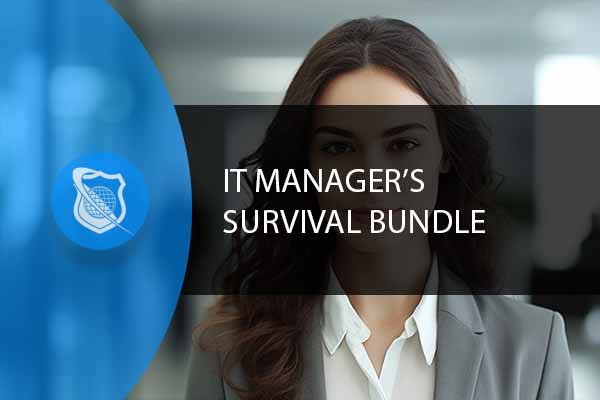
Subscribe To All-Access
Lock In $16.99 / Month Forever
Access this course and over 3,000 hours of focused IT training. Start your first month for only $1.00. Then lock in only $16.99 / month for life.
- Get Every Course
- Free Updates / New Content Added
- 3,000+ Hours of Training
- Price Lock Guarantee
- Games / Flashcards
- 21,000+ Practice Questions
$49.99 $16.99 Monthly
$179.00 Original price was: $179.00.$47.40Current price is: $47.40.






good
Smooth delivery and easy access to LMS. Good to see that the LMS offers progress tracking. Would be great if badges were offered on completion of courses to share via Credly to future employers.