SQL Data Analysis With Microsoft SQL Server
This sql data analysis course will provide a comprehensive overview of the job duties and functions that data analysts need to be familiar with, such as techniques and approaches for creating models, displaying visualizations, and evaluating information through Power BI. Besides that, you’ll also get to learn how to access various types of data sources – both relational and non-relational – in order to process them properly.
Included In This Course



Closed Captions



Certificate of Completion
Course Description for Microsoft SQL Server 2019 – Introduction to Data Analysis
This comprehensive course on Microsoft SQL Server 2019 provides an in-depth introduction to data analysis using SQL Server’s robust capabilities. You’ll start with the basics of querying tools and T-SQL querying before progressing to more complex topics like querying multiple tables, sorting and filtering data, and business intelligence and data modeling. Each module is designed to equip you with the skills needed to perform sophisticated data analysis and make data-driven decisions.
Throughout the course, you’ll explore key tools and technologies, including Microsoft Management Studio, T-SQL, Power BI, and Analysis Services. You’ll gain practical experience in data transformation, data modeling, and creating reports and dashboards. By the end of this course, you will be proficient in using SQL Server for data analysis, and you’ll be prepared to handle real-world data challenges efficiently.
What You Will Learn in the Microsoft SQL Server 2019 Course
In this course, you will gain a solid understanding of SQL Server 2019’s capabilities and learn to utilize its features for effective data analysis. You will develop practical skills that are crucial for data management and analysis in various professional settings.
- How to use SQL Server Management Studio and command-line query tools
- Basic to advanced T-SQL querying techniques
- Methods to write and optimize SELECT queries
- Understanding and applying different types of joins
- Sorting and filtering data efficiently
- Introduction to business intelligence and data modeling
- Preparing, cleaning, and transforming data
- Designing and managing data models
- Creating reports and dashboards with Power BI
- Performing advanced analytics
- Creating and managing workspaces and Power Apps visuals
Who This Microsoft SQL Server 2019 Course is For
This course is ideal for a wide range of individuals looking to enhance their data analysis skills using SQL Server 2019. Whether you’re a beginner or have some experience, this course will provide you with the knowledge and practical skills needed to excel in data analysis.
- Data analysts looking to upgrade their SQL Server skills
- IT professionals aiming to expand their data management capabilities
- Business intelligence developers seeking to enhance their reporting skills
- Students and beginners interested in learning SQL Server and data analysis
- Professionals transitioning to data-focused roles
Possible Jobs You Can Get With This Knowledge
By completing this course, you will open doors to various career opportunities in the field of data analysis and business intelligence. The skills acquired will be valuable in many industries and job roles.
- Data Analyst
- Business Intelligence Developer
- Database Administrator
- Data Scientist
- SQL Developer
- Data Engineer
- Business Analyst
Average Industry Salaries for People with SQL Server 2019 Skills
Acquiring skills in SQL Server 2019 can significantly boost your earning potential. The following salary ranges provide an overview of what you can expect in various data-related roles.
- Data Analyst: $60,000 – $85,000 per year
- Business Intelligence Developer: $75,000 – $105,000 per year
- Database Administrator: $70,000 – $100,000 per year
- Data Scientist: $85,000 – $130,000 per year
- SQL Developer: $65,000 – $95,000 per year
- Data Engineer: $80,000 – $120,000 per year
- Business Analyst: $65,000 – $90,000 per year
Get Started Today with Microsoft SQL Server 2019
Don’t miss this opportunity to advance your data analysis skills with our comprehensive SQL Server 2019 course. Enroll today and take the first step towards mastering SQL Server and enhancing your career prospects.
With hands-on exercises and expert instruction, you’ll gain the confidence and skills needed to tackle real-world data challenges. Join now and start your journey to becoming a proficient data analyst!
You Might Also Be Interested In Our Comprehensive SQL Courses
- Microsoft SQL Database Design
- Introduction to Microsoft Power BI
- Querying SQL Server With T-SQL – Master The SQL Syntax
- Microsoft SQL Database Administration : Optimize Your SQL Server Skills
- Microsoft Server – SQL Data Analysis
- Microsoft SQL – SQL Big Data
- SSAS : Microsoft SQL Server Analysis Services
Frequently Asked Questions About Microsoft SQL Data Analysis Course
What topics are covered in the Microsoft SQL Server 2019 course?
The course covers a range of topics including query tools, T-SQL querying, basic SELECT queries, querying multiple tables, sorting and filtering data, business intelligence, data modeling, data transformation, creating reports and dashboards, and performing advanced analytics.
Who is this SQL Server 2019 course intended for?
This course is ideal for data analysts, IT professionals, business intelligence developers, students, beginners, and professionals transitioning to data-focused roles who want to enhance their data analysis skills using SQL Server 2019.
What skills will I gain from the Microsoft SQL Server 2019 course?
You will gain skills in using SQL Server Management Studio, T-SQL querying, data sorting and filtering, data modeling, business intelligence, data transformation, creating reports and dashboards, advanced analytics, and managing workspaces and Power Apps visuals.
What career opportunities are available after completing the SQL Server 2019 course?
Completing this course can lead to careers such as Data Analyst, Business Intelligence Developer, Database Administrator, Data Scientist, SQL Developer, Data Engineer, and Business Analyst.
What are the average salaries for professionals with SQL Server 2019 skills?
The average salaries for professionals with SQL Server 2019 skills are as follows: Data Analyst: $60,000 – $85,000, Business Intelligence Developer: $75,000 – $105,000, Database Administrator: $70,000 – $100,000, Data Scientist: $85,000 – $130,000, SQL Developer: $65,000 – $95,000, Data Engineer: $80,000 – $120,000, Business Analyst: $65,000 – $90,000.
Proudly DisplayYour Achievement
Upon completion of your training, you’ll receive a personalized certificate of completion to help validate to others your new skills.
Microsoft SQL Server 2019 - Introduction to Data Analysis Course Content
Module 1 - Query Tools
- 1.1 Course Introduction
- 1.2 Intro to Management Studio
- 1.3 Intro to command-line query tools
Module 2 - Introduction to T-SQL Querying
- 2.1 Introducing T-SQL
- 2.2 Understanding Sets
- 2.3 Understanding the Logical Order of Operations in SELECT statements
Module 3 - Basic SELECT Queries
- 3.1 Writing Simple SELECT Statements
- 3.2 Eliminate Duplicates with DISTINCT
- 3.3 Using Column and Table Aliases
- 3.4 Write Simple CASE Expressions
Module 4 - Querying Multiple Tables
- 4.1 Understanding Joins
- 4.2 Querying with Inner Joins
- 4.3 Querying with Outer Joins
- 4.4 Querying with Cross Joins and Self Joins
Module 5 - Sorting and Filtering Data
- 5.1 Sorting Data
- 5.2 Filtering Data with Predicates
- 5.3 Filtering with the TOP and OFFSET-FETCH
- 5.4 Working with Unknown Values
Module 6 - Introduction to Business Intelligence and Data Modeling
- 6.1 Introduction to Business Intelligence
- 6.2 The Microsoft Business Intelligence Platform
- 6.3 Exploring a Data Warehouse
- 6.4 Exploring a Data Model
Module 7 - Prepare Data
- 7.1 Introduction to Power BI
- 7.2 Get data from various data sources
- 7.3 Preview source data
Module 8 - Clean, Transform, and Load Data
- 8.1 Data Transformation Intro
- 8.2 Transformation Example 1
- 8.3 Transformation Example 2
- 8.4 Transformation Example 3
- 8.5 Transformation Example 4
- 8.6 Transformation Example 5
- 8.7 Transformation Example 6
Module 9 - Design a Data Model
- 9.1 Introduction to Data Modeling
- 9.2 Model Relationships
- 9.3 Table Configuration
- 9.4 Model interface
- 9.5 Quick Measures
- 9.6 Many-to-many relationships
- 9.7 Row-level security
Module 10 - Create Model Calculations using DAX
- 10.1 DAX context
- 10.2 Calculated Tables
- 10.3 Calculated Columns
- 10.4 Managing Date Tables
- 10.5 Measures
- 10.6 Filter Manipulation
- 10.7 Time Intelligence
Module 11 - Create Reports
- 11.1 Basic Report Creation
- 11.2 Example Page 1
- 11.3 Example Page 2
- 11.4 Example Page 3
- 11.5 Report Publishing
- 11.6 Enhancing Reports
- 11.7 Drill-Through Pages
- 11.8 Conditional Formatting
- 11.9 Buttons and Bookmarks
Module 12 - Create Dashboards
- 12.1 Dashboard Basics
- 12.2 Real Time Dashboards
- 12.3 Enhanced Dashboards
Module 13 - Create Paginated Reports
- 13.1 Introduction to Power BI Report Builder
- 13.2 Report Layouts
- 13.3 Report Data
- 13.4 Report Tables
Module 14 - Perform Advanced Analytics
- 14.1 Introduction to Advanced Analytics
- 14.2 Scatter Chart
- 14.3 Forecast
- 14.4 Decomposition Tree
- 14.5 Key Influencers
Module 15 - Create and Manage Workspaces
- 15.1 Introduction to Workspaces
- 15.2 Working with Workspaces and the Portal
Module 16 - Create Power App Visuals
- 16.1 Introduction to Power Apps Visual
- 16.2 Creating the App
- 16.3 Basic Power Apps Concepts
- 16.4 Refreshing the Report
Module 17 - Analysis Services and Power BI
- 17.1 Introduction to Analysis Services
- 17.2 Connecting with Multidimensional Models
- 17.3 Premium Workspaces and Analysis Services
- 17.4 Course Wrap Up
| 5 star | 82 | 82% |
| 4 star | 17 | 17% |
| 3 star | 1 | 1% |
| 2 star | 0% | |
| 1 star | 0% |
Sorry, no reviews match your current selections
Your Training Instructor
James is a full-stack developer with over 40 years of experience. He has developed applications across all major industries and for Fortune 100 companies as well as local small businesses. James has also been teaching technology courses for over 20 years. In addition to his extensive background in technology, he has also worked as a professional opera singer.
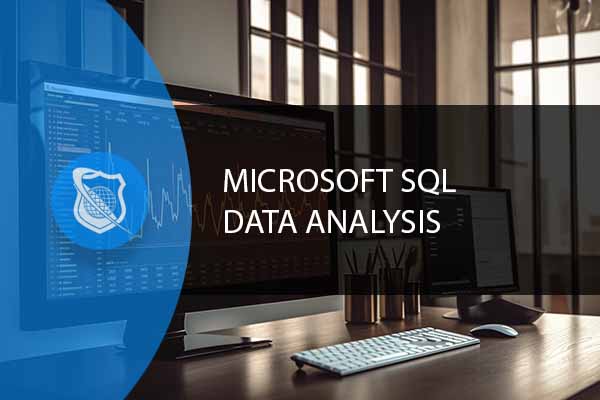
Subscribe To All-Access
Lock In $16.99 / Month Forever
Access this course and over 3,000 hours of focused IT training. Start your first month for only $1.00. Then lock in only $16.99 / month for life.
- Get Every Course
- Free Updates / New Content Added
- 3,000+ Hours of Training
- Price Lock Guarantee
- Games / Flashcards
- 21,000+ Practice Questions
$49.99 $16.99 Monthly
$49.00




good
Smooth delivery and easy access to LMS. Good to see that the LMS offers progress tracking. Would be great if badges were offered on completion of courses to share via Credly to future employers.