Adobe Fonts Training
In this online Adobe Fonts Training course you will learn how to access a library of high-quality fonts to use in your designs. These fonts can be used in numerous projects, such as ads, websites, and various graphic design projects. This fundamental training course is great for anyone working in the creative field and uses graphic design for any portion of their job responsibilities.
Included In This Course



Closed Captions



Certificate of Completion
Adobe Fonts is an online service which offers a subscription library of unlimited high-quality fonts. The fonts may be used directly on websites or synced via Adobe Creative Cloud to applications on the subscriber’s computers. These fonts can be obtained and used in numerous projects like ads and websites. All fonts are included with a Creative Cloud subscription and are already licensed so everything is cleared for personal and commercial with no extra charges. This course is great for anyone in the Graphic Design field, or others working in the creative field.
Frequently Asked Questions About Adobe Fonts Training
What will I learn in the Adobe Fonts Training course?
In this course, you will learn how to access and use a library of high-quality fonts in your designs. These fonts can be used in numerous projects such as ads, websites, and various graphic design projects. This course is great for anyone in the creative field and uses graphic design for any portion of their job responsibilities.
How can I access the Adobe Fonts Training course?
You can access this training and over 2,500 hours of on-demand content with the ITU Online All Access Monthly Subscription. You can start today for 7 free days with no obligation and can cancel anytime.
Who is the instructor for this course?
The Adobe Fonts Training course is taught by Alexandra Copley. Alex has spent the last decade working as a freelance photographer all over the world and has taught various topics related to photography and visual effects.
How do I access Adobe Fonts?
To access Adobe Fonts, you need to subscribe to Adobe Creative Cloud, and then you can browse Adobe Fonts by visiting fonts.adobe.com, signing in with your Adobe ID, and exploring the vast collection of typefaces available.
Can I use Adobe Fonts on my website?
es, you can use Adobe Fonts on your website by using the provided web project embedding code. To do this, create a web project, add the desired fonts, and copy the embedding code provided in the “Web Projects” section of your Adobe Fonts account. Paste this code into your website’s HTML for the fonts to take effect.
Are there any limitations on using Adobe Fonts for commercial projects?
No, there are no limitations when using Adobe Fonts for commercial projects. Once you have an Adobe Creative Cloud subscription, you are free to use any activated fonts in your designs, personal or commercial, without any additional licensing fees.
Proudly DisplayYour Achievement
Upon completion of your training, you’ll receive a personalized certificate of completion to help validate to others your new skills.
Adobe Fonts Course Content
Module 1 - Adobe Fonts
- Instructor Intro
- Course Intro
- Navigating the Interface
- Activating and Deactivating Fonts
- Font Packs
- Type Kit Web Fonts
- Course Conclusion
| 5 star | 82 | 82% |
| 4 star | 17 | 17% |
| 3 star | 1 | 1% |
| 2 star | 0% | |
| 1 star | 0% |
Sorry, no reviews match your current selections
Your Training Instructor
Alex has spent the last decade working as a freelance photographer all over the world. She first obtained her MFA in Photography and worked as a teacher in photography, visual effects, and related topics. Her teaching philosophy is simple. She feels that to be the best teacher she must be the best student. Therefore, she is always learning something new to share with her students.
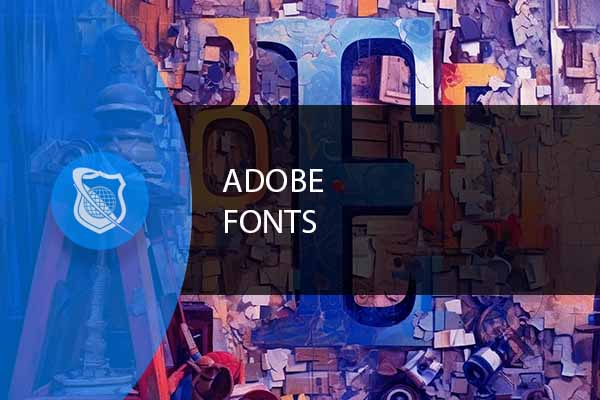
Subscribe To All-Access
Lock In $16.99 / Month Forever
Access this course and over 3,000 hours of focused IT training. Start your first month for only $1.00. Then lock in only $16.99 / month for life.
- Get Every Course
- Free Updates / New Content Added
- 3,000+ Hours of Training
- Price Lock Guarantee
- Games / Flashcards
- 21,000+ Practice Questions
$49.99 $16.99 Monthly
$49.00




good
Smooth delivery and easy access to LMS. Good to see that the LMS offers progress tracking. Would be great if badges were offered on completion of courses to share via Credly to future employers.