What is XLink (XML Linking Language)
Definition: XLink (XML Linking Language) XLink (XML Linking Language) is a specification developed by the World Wide Web Consortium (W3C) that provides a standard method for creating hyperlinks in XML
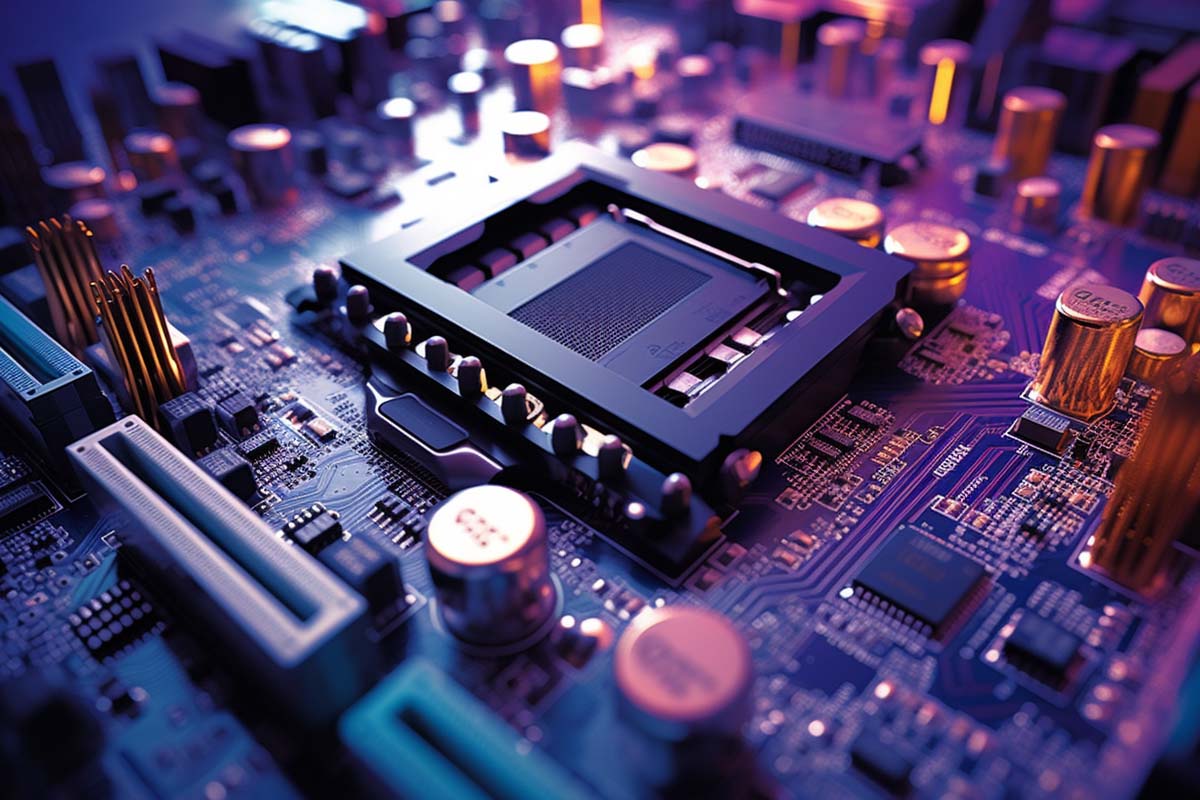
The motherboard is the central hub of a computer, connecting all its components. Issues with the motherboard can lead to a range of hardware problems, often making the computer inoperable.
Common Causes of Motherboard Problems

View our comprehensive training series covering all the key elements and certifications needed to successfully excel in an IT User Support Specialist job role.
Physical Signs
Software Indicators
Tools and Techniques
Steps for Diagnosis
-essential components to see if the motherboard works with a minimal setup, gradually adding components to isolate the issue.

Your career in information technology last for years. Technology changes rapidly. An ITU Online IT Training subscription offers you flexible and affordable IT training. With our IT training at your fingertips, your career opportunities are never ending as you grow your skills.
Plus, start today and get 30 days for only $1.00 with no obligation. Cancel anytime.
Basic Fixes
Advanced Solutions
Regular Maintenance
Hardware Considerations
Summary and Final Thoughts Addressing motherboard issues can be challenging due to the complexity of symptoms and causes. Understanding the basics of how to diagnose, troubleshoot, and prevent these problems is crucial for maintaining a healthy computer system.
Common signs include the computer failing to boot, frequent system crashes, and issues with peripherals or ports. Physical indicators like a burning smell, visible damage, or unusual BIOS beep codes also point to motherboard issues.
Start with a visual inspection for any obvious damage. Listen for BIOS beep codes and observe diagnostic LEDs, if available. Try a minimal setup with only essential components to isolate the problem.
This depends on the issue’s severity. Some problems, like a faulty CMOS battery or BIOS issues, can be repaired. However, severe physical damage or circuit failures usually require a replacement.
BIOS updates can resolve some motherboard issues, but they carry risks. Only proceed if you’re confident in the process and the update addresses your specific issue. An incorrect or interrupted update can render the motherboard unusable.
Ensure proper cooling to prevent overheating, use a surge protector to safeguard against electrical spikes, and handle the motherboard and components gently. Regularly clean the motherboard to prevent dust accumulation, and keep the BIOS and drivers updated.
Lorem ipsum dolor sit amet, consectetur adipiscing elit. Ut elit tellus, luctus nec ullamcorper mattis, pulvinar dapibus leo.
$49.99 Original price was: $49.99.$16.99Current price is: $16.99. / month with a 10-day free trial
Definition: XLink (XML Linking Language) XLink (XML Linking Language) is a specification developed by the World Wide Web Consortium (W3C) that provides a standard method for creating hyperlinks in XML
Definition: Value Stream Mapping Value Stream Mapping (VSM) is a lean-management method used to visualize and analyze the flow of materials and information required to bring a product or service
Definition: Xlib Xlib is a library in the X Window System that provides an interface to the X Window System protocol. It is used to write applications that interact with
Definition: Lightweight Protocol A lightweight protocol refers to a communication protocol designed to use minimal system resources and provide efficient data transfer, typically in scenarios where bandwidth, power, or processing
Definition: Bandwidth Cap A bandwidth cap is a limit set by internet service providers (ISPs) on the amount of data that can be transferred over an internet connection within a
Definition: Least Connection Scheduling Least Connection Scheduling is a load balancing algorithm used in network systems to distribute incoming requests across multiple servers. This method prioritizes directing new connections to
Definition: Logical Volume A Logical Volume (LV) is a virtual storage unit that provides a flexible and dynamic approach to disk management in modern operating systems. Unlike traditional partitioning methods,
Definition: Vulkan API The Vulkan API (Application Programming Interface) is a low-overhead, cross-platform 3D graphics and computing API. It is designed to provide high-efficiency, high-performance access to modern GPUs used
Definition: Internet Service Manager (ISM) The Internet Service Manager (ISM) is a software tool or suite used to manage, monitor, and optimize internet services and network performance. It provides administrators
Definition: Key Performance Indicator (KPI) A Key Performance Indicator (KPI) is a measurable value that demonstrates how effectively an organization is achieving key business objectives. Organizations use KPIs to evaluate
Definition: Hash Rate Efficiency Hash rate efficiency refers to the measure of performance and effectiveness of cryptocurrency mining hardware. It is defined as the ratio of the number of hashes
Definition: JavaScript Module Loader A JavaScript Module Loader is a tool or a library that dynamically loads JavaScript modules at runtime. It helps manage dependencies and modularize code, making it
ENDING THIS WEEKEND: Train for LIFE at our lowest price. Buy once and never have to pay for IT Training Again.
One Response
I found this blog post on motherboard issues to be extremely helpful and insightful. As someone who often encounters technical issues with computers, the detailed explanations provided in this article have been invaluable in understanding the complexities of motherboard problems. The identification of common symptoms such as system crashes, hardware failures, and abnormal behavior has empowered me to troubleshoot and diagnose potential motherboard issues more effectively. Moreover, the tips on preventive measures and the importance of regular maintenance underscore the significance of proactive care for computer systems. Overall, this blog post has equipped me with essential knowledge to better address and prevent motherboard issues, making it an invaluable resource for anyone dealing with computer hardware problems. Thank you for sharing such valuable information!