
This post discusses ChatGPT PowerShell Scripting and provides a few examples. PowerShell scripting, when combined with AI like ChatGPT, can revolutionize the way you create, analyze, and manage scripts. This article delves into the multifaceted uses of PowerShell scripting assisted by ChatGPT, providing valuable insights on variables, functions, and objects in the scripting process.
ChatGPT’s integration with PowerShell scripting presents a potent tool for IT professionals and students alike. The AI-driven chatbot can help understand, debug, and create custom PowerShell scripts, thereby enhancing various tasks within cloud management platforms.
Custom scripts generated by ChatGPT can significantly improve your efficiency in dealing with specific scenarios or problems in PowerShell scripting. The AI platform can provide tailored scripts based on your unique requirements or queries, aiding in learning new techniques while ensuring accuracy.
ChatGPT’s capabilities extend to integrating custom scripts into popular cloud management platforms like Microsoft Intune and Azure Automation. As a result, managing resources across multiple environments becomes more manageable and efficient.
Key Takeaway: ChatGPT’s ability to generate custom PowerShell scripts based on user requirements can simplify IT professionals’ tasks and enhance cloud management platforms’ efficiency.
ChatGPT’s practical applications extend beyond PowerShell scripting. For instance, using the write-output cmdlet in a script offers a transparent view of data processing, contributing to efficiency improvement and continuous learning within the IT field.
The integration of ChatGPT-generated PowerShell scripts into platforms like Intune and Azure Automation simplifies complex processes. This application is particularly beneficial for IT professionals and students working with programming languages like PowerShell.
Key Takeaway: By integrating ChatGPT-generated PowerShell scripts into cloud platforms, IT professionals can simplify complex processes and enhance their knowledge in programming languages like PowerShell.
ChatGPT can guide you on integrating your PowerShell scripts into a GitHub Actions workflow, streamlining tasks such as deploying code changes or running tests. Similarly, ChatGPT can assist in setting up Azure Functions for automated triggers, thereby saving valuable time and resources.
Key Takeaway: ChatGPT can simplify the integration of PowerShell scripts into GitHub Actions workflows and the setup of Azure Functions, streamlining automation and saving resources.
Using ChatGPT, IT professionals can automate tasks and increase efficiency by working with registry keys. For instance, complex PowerShell scripts can be created to generate Julia and Mandelbrot set images.
Key Takeaway: ChatGPT empowers IT professionals to automate tasks and increase efficiency by creating complex PowerShell scripts, such as those needed for generating Julia and Mandelbrot set images.
Master CompTIA A+ 220-1101 Core 1 and 220-1102 Core 2 and open doors to a successful career in the IT industry. This comprehensive training program covers all the essential knowledge and skills needed to succeed in the field of IT. Whether you’re looking to start a new career or take your current one to the next level, CompTIA A+ 220-1101 Core 1 and 220-1102 Core 2 is the perfect choice for you.
Here are a few examples of how you could use ChatGPT for PowerShell scripting. Please note that while ChatGPT can help generate scripts, it’s essential to review and test these scripts in your environment before implementation.
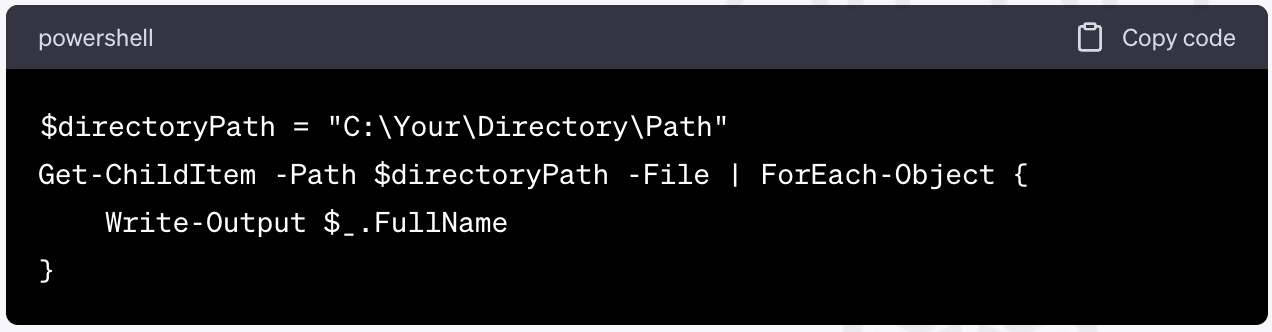
Get-Process cmdlet, you could ask, “ChatGPT, can you explain how the Get-Process cmdlet works in PowerShell?” ChatGPT could provide a detailed explanation of the cmdlet and its usage.Remember, these are just examples of how you could interact with ChatGPT to assist with PowerShell scripting. The AI model can respond to a wide range of queries, so feel free to ask it anything related to PowerShell.
Yes, ChatGPT can generate PowerShell scripts based on given requirements. It can help users understand how to write, read, and modify PowerShell scripts. However, it’s crucial to note that users should always carefully review and understand any code provided by ChatGPT before executing it, to ensure it meets their specific needs and complies with their organization’s security policies.
$I is a variable used in PowerShell scripting that typically represents an iterator or index within loops.
If you encounter an issue with a PowerShell script, you can share the error message or problematic part of the script with ChatGPT. It can help you understand the cause of the error and provide potential solutions or fixes. However, as an AI model, while ChatGPT can provide accurate and helpful information, there might be complex issues that require human experts or specific system insights.
The difficulty of PowerShell scripting depends on your familiarity with programming concepts and your experience with other languages.
ChatGPT can assist in learning PowerShell scripting by providing clear explanations of PowerShell concepts, commands, and scripts. It can offer step-by-step guidance for creating and executing scripts, help troubleshoot errors, and provide tips for best practices. Moreover, as an AI, ChatGPT can simulate interactive learning scenarios where learners can ask questions and receive instant responses, which helps reinforce their understanding.
Yes, PowerShell is an excellent choice for scripting due to its powerful capabilities.
ChatGPT is an excellent tool to assist in learning and can provide instant help and explanations for PowerShell scripting. However, it should be used as a supplementary tool rather than a replacement for formal IT training or resources. Formal training provides structured learning and covers topics in-depth, often with human guidance and official certification. Meanwhile, ChatGPT can help reinforce this learning, answer queries, and provide hands-on, practical help with scripting tasks.
ChatGPT, when combined with PowerShell scripting, can be a powerful tool for IT professionals and students. Its capabilities extend to understanding, debugging, and creating PowerShell scripts, making it an essential tool for anyone looking to advance their IT skills.
Lorem ipsum dolor sit amet, consectetur adipiscing elit. Ut elit tellus, luctus nec ullamcorper mattis, pulvinar dapibus leo.
$699.00 Original price was: $699.00.$219.00Current price is: $219.00.
Lorem ipsum dolor sit amet, consectetur adipiscing elit. Ut elit tellus, luctus nec ullamcorper mattis, pulvinar dapibus leo.
$199.00 Original price was: $199.00.$79.00Current price is: $79.00.
Lorem ipsum dolor sit amet, consectetur adipiscing elit. Ut elit tellus, luctus nec ullamcorper mattis, pulvinar dapibus leo.
$49.99 Original price was: $49.99.$16.99Current price is: $16.99. / month with a 10-day free trial
Lorem ipsum dolor sit amet, consectetur adipiscing elit. Ut elit tellus, luctus nec ullamcorper mattis, pulvinar dapibus leo.
$129.00 Original price was: $129.00.$51.60Current price is: $51.60.
Lorem ipsum dolor sit amet, consectetur adipiscing elit. Ut elit tellus, luctus nec ullamcorper mattis, pulvinar dapibus leo.
$129.00 Original price was: $129.00.$51.60Current price is: $51.60.
Lorem ipsum dolor sit amet, consectetur adipiscing elit. Ut elit tellus, luctus nec ullamcorper mattis, pulvinar dapibus leo.
$129.00 Original price was: $129.00.$51.60Current price is: $51.60.

Get 1-year full access to every course, over 2,600 hours of focused IT training, 20,000+ practice questions at an incredible price of only $79.00