MCSA SQL 2016 Database Administration
Earn your Microsoft Certified Solutions Associate (MCSA) SQL 2016 Database Administration certification and stand out from the competition! This prestigious designation requires candidates to pass two primary courses focused on administering Microsoft SQL databases. The required courses are 70-764 Administering a SQL Database Infrastructure and 70-765 Provisioning SQL Databases.
Included In This Course



Closed Captions



Certificate of Completion
About The Exams for MCSA SQL 2016 Certification
Exam 70-764: Administering a SQL Database Infrastructure
During this exam, you will be tested in the following core areas:- Configuring data access and auditing (20%-25%)
- Manage backup and restore of databases (20%-25%)
- Manage and monitor SQL Server instances (35%-40%)
- Manage high availability and disaster recover (20%-25%)
Exam 70-765: Provisioning SQL Databases
During this exam, you will be tested in the following core areas:- Implement SQL in Azure (40%-45%)
- Manage databases and instances (30%-35%)
- Manage storage (30%-35%)
Proudly DisplayYour Achievement
Upon completion of your training, you’ll receive a personalized certificate of completion to help validate to others your new skills.
Microsoft 70-765 SQL Server 2016 Provisioning SQL Databases Course Content
Module 1: Deploy a Microsoft Azure SQL Database
- Introduction
- Introducing the Azure SQL Database Part 1
- Introducing the Azure SQL Database Part 2
- Setting Up Azure Lab
- Chose a Service Tier Part 1
- Chose a Service Tier Part 2
- Create Servers and Databases Part 1
- Creating a Azure SQL Server and Database Lab
- Create Servers and Databases Part 2
- Create Servers and Databases Part 3
- Connecting SSMS to Azure SQL Lab Part 1
- Connecting SSMS to Azure SQL Lab Part 2
- Create a Sysadmin Account
- Creating Azure SQL Logins and Users Lab
- Congure Elastic Pools
- Creating and Conguring an Elastic Pool Lab
Module 2: Plan for SQL Server Installation
- Plan for an IaaS or On-Premises Deployment Part 1
- Plan for an IaaS or On-Premises Deployment Part 2
- Select the Appropriate Size for a Virtual Machine
- Plan Storage Pools Based on Performance Requirements Part 1
- Plan Storage Pools Based on Performance Requirements Part 2
- Evaluate Best Practices for Installation
- Design a Storage Layout for a SQL Server Virtual Machine
Module 3: Deploy SQL Server Instances
- Deploy a SQL Server Instance in IaaS and On-Premises
- Restoring AdventureWorks 2016 Database Lab
- Provision an Azure Virtual Machine to Host a SQL Server Instance
- Provisioning an Azure Virtual Machine to Host a SQL Server Lab
- Manually Install SQL Server on an Azure Virtual Machine
- Installing SQL 2016 Lab Part 1
- Installing SQL 2016 Lab Part 2
- Automate the Deployment of SQL Server Databases
- Exploring Azure SQL Database Automation Lab
- Deploy SQL Server by Using Templates
- Managing JSON Templates Lab
Module 4: Deploy SQL Server Databases to Azure Virtual Machines
- Migrate an On-Premises SQL Server Database to an Azure Virtual Machine
- Migrate an On-Premises SQL Server Database to an Azure Virtual Machine Lab Part 1
- Migrate an On-Premises SQL Server Database to an Azure Virtual Machine Lab Part 2
- Migrate an On-Premises SQL Server Database to an Azure Virtual Machine Lab Part 3
- Migrate an On-Premises SQL Server Database to an Azure Virtual Machine Lab Part 4
- Generate Benchmark Data for Performance Needs
- Generating Benchmark Data Lab Part 1
- Generating Benchmark Data Lab Part 2
- Perform Performance Tuning on Azure IaaS
- Perform Performance Tuning on Azure IaaS Lab Part 1
- Perform Performance Tuning on Azure IaaS Lab Part 2
- Support Availability Sets in Azure Part 1
- Support Availability Sets in Azure Part 2
- Manage High Availability Lab Part 1
- Manage High Availability Lab Part 2
- Manage High Availability Lab Part 3
- Manage High Availability Lab Part 4
- Manage High Availability Lab Part 5
Module 5: Configure Secure Access to Microsoft Azure SQL Databases
- Configure Firewall Rules
- Creating Firewall Rules Lab
- Configure Always Encrypted for Azure SQL Database
- Implementing Always Encrypted Lab
- Configure Cell-Level Encryption
- Cell-Level Encryption Lab
- Configure Dynamic Data Masking
- Dynamic Data Masking Lab
- Configure Transparent Data Encryption (TDE)
- Transparent Data Encryption (TDE) Lab
Module 6: Configure SQL Server performance settings
- Configure SQL Performance Settings
- Configuring SQL Performance Settings Lab
- Configure Max Server Memory
- Configuring SQL Memory Lab
- Configure Database Performance Settings
- Configure Database Performance Settings Lab
- Configure Operators and Alerts
- Configure alerts in Azure and On-Premise SQL Server Lab
Module 7: Manage SQL Server instances
- Create Databases
- Creating Databases Lab
- Manage Files and File Groups
- Managing Files and File Groups Lab
- Manage System Database Files
- Manage System Database Files Lab
- Configure tempdb
- Configure tempdb Lab
Module 8: Manage SQL Storage
- Manage SMB File Shares
- Manage SMB File Shares Lab
- Manage Stretch Databases
- Configure Azure Storage
- Change Service Tiers
- Change Service Tiers Lab Part 1
- Review Wait Statistics
- Manage Storage Pools
- Recover from Failed Storage
- Managing Storage Lab Part 1
- Managing Storage Lab Part 2
Module 9: Perform Database Maintenance
- Monitoring Tools
- Using Monitoring Tools Lab Part 1
- Using Monitoring Tools Lab Part 2
- Azure Performance Tuning
- Automate Maintenance Tasks
- Update Statistics and Indexes
- Update Statistics and Indexes Lab Part 1
- Update Statistics and Indexes Lab Part 2
- Verify Database Integrity
- Verify Database Integrity Lab
- Recover from Database Corruption
- Recover from Database Corruption Lab
- Conclusion
Microsoft 70-764 SQL 2016 - Administering a SQL Database Infrastructure Course Content
Module 1: Configure Encryption
- Introduction
- Exam Objectives and Lab Setup
- Restoring AdventureWorks 2016 Database Lab Part 1
- Restoring AdventureWorks 2016 Database Lab Part 2
- Restoring AdventureWorks 2016 Database Lab Part 3
- Configure Encryption
- Cell-Level Encryption Part 1
- Cell-Level Encryption Part 2
- Cell-Level Encryption Lab Part 1
- Cell-Level Encryption Lab Part 2
- Transparent Data Encryption
- Transparent Data Encryption Lab
- Always Encrypted
- Always Encrypted Lab
- Backup Encryption
- Backup Encryption Lab
- Connection Encryption
- Encryption Troubleshooting
Module 2: Configure Data Access and Permissions
- Create and Maintain Users
- Create and Maintain Users Lab Part 1
- Create and Maintain Users Lab Part 2
- Configure and Maintain Custom Roles
- Configure and Maintain Custom Roles Lab
- Manage Database Object Permissions Part 1
- Manage Database Object Permissions Part 2
- Manage Database Object Permissions Lab Part 1
- Manage Database Object Permissions Lab Part 2
- Configure User Options for Azure SQL Database
- Configure Row-Level Security
- Configure Dynamic Data Masking
- Configure Dynamic Data Masking Lab
Module 3: Configure Auditing
- Manage a SQL Server Audit
- Manage a SQL Server Audit Lab
- Query the SQL Server Audit Log
- Manage an Azure SQL Server Audit
Module 4: Develop a Backup Strategy
- Backup Types Part 1
- Backup Types Part 2
- Manage, Backup, and Restore Databases Lab Part 1
- Manage, Backup, and Restore Databases Lab Part 2
- Backup Very Large Databases Part 1
- Backup Very Large Databases Part 2
- Backup Very Large Databases Part 3
- Backup Very Large Databases Part 4
- 4.9 Managing Very Large Databases Lab Part 1
- 4.10 Managing Very Large Databases Lab Part 2
- 4.11 Managing Very Large Databases Lab Part 3
- Configure Alerting for Failed Backups
- Configure Alerting for Failed Backups Lab Part 1
- Configure Alerting for Failed Backups Lab Part 2
- Back up Databases to Azure
- Manage Transaction Log Backups
- Configure Database Recovery Models
- Set Database Recovery Model Lab
- Configure Backup Automation
- Configure Backup Automation Lab
Module 5: Restore Databases
- Perform Piecemeal Restores
- Restore Databases Lab Part 1
- Restore Databases Lab Part 2
- Restore Databases Lab Part 3
- Perform Page Recovery
- Perform Point-in-Time Recovery
- Perform Point-in-Time Recovery Lab
- Restore File Groups
- Develop a Plan to Automate and Test Restores
Module 6: Manage Database Integrity
- Implement Database Consistency Checks
- Implement Database Consistency Checks Lab
- Identify Database Corruption
- Recover From Database Corruption
Module 7: Monitor Database Activity
- Monitor Current Sessions
- Monitor Current Sessions Lab
- Identify Sessions that Cause Blocking Activity
- Identify Sessions that Consume tempdb Resources
- Configure the Data Collector
Module 8: Monitor Queries
- Manage the Query Store
- Manage the Query Store Lab
- Configure Extended Events and Trace Events
- Identify Problematic Execution Plans
Module 9: Manage Indexes
- Identify and Repair Index Fragmentation
- Identify and Create Missing Indexes
- Identify and Drop Underutilized Indexes
- Manage Existing Columnstore Indexes Part 1
- Manage Existing Columnstore Indexes Part 2
- Partitioned Tables
Module 10: Monitor SQL Server Instances
- Create and Manage Operators
- Create and Manage SQL Agent Alerts
- Configure Policy-Based Management
- Configure Policy-Based Management Lab
- Identify Available Space on Data Volumes
- Identify the Cause of- Manage Performance Degradation
- Identify the Cause of- Manage Performance Degradation Lab Part 1
- Identify the Cause of- Manage Performance Degradation Lab Part 2
Module 11: Implement Log Shipping
- Configure and Monitor Log Shipping
- Configure and Monitor Log Shipping Lab Part 1
- Configure and Monitor Log Shipping Lab Part 2
Module 12: Implement Failover Cluster Instances
- Windows Server Failover Cluster
- Manage Shared Disks
- Configure Cluster Shared Volumes
- Configuring WSFC Lab
Module 13: Implement Always On Availability Groups
- Database Mirroring
- Create an Availability Group
- Manage Failover
- Configure Read-Only Routing
- Create Distributed Availability Groups
- Configuring Always On Availability Group Lab Part 1
- Configuring Always On Availability Group Lab Part 2
- Conclusion
| 5 star | 82 | 82% |
| 4 star | 17 | 17% |
| 3 star | 1 | 1% |
| 2 star | 0% | |
| 1 star | 0% |
Sorry, no reviews match your current selections
Your Training Instructor
Chrys Thorsen is an education and technology expert who specializes in enterprise-level IT infrastructure consulting and certified training-of-trainers. In her career, she has garnered over 50 IT Certifications including CISSP, CISA, CEHv12, PenTest+, CompTIA CNVP, Cisco CCSI/CCNP, Microsoft Cloud and on-premises technologies, VMware vSphere, and many more. She has also authored 40 published certification textbooks, and over 35 full-length IT certification video courses.
When not working in the United States, Chrys spends her time abroad capacity-building IT literacy in developing nations in Sub-Saharan Africa. Her client list has included: the US Federal Government, the Republic of Zambia Ministry of Health, Cavendish University Zambia, Accenture, JP Morgan Chase, the US Centers for Disease Control and Prevention, the Elizabeth Glaser Pediatric AIDS Foundation (EGPAF), Hughes Aircraft, Microsoft, and many more.
Chrys lives by, and is fond of repeating, her professional creed:
“The only true measure of success for any project or training is results on the ground. Everything else is just noise.” “I teach what I deploy; I deploy what I teach.”
Subscribe To All-Access
Lock In $16.99 / Month Forever
Access this course and over 3,000 hours of focused IT training. Start your first month for only $1.00. Then lock in only $16.99 / month for life.
- Get Every Course
- Free Updates / New Content Added
- 3,000+ Hours of Training
- Price Lock Guarantee
- Games / Flashcards
- 21,000+ Practice Questions
$49.99 $16.99 Monthly
$49.00




good
Smooth delivery and easy access to LMS. Good to see that the LMS offers progress tracking. Would be great if badges were offered on completion of courses to share via Credly to future employers.