Adobe Illustrator Training Course
In this Adobe Illustrator Training Course, we’ll talk about the differences between vectors and pixel graphics as well as different color modes and when to use them. We will also explore Illustrator’s expansive toolset and apply them to real world applications such as logos, custom illustrations and vectorizing photographs.
Included In This Course



Closed Captions



Certificate of Completion
Course Description for Adobe Illustrator Training
Our comprehensive Adobe Illustrator Training course is designed to take you from a beginner to an advanced user of Adobe Illustrator 2022. Throughout this course, you will explore the full range of Illustrator’s capabilities, from basic vector graphics to advanced illustration techniques. You’ll gain proficiency in creating, editing, and managing vector graphics, as well as using Illustrator’s powerful tools for creating custom shapes, logos, icons, and complex illustrations.
This course emphasizes practical skills and real-world applications. You will learn to navigate the Illustrator interface, use color and gradient tools effectively, master typography techniques, and employ advanced illustration methods. By the end of the course, you will be equipped with the skills needed to create professional-quality graphics and illustrations for various projects.
What You Will Learn in Adobe Illustrator Training
In this Adobe Illustrator Training course, you will gain a wide range of skills that will enable you to create stunning vector graphics and illustrations. Below are the key learning outcomes:
- Understanding vector graphics and creating new documents
- Navigating and customizing the Illustrator interface
- Drawing and manipulating primitive and custom shapes
- Importing and managing images within your projects
- Utilizing layers and sublayers for complex illustrations
- Applying color theory and creating custom color swatches and gradients
- Intermediate illustration techniques such as using the Appearance and Pathfinder palettes
- Mastering typography tools and effects in Illustrator
- Using advanced tools like Live Trace, Paint Brush, and Blob Brush
- Creating detailed illustrations, including faces, bodies, and textures
- Exporting your work in various file formats
Who This Adobe Illustrator Training is For
This course is designed for a wide range of individuals who wish to master Adobe Illustrator. Whether you’re a beginner or looking to enhance your existing skills, this course is ideal for:
- Graphic designers looking to expand their skill set
- Illustrators wanting to improve their digital illustration techniques
- Marketing professionals creating visual content
- Students and educators in the field of graphic design
- Creative professionals transitioning to digital tools
- Hobbyists interested in learning vector graphic design
Possible Jobs You Can Get With Adobe Illustrator Training
With the skills acquired in this Adobe Illustrator Training course, you can pursue various creative roles in multiple industries. Potential job titles include:
- Graphic Designer
- Illustrator
- Logo Designer
- Vector Artist
- Digital Artist
- Marketing Designer
- Creative Director
Average Industry Salaries for People with Adobe Illustrator Skills
Acquiring Adobe Illustrator skills can significantly enhance your career prospects and earning potential. Here are the average salary ranges for professionals with these skills:
- Graphic Designer: $45,000 – $75,000 per year
- Illustrator: $40,000 – $70,000 per year
- Logo Designer: $50,000 – $80,000 per year
- Digital Artist: $45,000 – $85,000 per year
- Creative Director: $80,000 – $120,000 per year
Get Started Today (Call to Action)
Don’t miss out on the opportunity to master Adobe Illustrator and elevate your graphic design skills. Enroll in our Adobe Illustrator Training course today and start creating stunning vector graphics and illustrations. Whether you’re looking to advance your career, enhance your portfolio, or embark on a new creative journey, this course will provide you with the tools and knowledge you need to succeed. Join now and take the first step towards becoming an Adobe Illustrator expert!
Frequently Asked Questions About Adobe Illustrator Training Course
What is Adobe Illustrator used for?
Adobe Illustrator is a vector graphics editor used for creating and designing graphics, illustrations, logos, icons, and complex illustrations. It is widely used in graphic design, digital art, and professional illustration.
What are vector graphics?
Vector graphics are images created using mathematical formulas to define shapes, lines, and colors. Unlike raster images, vector graphics can be scaled infinitely without losing quality, making them ideal for logos, icons, and detailed illustrations.
How do you create a new document in Adobe Illustrator?
To create a new document in Adobe Illustrator, go to the File menu and select “New.” You can then set the document size, orientation, and other options before starting your design project.
What are the key tools for drawing in Adobe Illustrator?
Key tools for drawing in Adobe Illustrator include the Pen Tool, Shape Tools, Paintbrush Tool, and Blob Brush Tool. These tools allow you to create and manipulate primitive shapes, custom shapes, and freehand drawings.
How can I export my work from Adobe Illustrator?
To export your work from Adobe Illustrator, go to the File menu and select “Export.” You can choose from various file formats such as PNG, JPEG, SVG, and PDF, depending on your needs. Set the desired export settings and save your file.
Blogs of Interest Related to This Course
- Adobe Illustrator vs XD: A Thorough Review for Aspiring Designers
- How to Add Fonts to Adobe Illustrator: A Step-By-Step Guide
- Adobe Illustrator System Requirements: Your Comprehensive Guide
- Adobe Fresco vs Illustrator: Choosing the Right Tool for Your Needs
- Adobe Illustrator Sketch to Vector Tutorial: A Step-by-Step Guide
Proudly DisplayYour Achievement
Upon completion of your training, you’ll receive a personalized certificate of completion to help validate to others your new skills.
Adobe Illustrator Course Content
Module 1 - Introduction to Adobe Illustrator 2022
- 1.1 Instructor Bio
- 1.2 Course Introduction
Module 2 - Getting Started with Adobe Illustrator 2022
- 2.1 What are Vectors
- 2.2 Creating a New Document
- 2.3 Navigating the Interface
Module 3 - Drawing
- 3.1 Drawing and Manipulating Primitive Shapes
- 3.2 Drawing Custom Shapes
- 3.3 Importing Images
- 3.4 Understanding Layers and Sublayers
- 3.5 Additional Drawing and Manipulation Tools
Module 4 - Colors and Gradients
- 4.1 Color Theory
- 4.2 In-depth dive into Color Palette-
- 4.3 Creating Color Swatches
- 4.3.2 Gradient Mesh
Module 5 - Intermediate Illustration
- 5.1 Appearance Palette
- 5.2 Pathfinder Palette
- 5.3.1 Recreating an Existing Logo
- 5.3.2 Creating an icon from a Sketch
- 5.3.3 Creating a vector illustration from a sketch
- 5.3.4 Blending Modes
Module 6 - Typography
- 6.1 Introduction to Typography
- 6.2 Type Tools in Illustrator
- 6.3 Envelope Warp and Mesh
- 6.4 Breaking Text into Outlines
- 6.5 Caligramme Demo
Module 7 - Live Trace, Paintbrush and Blob Brush
- 7.1 Live Trace
- 7.2 Paint Brush
Module 8 - Advanced Illustration
- 8.1 Illustrating a face from a photo
- 8.2 Illustrating the body
- 8.3 Hair and emulating texture
- 8.4 Adding a background
- 8.5 Shadows and highlights
Module 9 - Exporting
- 9.1 Differences Between File Formats
- Conclusion
| 5 star | 82 | 82% |
| 4 star | 17 | 17% |
| 3 star | 1 | 1% |
| 2 star | 0% | |
| 1 star | 0% |
Sorry, no reviews match your current selections
Your Training Instructor
Dana Corrigan is a 2D animation professor and freelance animator/illustrator whose work includes TV Pilots, E-Cards, Motion Graphics, animated short films, and developing pitch books and presentations for cartoon shows. She has an MFA in Animation from Savannah College of Art and Design and has been teaching at the university level since 2011.
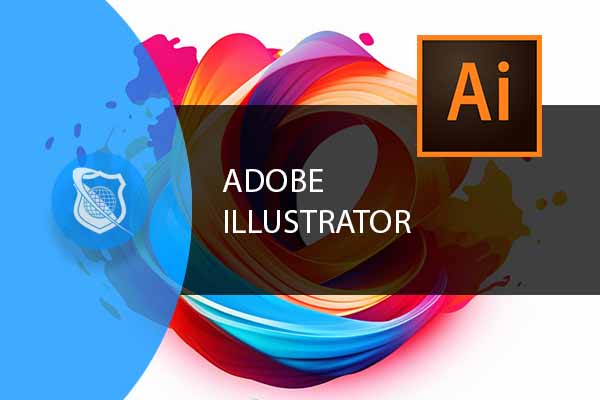
Subscribe To All-Access
Lock In $16.99 / Month Forever
Access this course and over 3,000 hours of focused IT training. Start your first month for only $1.00. Then lock in only $16.99 / month for life.
- Get Every Course
- Free Updates / New Content Added
- 3,000+ Hours of Training
- Price Lock Guarantee
- Games / Flashcards
- 21,000+ Practice Questions
$49.99 $16.99 Monthly
$49.00




good
Smooth delivery and easy access to LMS. Good to see that the LMS offers progress tracking. Would be great if badges were offered on completion of courses to share via Credly to future employers.