What is Function Overloading
Definition: Function Overloading Function overloading is a programming concept that allows multiple functions to have the same name but differ in the type or number of their parameters. This feature,
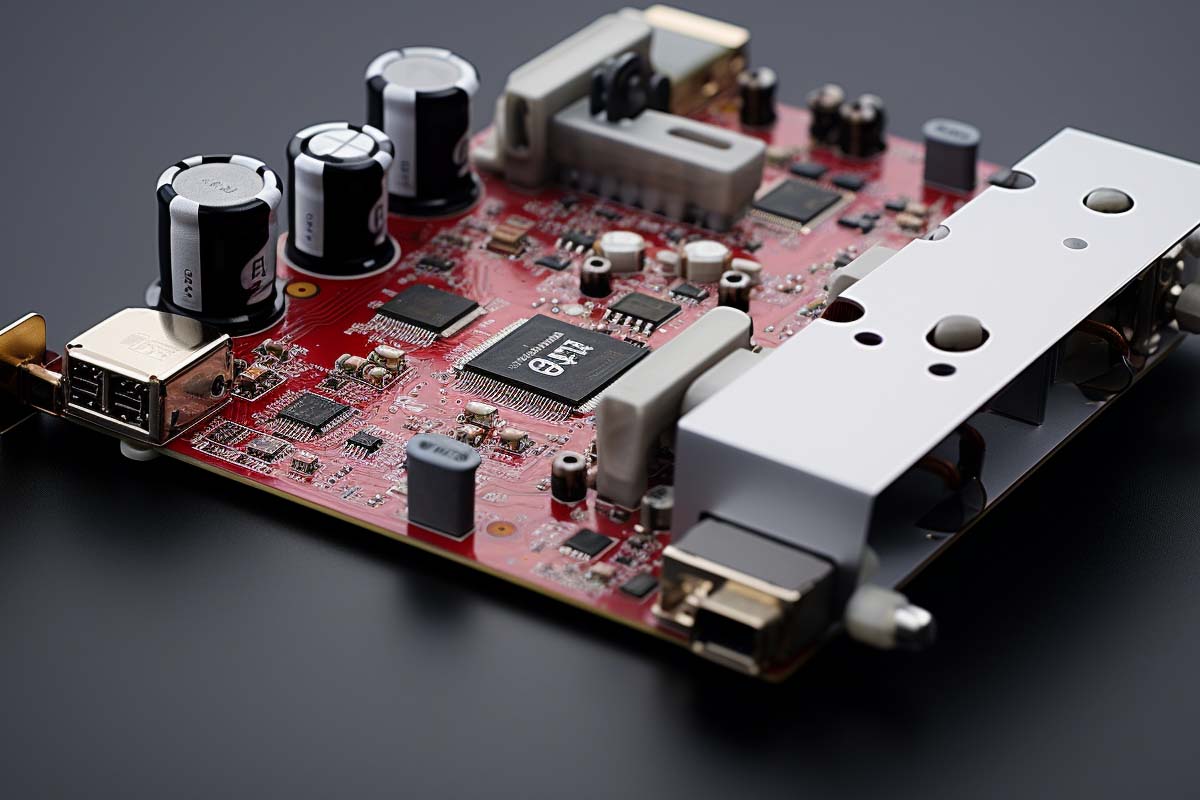
Sound card issues can hinder the audio output quality or completely disable sound on a computer. These problems can be due to hardware malfunctions, software conflicts, or driver issues.
Common Causes of Sound Card Problems

View our comprehensive training series covering all the key elements and certifications needed to successfully excel in an IT User Support Specialist job role.
Physical Signs
Software Indicators
Tools and Techniques
Steps for Diagnosis
Basic Fixes
Advanced Solutions

Your career in information technology last for years. Technology changes rapidly. An ITU Online IT Training subscription offers you flexible and affordable IT training. With our IT training at your fingertips, your career opportunities are never ending as you grow your skills.
Plus, start today and get 30 days for only $1.00 with no obligation. Cancel anytime.
Regular Maintenance
Usage and Care
Summary and Final Thoughts Sound card issues can range from minor annoyances to major disruptions in a computer’s functionality. By understanding the common causes, symptoms, and solutions, you can effectively diagnose and troubleshoot these problems. Regular maintenance, careful handling, and staying updated with software and drivers are key to maintaining a healthy sound system.
Indications of a malfunctioning sound card include no audio output, distorted or crackling sound, and error messages in the Device Manager related to audio devices. Testing with different speakers or headphones can help identify if the issue is with the sound card.
Start by checking the audio settings and volume control. Ensure the speakers or headphones are properly connected. Update or reinstall sound card drivers, and check for any physical damage to the card or audio ports.
Yes, outdated or corrupt drivers are a common cause of sound card issues. Updating or reinstalling the sound card drivers often resolves these problems. You can find the latest drivers on the manufacturer’s website or through the operating system’s device management tools.
Physical damage to a sound card, especially in laptops, is often challenging to repair and may require professional service. In desktops, it might be more feasible and cost-effective to replace the sound card.
Regularly update your sound card drivers, keep the computer free of dust and debris, manage cables properly to avoid damage, and avoid exposing your computer to liquids or physical impacts. Also, regularly check and optimize your audio settings.
Lorem ipsum dolor sit amet, consectetur adipiscing elit. Ut elit tellus, luctus nec ullamcorper mattis, pulvinar dapibus leo.
$49.99 Original price was: $49.99.$16.99Current price is: $16.99. / month with a 10-day free trial
Definition: Function Overloading Function overloading is a programming concept that allows multiple functions to have the same name but differ in the type or number of their parameters. This feature,
Definition: Git Submodules Git submodules are a feature in Git that allow you to include and manage external repositories within another repository. Submodules enable you to track and integrate code
Definition: Syntax Highlighting Syntax highlighting is a feature in text editors and integrated development environments (IDEs) that displays source code in different colors and fonts according to the category of
Definition: Explicit Congestion Notification (ECN) Explicit Congestion Notification (ECN) is a mechanism in computer networking that allows network devices to signal congestion to end hosts without dropping packets. ECN is
Definition: Gzip File Format The Gzip file format is a widely used compression format that combines data compression and file packaging. It is used to compress single files, reducing their
Definition: Data Ontology Data ontology is a structured framework that defines the relationships and categories within a set of data. It involves creating a formal representation of a knowledge domain
Definition: Multipeer Connectivity Multipeer Connectivity is a framework provided by Apple that enables the discovery and communication between nearby devices without requiring internet connectivity. This framework allows for the creation
Definition: XAMPP XAMPP is a free and open-source cross-platform web server solution stack package developed by Apache Friends, consisting mainly of the Apache HTTP Server, MariaDB database, and interpreters for
Definition: GPG (GNU Privacy Guard) GPG (GNU Privacy Guard) is a free software tool that provides cryptographic privacy and authentication for data communication. It is a part of the GNU
Definition: Hash Function A hash function is a mathematical algorithm that transforms an input (or ‘message’) into a fixed-size string of bytes. The output, typically a ‘hash value’ or ‘digest’,
Definition: Function Currying Function currying is a technique in computer science where a function is transformed into a sequence of functions, each with a single argument. This process allows for
Definition: Latent Dirichlet Allocation (LDA) Latent Dirichlet Allocation (LDA) is a generative probabilistic model used for discovering the underlying topics that are present in a collection of documents. It is
ENDING THIS WEEKEND: Train for LIFE at our lowest price. Buy once and never have to pay for IT Training Again.