Microsoft Word 2013 Training
Whether you are a beginner or expert user of Microsoft Office Word 2013, this Word 2013 Training course will equip you with the essential knowledge needed to effectively use its features. Not only can Microsoft Word 2013 help organize your work, but it also allows for efficient document writing and editing. Start on the path to mastering this word-processing program today!
Included In This Course



Closed Captions



Certificate of Completion
Note: Even though this course is based on an older version, it is still a worthwhile resource for online learning and training.
Unlock the Full Potential of Microsoft Word 2013
Dive into the world of professional document creation with our Microsoft Word 2013 Training Course. This comprehensive guide is designed to take you from a beginner to a pro in navigating and utilizing the powerful features of Word 2013. Whether it’s for personal use or professional document management, our course caters to all your needs.
Structured Learning for In-Depth Understanding
Our course is meticulously structured, covering every aspect of Microsoft Word. You’ll start with the basics – creating and saving documents, and advance through formatting techniques, to mastering complex functions like mail merge and track changes. Each module is crafted to provide detailed insights into the functionalities of Word 2013, ensuring you gain hands-on experience in every aspect of the software.
Interactive and Practical Approach
We believe in learning by doing. Our training includes interactive video lectures complemented by practical exercises. This blend ensures that you not only understand the theoretical aspects but also get ample opportunity to apply these skills in real-world scenarios. Regular quizzes and assignments are designed to reinforce your learning and prepare you for any professional challenge involving Microsoft Word.
Course Benefits: Enhancing Skills with Microsoft Word Training
Boost Your Professional Capabilities
In today’s fast-paced professional environment, efficiency is key. Our Microsoft Word 2013 Training Course empowers you to create, edit, and manage documents with proficiency. You’ll learn to present information in a more structured and appealing way, significantly enhancing your professional capabilities.
Flexible Learning Tailored to Your Needs
We understand the demands of a busy schedule. That’s why our course is designed for utmost flexibility. Access the material anytime, anywhere, and progress at your own pace. This self-paced format is ideal for both beginners and seasoned Word users looking to update their skills with the latest features.
Long-Term Benefits and Career Advancement
Completing this course not only equips you with immediate skills but also sets the foundation for continuous learning and career advancement. The expertise gained here will serve you for years, as the ability to efficiently use Word is a timeless asset in any professional setting.
Who Is The Course For: Tailoring Word Skills for Diverse Needs
A Course for Everyone
Our Microsoft Word 2013 Training is designed for a diverse audience. It’s perfect for professionals aiming to enhance their document management skills, students needing to prepare academic papers, and individuals looking to organize personal documents. No prior experience with Microsoft Word is required, making this course ideal for beginners.
Catering to All Proficiency Levels
Whether you are starting from scratch or looking to refine your existing Word skills, this course has something for everyone. Each module is tailored to gradually build your proficiency, ensuring you feel confident in applying these skills in any setting – be it in a corporate job, academic project, or personal document management.
Join Us and Transform Your Word Skills
Take the first step towards mastering Microsoft Word 2013. Enroll in our course today and join a community of learners who are enhancing their skills and advancing their careers. Sign up now and get ready to transform your document creation and management capabilities!
What Skills Will I Gain from the Microsoft Word 2013 Training Course?
In the Microsoft Word 2013 Training Course, you’ll acquire a range of skills, including basic document creation, advanced formatting, using templates, mail merge, and leveraging Word’s integration with other Microsoft Office tools. The course is designed to make you proficient in Word 2013, enhancing both your personal and professional document management capabilities.
Is the Microsoft Word 2013 Course Suitable for Beginners?
Absolutely! Our Microsoft Word 2013 Training is tailored for learners of all levels. Beginners will find the initial modules particularly helpful, as they lay a solid foundation in Word basics before progressing to more advanced topics. No prior experience with Microsoft Word is necessary to start this course.
How Long Does It Take to Complete the Microsoft Word 2013 Training?
The duration of the Microsoft Word 2013 Training Course varies depending on your pace. Since it’s a self-paced online course, you can take as much time as you need to thoroughly understand each module. On average, students complete the course within a few weeks to a couple of months.
Can I Access the Microsoft Word 2013 Training Course on Mobile Devices?
Yes, our Microsoft Word 2013 Training Course is designed for flexibility. You can access the course material on various devices, including desktops, laptops, tablets, and smartphones. This ensures you can learn anytime and anywhere, fitting your training into your busy schedule seamlessly.
What Support Will I Receive During the Microsoft Word 2013 Training?
Throughout your Microsoft Word 2013 Training, you’ll have access to comprehensive support. This includes access to expert instructors for queries, an interactive community of fellow learners, and technical support for any issues related to accessing the course materials. Our goal is to ensure a smooth and enriching learning experience.
Proudly DisplayYour Achievement
Upon completion of your training, you’ll receive a personalized certificate of completion to help validate to others your new skills.
Microsoft Word 2013 Course Content
Word 2013 Basic
- Intro To Word
- Screen Layout
- Page Setup And Text Entry
- Auto-correct Text Formatting
- More Font Formatting
- Fonts-Part 3
- Font Attributes Using Right Click
- Paragraph Attributes
- Customizing Bullets And Numbers
- Reveal Codes Putting It All Together And Saving
- Viewing Rulers
- Formatting Images
- Inserting Images
- Tabs
- Window Views And Putting It All Together-Part 1
- Window Views And Putting It All Together-Part 2
Word 2013 Intermediate
- Intro To Word 2013 Intermediate
- Review Introduction To Styles
- Headers And Footers
- Section Breaks Section Footers
- More Objects Word Intermediate
- Tables In Word Intermediate
- Inserting Text Boxes Word Intermediate
- Additional Page Attributes Word Intermediate
- Intro To Customizing Attributes
- Continuing Auto-correct Options
- View Options In Navigation Pane
- Mail Merge-Part 1
- Mail Merge-Part 2
- Mail Merge-Part 3
- Table Of Contents
- Columns
- Working With Outlines
Word 2013 Advanced
- Word Advanced Introduction
- End Notes Foot Notes
- Captions
- Citations
- Table Of Authorities
- Reference Page Index Table
- Track Changes
- Compare
- Advance Mail Merge-Part 1
- Advance Mail Merge-Part 2
- Advance Smart Art
- Templates
- Custom Configuration
| 5 star | 82 | 82% |
| 4 star | 17 | 17% |
| 3 star | 1 | 1% |
| 2 star | 0% | |
| 1 star | 0% |
Sorry, no reviews match your current selections
Your Training Instructor
Josh has 15 plus years in account management and client support with over 5 years specifically in the healthcare industry. Josh provides hands-on leadership to the healthcare team at NetDirector by focusing on client success and innovative solutions. As the Healthcare Operations Manager, Josh ensures that each client implementation is completed as efficiently as possible with the greatest impact to the client. He holds a Bachelor of Arts degree from the University of South Florida.
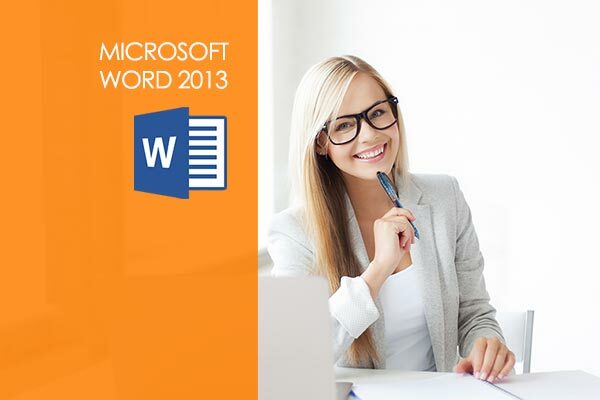
Subscribe To All-Access
Lock In $16.99 / Month Forever
Access this course and over 3,000 hours of focused IT training. Start your first month for only $1.00. Then lock in only $16.99 / month for life.
- Get Every Course
- Free Updates / New Content Added
- 3,000+ Hours of Training
- Price Lock Guarantee
- Games / Flashcards
- 21,000+ Practice Questions
$49.99 $16.99 Monthly
$49.00




good
Smooth delivery and easy access to LMS. Good to see that the LMS offers progress tracking. Would be great if badges were offered on completion of courses to share via Credly to future employers.