Adobe InDesign (2021)
.
In this course we’ll review InDesigns graphic creation capabilities, how to import graphics and how to properly organize them for a project.
Included In This Course

8 Hrs 43 Min

39 On-demand Videos

Closed Captions

11 Topics

101 Prep Questions

Certificate of Completion
Adobe InDesign is a layout software that takes images and text and lay them out across pages. InDesign is best used for working with multiple page documents like books, magazines, brochures, portfolios and can even be used to create business cards, letterheads, posters, and flyers.
Graphic designers and production artists are the primary users of this desktop publishing software. It can also be used in conjunction with other Adobe products primarily Photoshop and Illustrator.
2021 Version
Proudly DisplayYour Achievement
Upon completion of your training, you’ll receive a personalized certificate of completion to help validate to others your new skills.
Adobe InDesign 2021 Course Content
Module 1
- 1.1 Instructor Bio
- 1.2 Course Intro
Module 2
- 2.1 Creating a New Document
- 2.2 Importing Images and Understanding Links
- 2.3 Basic Tools and Navigating the Interface
- 2.4 Properties Panel
- 2.5 Creating Your Own Graphics within InDesign-
- 2.6 Working with Layers
Module 3
- 3.1 Color Theory
- 3.2 Adding and Altering Fills, Strokes, Colors and Gradients
Module 4
- 4.1 Pages Panel
- 4.2 Master Pages
Module 5
- 5.1 Typography Terms and Definitions
- 5.2 Creating Text + Character and Paragraph Formatting
- 5.3 Character and Paragraph Styles
- 5.4 Wrapping Text Around an Image
- 5.5 Working with Tables
Module 6
- 6.1 Saving, Preflight and Packaging Your Document
- 6.2 Exporting a PDF
Module 7
- 7.1 Principles of Design
Module 8
- 8.1 Letterheads
- 8.2 Business Card
- 8.3 Brochure
- 8.4 Multi-Page Binded Document
- 8.5 Print Booklet
Module 9
- 9.1 Creating a Template in InDesign
- 9.2 Using Step and Repeat
- 9.3 Grouping Objects
- 9.4 Island Spread & Page Tool-
- 9.5 Scripts
- 9.6 Object Styles
- 9.7 Content Collector & Content Placer
- 9.8 Gap Tool
- 9.9 Pathfinder Pallet
Module 10
- 10.1 Considerations When Working with Interactive Documents
- 10.2 Web Docs, Hyperlinks, Buttons and Rollovers
- 10.3 Creating Your Own Path
- 10.4 Exporting
Module 11
- 11.1 Outro
Add a review
Currently, we are not accepting new reviews
4.8
Based on 81 reviews
| 5 star | 82 | 82% |
| 4 star | 17 | 17% |
| 3 star | 1 | 1% |
| 2 star | 0% | |
| 1 star | 0% |
1-5 of 81 reviews
Sorry, no reviews match your current selections
Your Training Instructor
Dana Corrigan is a 2D animation professor and freelance animator/illustrator whose work includes TV Pilots, E-Cards, Motion Graphics, animated short films, and developing pitch books and presentations for cartoon shows. She has an MFA in Animation from Savannah College of Art and Design and has been teaching at the university level since 2011.
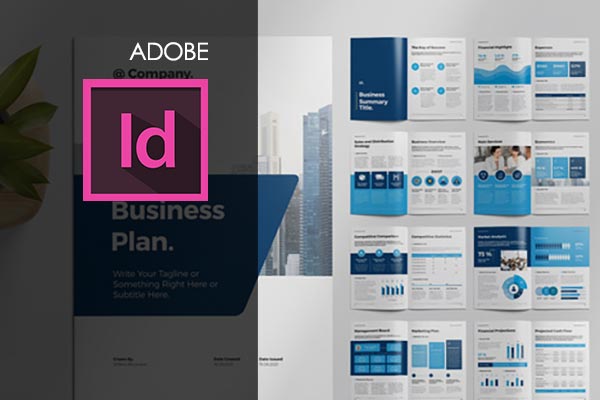
Subscribe To All-Access
Lock In $16.99 / Month Forever
Access this course and over 3,000 hours of focused IT training. Start your first month for only $1.00. Then lock in only $16.99 / month for life.
- Get Every Course
- Free Updates / New Content Added
- 3,000+ Hours of Training
- Price Lock Guarantee
- Games / Flashcards
- 21,000+ Practice Questions
$49.99 $16.99 Monthly
OR
$49.00




good
Smooth delivery and easy access to LMS. Good to see that the LMS offers progress tracking. Would be great if badges were offered on completion of courses to share via Credly to future employers.