What is Redux Toolkit?
Definition: Redux Toolkit Redux Toolkit is a powerful library and the official recommended way for writing Redux logic in modern JavaScript applications. It simplifies the process of managing the application
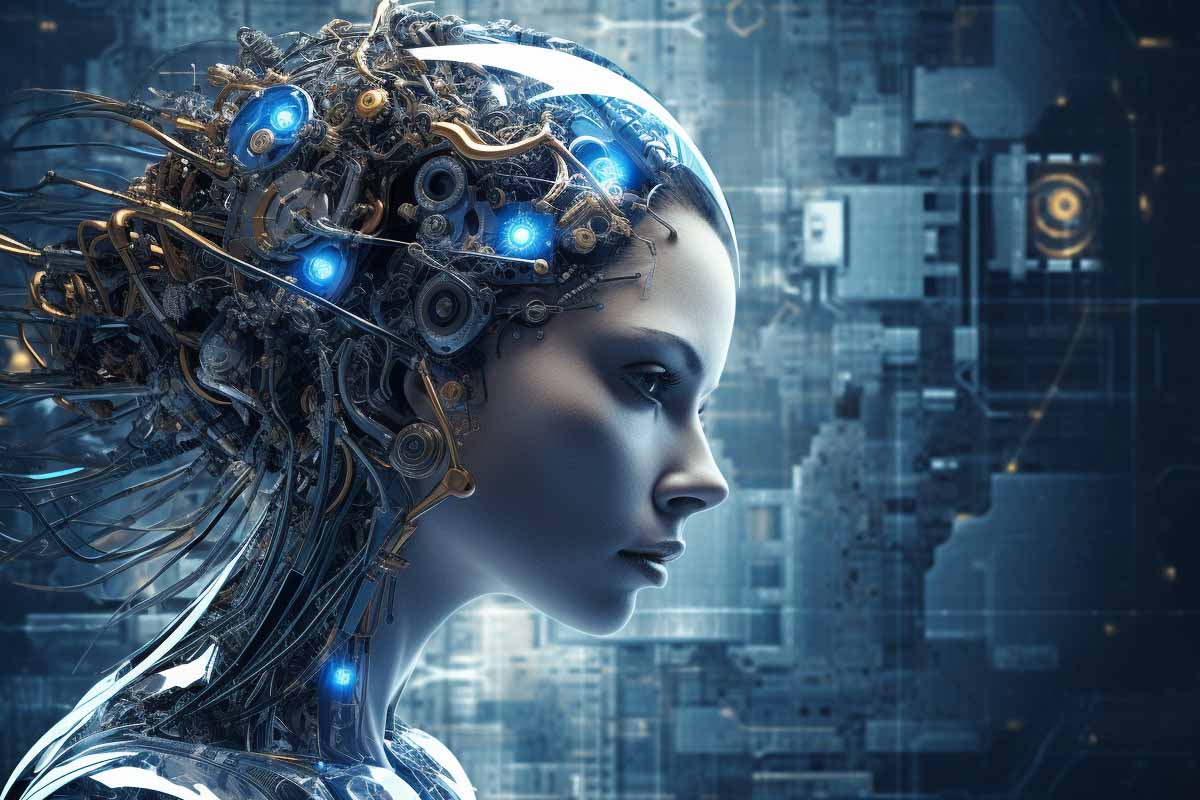
Using MLeap refers to leveraging MLeap, which is an open-source library designed to enable seamless integration and deployment of machine learning models across various platforms and programming languages. The primary goal of MLeap is to eliminate the challenges often encountered when moving machine learning models from the development environment to production systems.
MLeap is based on the concept of serializing machine learning models into a portable format that can be used by different systems. It accomplishes this by converting models into a specialized format known as a “Bundle.” Bundles are lightweight and can be easily transported and executed within various runtime environments.
The typical workflow for using MLeap involves the following steps:
Join ITU Online to dive deep into using Microsoft Big Data Clusters, one of SQL Server’s most impactful features—SQL Big Data Clusters. In this course, you will learn about data virtualization and data lakes for this complete artificial intelligence (AI) and machine learning (ML) platform within the SQL Server database engine.
Using MLeap with Microsoft Big Data technologies, such as Azure Databricks or Azure HDInsight, can enhance the process of deploying machine learning models on large-scale datasets. MLeap’s portability and compatibility with different platforms make it a suitable choice for integrating machine learning workflows with Microsoft’s Big Data solutions. Here’s a step-by-step guide on how to use MLeap with Microsoft Big Data:
1. Train and Serialize Model: Begin by training your machine learning model using a framework that is compatible with MLeap, such as Apache Spark MLlib or Scikit-learn. Train the model on a dataset that is representative of the problem you are trying to solve. Once the training is complete, serialize the model into an MLeap Bundle.
2. Set Up Microsoft Big Data Environment: Depending on your requirements, set up a Microsoft Big Data environment using either Azure Databricks or Azure HDInsight. Both services provide scalable and managed clusters for running big data workloads. Azure Databricks is ideal for collaborative data analytics, whereas Azure HDInsight is suitable for a wide range of big data processing tasks.
3. Install MLeap on the Big Data Cluster: Before using MLeap on the Microsoft Big Data cluster, ensure that MLeap is installed on all the nodes of the cluster. The installation process might vary depending on the cluster type. Follow the MLeap documentation or the specific documentation provided by the Microsoft Big Data service to install MLeap on the cluster.
4. Load MLeap Bundle in the Big Data Environment: Upload the MLeap Bundle containing your serialized machine learning model to the Microsoft Big Data environment. This can be achieved through standard file upload methods or storage options supported by the chosen service (e.g., Azure Blob Storage). Make sure the necessary permissions are set to access the Bundle from the cluster.
5. Deserialize and Use the Model: In your big data processing workflow (e.g., Spark job, Hive query, or Pig script), load the MLeap Bundle, and deserialize the machine learning model. The deserialized model can now be used to make predictions on large-scale datasets or for any other machine learning tasks as required.
6. Automate Model Updates (Optional): If your machine learning model requires periodic updates, automate the process of replacing the existing MLeap Bundle with the updated model. This ensures that your big data workflow always uses the latest version of the model without manual intervention.
7. Monitor and Optimize Performance: Once the model is deployed and integrated with your Microsoft Big Data workflow, monitor its performance and scalability. Optimize the workflow and infrastructure as needed to ensure efficient and reliable execution of the machine learning tasks.
Using MLeap simplifies the process of deploying machine learning models in diverse environments, reducing the complexities often associated with model integration. By serializing models into Bundles, MLeap ensures cross-platform compatibility and efficient execution. This versatility makes MLeap a valuable tool for data scientists and engineers who seek seamless deployment of machine learning models across various systems while maintaining performance and scalability.
Using MLeap with Microsoft Big Data services opens up new possibilities for deploying and scaling machine learning models on massive datasets. The combination of MLeap’s portability and Microsoft’s robust big data technologies enables seamless integration of machine learning workflows, empowering data scientists and engineers to extract valuable insights from large-scale data with ease and efficiency.
MLeap is an open-source library designed to simplify the deployment of machine learning models. It allows you to serialize your ML models into a compact, execution-optimized format that can be easily deployed across various platforms. When integrated with Microsoft SQL Big Data, MLeap enables direct execution of these models within SQL Server instances, allowing for real-time predictions and analytics without the need for moving data outside the database environment. This integration facilitates a seamless workflow from model training to deployment and inference, directly within your big data ecosystem.
Using MLeap with Microsoft SQL Big Data Clusters offers several benefits. Firstly, it significantly reduces the complexity and overhead associated with deploying machine learning models, as MLeap’s serialization capabilities allow for a straightforward model transfer between training environments and SQL Server. Secondly, it enhances performance by enabling model inference directly where your data resides, thus minimizing latency and eliminating the need for data movement. Lastly, this integration supports a wide array of ML models and frameworks, making it a versatile choice for various machine learning projects within your organization.
Yes, MLeap can handle real-time data predictions within Microsoft SQL Big Data environments. By deploying serialized ML models into SQL Server, MLeap allows for on-the-fly predictions as new data becomes available. This capability is particularly useful for applications requiring immediate insights, such as fraud detection, personalized recommendations, and real-time analytics. The integration ensures that these predictions are made with minimal latency, directly within the database, leveraging the full power of your SQL Big Data infrastructure.
Getting started with integrating MLeap and Microsoft SQL Big Data involves a few key steps. First, you’ll need to train and serialize your machine learning model using MLeap’s libraries. Next, deploy the serialized model to your SQL Server within the Big Data Cluster. Finally, you can execute the model directly through T-SQL statements, utilizing the PREDICT function to perform inference. It’s recommended to review both MLeap and Microsoft SQL documentation for detailed instructions and to ensure your environment is properly configured for the integration.
While integrating MLeap with Microsoft SQL Big Data offers many advantages, there are some limitations to consider. One such limitation is the dependency on the MLeap runtime for executing models, which may not support all machine learning frameworks or the latest versions of those frameworks. Additionally, complex model architectures might require additional customization or optimization for efficient execution within SQL Server. To address these limitations, staying updated with the latest MLeap releases and actively participating in its community can provide solutions and workarounds. Additionally, working closely with your data engineering team to optimize model architectures for the SQL environment can mitigate potential performance issues.
Lorem ipsum dolor sit amet, consectetur adipiscing elit. Ut elit tellus, luctus nec ullamcorper mattis, pulvinar dapibus leo.
$49.99 Original price was: $49.99.$16.99Current price is: $16.99. / month with a 10-day free trial
Definition: Redux Toolkit Redux Toolkit is a powerful library and the official recommended way for writing Redux logic in modern JavaScript applications. It simplifies the process of managing the application
Definition: HTTP Strict Transport Security (HSTS) HTTP Strict Transport Security (HSTS) is a web security policy mechanism that helps protect websites against attacks like man-in-the-middle (MITM) by enforcing the use
Definition: Cross-Site Request Forgery (CSRF) Cross-Site Request Forgery (CSRF) is a web security vulnerability that allows an attacker to trick users into performing actions they do not intend to, by
Definition: Virtual Secure Mode (VSM) Virtual Secure Mode (VSM) is a security feature in modern computing that isolates sensitive processes, such as credential management and encryption keys, within a secure,
Definition: Multiprocessing Multiprocessing is a computational technique in which multiple processors (or cores) within a computer system work simultaneously to execute multiple tasks or processes. This system can handle tasks
Definition: Ethernet Over Power (EoP) Ethernet Over Power (EoP) is a networking technology that allows data transmission over a building’s existing electrical wiring. By using EoP adapters, users can extend
Definition: High Availability and Fault Tolerance High availability (HA) refers to a system’s ability to remain operational and accessible for a very high percentage of time, often with minimal downtime.
Definition: Public Key Infrastructure (PKI) Public Key Infrastructure (PKI) is a framework of hardware, software, policies, and procedures that manage digital keys and certificates for secure electronic communication. PKI uses
The Physical Layer is the first and foundational layer of the OSI (Open Systems Interconnection) model. This layer is primarily concerned with the transmission of raw, unstructured data — typically
Definition: Overlay Networks An Overlay Network is a virtual network that is built on top of an existing physical network. It allows for the abstraction and separation of network layers,
Definition: DRY Principle The DRY Principle, which stands for “Don’t Repeat Yourself,” is a software development guideline aimed at reducing redundancy in code, documentation, or processes. The principle suggests that
Definition: FIPS 140-2 Compliance FIPS 140-2 (Federal Information Processing Standard Publication 140-2) Compliance refers to meeting the security requirements outlined in FIPS 140-2, a U.S. government standard that defines how
ENDING THIS WEEKEND: Train for LIFE at our lowest price. Buy once and never have to pay for IT Training Again.