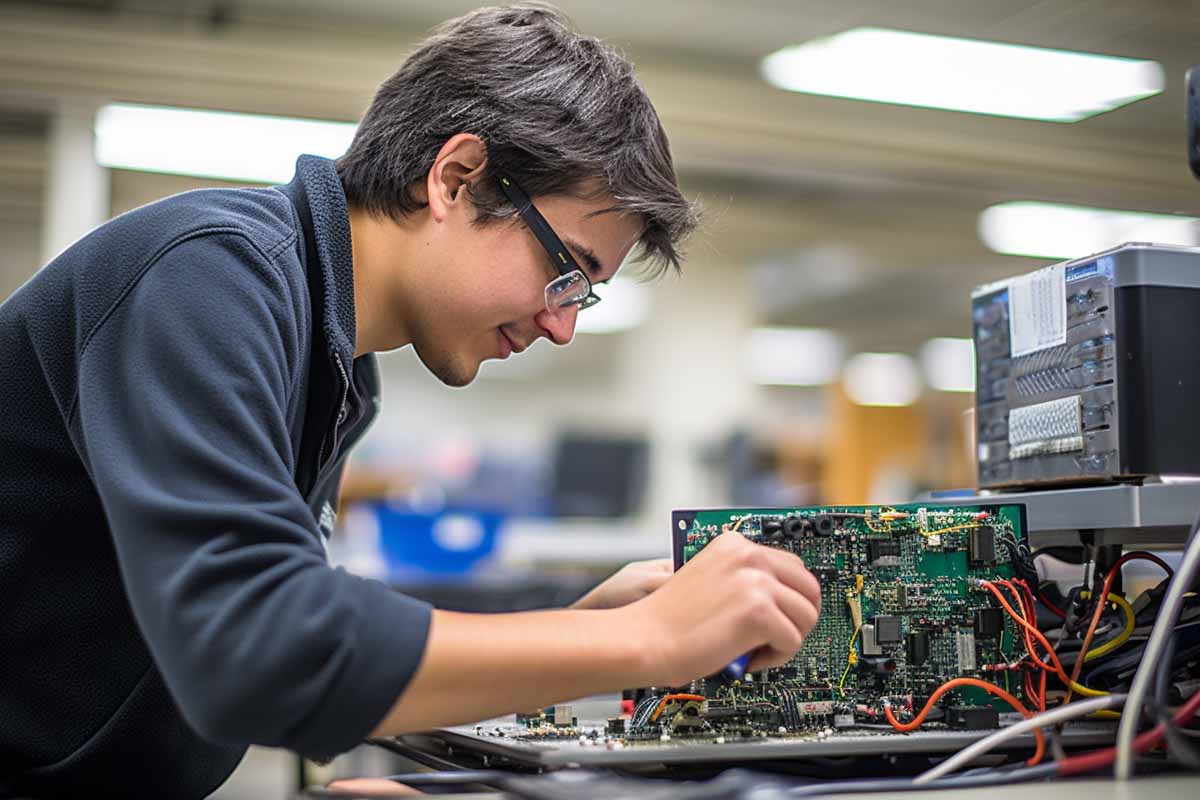Tech Support Interview Questions: What You Need to Know for Your Next Interview
Landing a role in technical support can be a rewarding career move, especially as technology continues to evolve and become integral to everyday life and business operations. Whether you’re transitioning into IT support or aiming to advance your existing career, preparing for a tech support interview is crucial. This process not only assesses your technical skills but also evaluates your communication, problem-solving abilities, and customer service aptitude. Understanding what interviewers typically ask and how to present your skills effectively can make all the difference in securing the role.
This comprehensive guide explores the essential aspects of preparing for a tech support interview. You’ll learn about the core responsibilities of tech support professionals, common interview questions, key technical and soft skills to highlight, and practical tips for success. Armed with this knowledge, you’ll be better equipped to showcase your expertise and stand out as a top candidate — whether you’re interviewing with a startup, a large corporation, or an IT consulting firm. Let’s dive into the details to help you succeed in your next interview.
Understanding the Role of Tech Support Professionals
Overview of Typical Responsibilities and Daily Tasks in Tech Support Roles
Tech support professionals serve as the frontline of an organization’s IT infrastructure. Their primary responsibility is to troubleshoot and resolve hardware, software, network, and system issues faced by users. Daily tasks often include diagnosing problems through remote or onsite support, guiding users through step-by-step solutions, and documenting incidents in ticketing systems. For example, a tech support specialist might assist an employee who cannot connect to the corporate Wi-Fi or troubleshoot a malfunctioning printer.
In addition to technical troubleshooting, tech support staff often perform routine maintenance tasks such as software updates, virus scans, and hardware checks. They may also escalate complex issues to specialized teams for further investigation. Customer satisfaction is a core priority, requiring support professionals to balance technical expertise with excellent communication skills. They need to ensure users not only get their issues resolved but also feel supported and informed throughout the process.
Differentiating Between Technical Support, Help Desk, and IT Support Positions
While these terms are often used interchangeably, they have distinct nuances. Technical support typically refers to assisting end-users with specific hardware or software problems, often in a help desk or call center environment. Help desk roles focus on providing first-line support, handling common issues, and offering quick resolutions. IT support, on the other hand, encompasses a broader scope, including network management, system administration, and infrastructure maintenance.
For example, a help desk technician might troubleshoot a user’s password reset or printer connectivity issue, whereas an IT support engineer could be responsible for configuring servers, managing cybersecurity protocols, or deploying new hardware across a company. Understanding these distinctions helps candidates tailor their responses during interviews and demonstrate relevant experience aligned with the position’s scope.
Key Skills and Qualities Required for Success
Success in tech support hinges on a mix of technical proficiency and interpersonal skills. Problem-solving ability is paramount, as support staff must quickly identify root causes and implement effective solutions. Strong communication skills are equally vital, enabling professionals to explain technical concepts clearly to non-technical users. Patience and empathy are essential when dealing with frustrated clients or colleagues experiencing technical difficulties.
Other important qualities include adaptability to learn new technologies rapidly, attention to detail when documenting issues, and the ability to work under pressure in fast-paced environments. Certifications like CompTIA A+ or Network+ can validate technical knowledge, but soft skills often distinguish top candidates. A well-rounded tech support professional combines technical competence with genuine customer care to deliver exceptional service.
Common Technical Support Interview Questions and How to Prepare
Typical Questions About Technical Knowledge and Troubleshooting Skills
Interviewers frequently ask questions designed to gauge your technical foundation and problem-solving approach. These questions might include scenarios related to hardware, software, networks, or operating systems. For example, you could be asked, “How would you troubleshoot a computer that won’t turn on?” or “Can you explain what DNS does and how it resolves domain names?”
Preparation involves reviewing core concepts, practicing troubleshooting steps, and being ready to demonstrate hands-on experience. Sharing specific examples of past issues you’ve resolved can illustrate your practical skills. For instance, you might describe how you identified a faulty RAM module causing system crashes and replaced it successfully.
Sample Questions Related to Hardware, Software, Networks, and Operating Systems
- What are common causes of a slow computer, and how would you fix them?
- Describe the process of setting up a new network printer.
- How do you troubleshoot connectivity issues in a Wi-Fi network?
- Can you explain the differences between Windows and Linux operating systems?
- What steps would you take if a user reports that their email client is not syncing?
Tips for Demonstrating Hands-On Experience and Problem-Solving Abilities
When responding to technical questions, emphasize your practical experience by walking through real-world examples. Use the STAR method — describe the Situation, Task, Action, and Result — to structure your answers clearly. For example, “In my previous role, I encountered a situation where a user’s computer kept crashing. I diagnosed a memory leak, replaced the faulty RAM, and monitored the system to ensure stability.”
Additionally, showcase your troubleshooting process: ask clarifying questions, gather relevant information, and consider multiple potential causes before arriving at a solution. Demonstrating confidence and clarity in your explanations reassures interviewers of your technical competence and communication skills.
Technical Skills and Knowledge Areas to Highlight
Core Technical Concepts
Proficiency in networking fundamentals is fundamental. This includes understanding IP addressing, subnetting, DNS, DHCP, and basic network security principles. For example, knowing how to assign IP addresses or troubleshoot DNS resolution issues shows your grasp of network management.
Familiarity with operating systems like Windows, macOS, and Linux is also critical. Support professionals should be comfortable navigating these environments, installing updates, managing user accounts, and troubleshooting OS-specific issues. Hardware troubleshooting skills—such as diagnosing faulty components, replacing peripherals, or resolving connectivity problems—are equally essential.
Software Troubleshooting and Support Tools
- Common applications: Office suites, email clients, browsers, and enterprise software.
- Security tools: Antivirus, firewalls, encryption, and malware removal techniques.
- Remote support tools: TeamViewer, AnyDesk, or LogMeIn facilitate remote troubleshooting sessions.
- Ticketing systems: Familiarity with platforms like Zendesk, ServiceNow, or Freshdesk helps in managing user requests efficiently.
Understanding of Cybersecurity Principles
As cyber threats grow more sophisticated, support professionals need foundational cybersecurity knowledge. This includes recognizing phishing attempts, understanding password policies, and applying basic security best practices. Certifications like CompTIA Security+ can bolster your credentials and demonstrate your commitment to security awareness.
Additional Tips for Technical Skills
- Engage in continuous learning and obtain relevant certifications such as CompTIA A+, Network+, or Microsoft certifications.
- Stay updated on emerging technologies, operating system updates, and new support tools.
- Develop the ability to interpret logs, error messages, and system reports to diagnose issues accurately.
Soft Skills and Customer Service Competencies
Effective Communication Skills
Clear, concise communication is vital in tech support. Support professionals must translate complex technical language into understandable terms for users. Active listening ensures you grasp the core issue, and framing explanations in simple language minimizes user frustration. For instance, instead of saying “Your DNS server isn’t responding,” you might say, “Your computer can’t find the website because of a network issue, but I can help fix it.”
Empathy and Patience
Many users seeking support are frustrated or overwhelmed. Demonstrating patience and understanding can de-escalate tense situations and foster trust. Empathy involves acknowledging their feelings and reassuring them that their issue will be addressed. For example, “I understand how disruptive this problem is, and I’ll do my best to resolve it quickly.”
Problem Ownership and Accountability
Taking responsibility for resolving issues, even if they require collaboration, shows professionalism. Support staff should own the problem from start to finish, providing updates and ensuring user satisfaction. If an issue requires escalation, communicate transparently about the process and expected timelines.
Additional Soft Skills
- Time management: Prioritizing tasks effectively in busy environments.
- Adaptability: Learning new systems or procedures as technology evolves.
- Teamwork: Collaborating with other IT staff to resolve complex issues.
- Handling difficult conversations: Remaining professional and respectful, even when users are upset.
- Stress management: Maintaining composure under pressure and during high-volume support periods.
Practical Tips for Acing Your Tech Support Interview
Research the Company’s Products, Services, and Support Processes
Understanding the company’s offerings helps tailor your responses and demonstrate your genuine interest. Review their website, product documentation, and recent news. Familiarize yourself with their support channels, ticketing systems, and common customer issues. For example, if a company primarily provides cloud-based solutions, emphasize your experience with cloud platforms and SaaS troubleshooting.
Prepare Specific Examples of Troubleshooting Successes and Customer Interactions
Prepare a portfolio of stories that showcase your problem-solving skills and customer service excellence. Highlight situations where you resolved complex issues, received positive feedback, or improved support processes. Use concrete metrics where possible, such as reducing ticket resolution time or increasing customer satisfaction scores.
Practice Technical Explanations for Non-Technical Audiences
Being able to communicate technical solutions simply and effectively is a key differentiator. Practice explaining concepts like VPNs, firewalls, or software updates to someone without a technical background. This skill demonstrates your ability to connect with users and ensures they feel supported and understood.
Develop a List of Thoughtful Questions for the Interviewer
- What tools and support systems does your team use?
- What are the most common issues your users face?
- How is success measured for this role?
- What opportunities are there for professional development?
Dress Professionally and Prepare Your Documents
First impressions matter. Dress appropriately for the company’s culture—business casual or formal—and bring multiple copies of your resume, certifications, and any portfolio work. Being organized shows professionalism and readiness.
Follow Up with a Thank-You Note
Send a personalized thank-you email after the interview, reiterating your enthusiasm for the role and how your skills align with their needs. This reinforces your interest and leaves a positive impression.
Additional Preparation Strategies
- Conduct mock interviews or role-playing scenarios to improve clarity and confidence.
- Review common technical issues and solutions to refresh your knowledge.
- Practice staying calm and focused during technical problem-solving questions.
Conclusion
Preparing thoroughly for a tech support interview involves understanding the core responsibilities of the role, honing your technical knowledge, and demonstrating soft skills that foster positive customer interactions. Highlighting your troubleshooting experience, technical certifications, and ability to communicate clearly can significantly enhance your chances of success. Remember, interviewers seek candidates who balance technical expertise with empathy, patience, and professionalism.
Leverage your real-world experiences, stay updated on emerging technologies, and approach each interview as an opportunity to showcase your problem-solving prowess and customer-first attitude. With diligent preparation and confidence, you can stand out as a strong candidate and take the next step in your tech support career. Good luck!