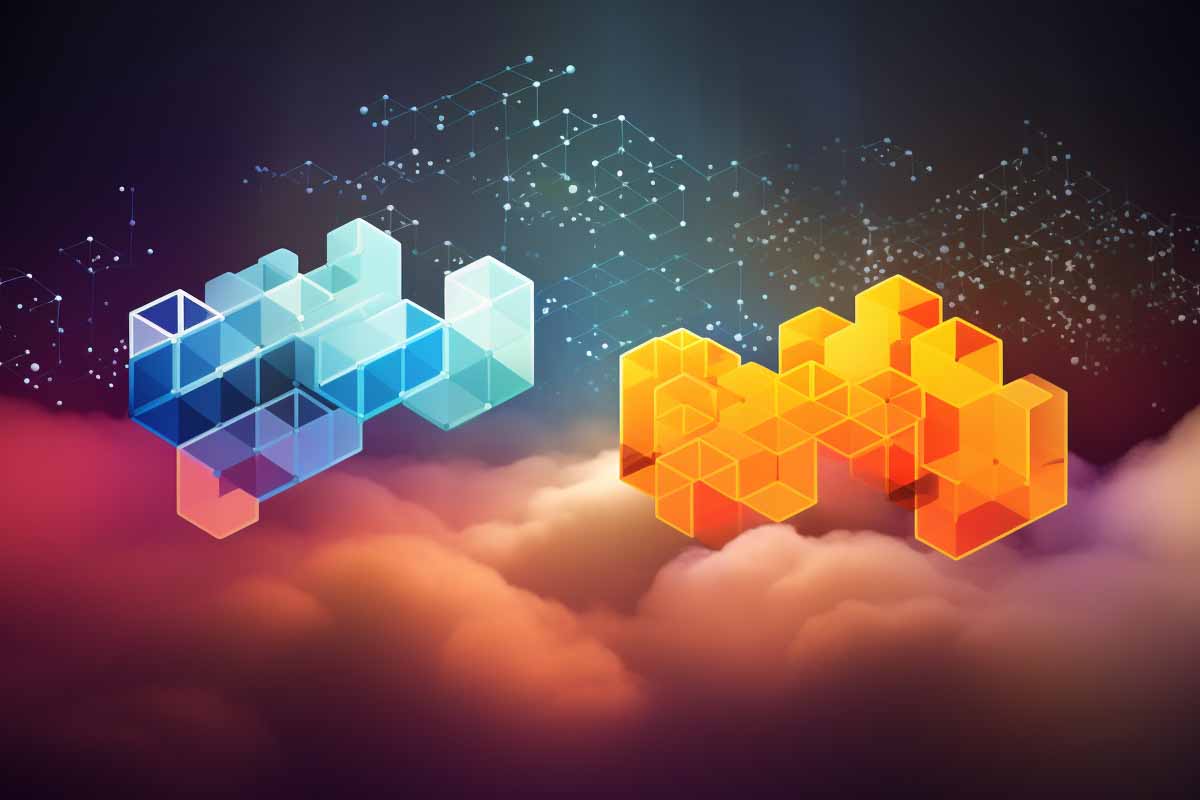What Is a Network Protocol Stack?
Definition: Network Protocol Stack A Network Protocol Stack is the hierarchical structure that organizes protocols necessary for communication over a network. It defines how data is transmitted, received, and processed