What Are Data Schemes?
Definition: Data Schemes A data scheme refers to the structure, organization, and format of data within a database, data warehouse, or data system. It defines how data is stored, categorized,
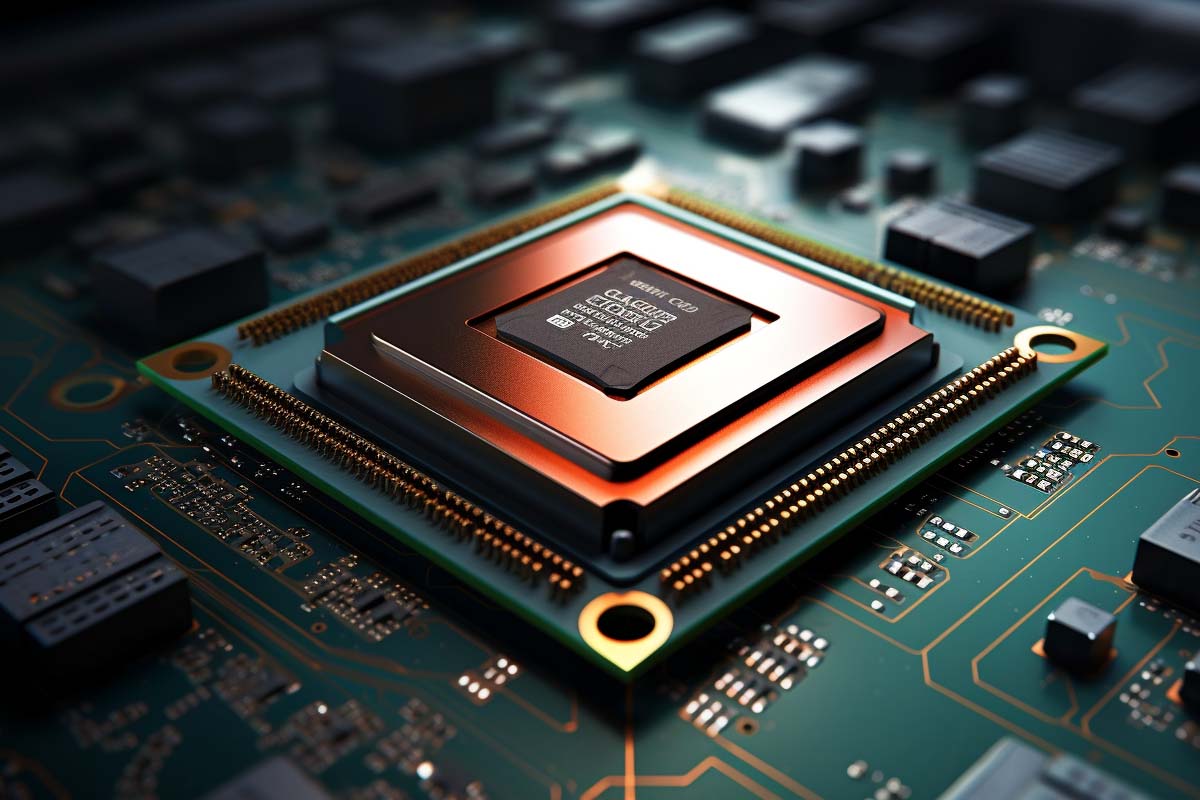
The Central Processing Unit (CPU) is the brain of the computer, handling all instructions it receives from hardware and software. Problems with the CPU can significantly impact the entire system’s performance and stability.
Common Causes of CPU Problems
Physical Signs
Software Indicators
Tools and Techniques
Steps for Diagnosis
Basic Fixes
Advanced Solutions
Regular Maintenance
Usage and Care
Summary and Final Thoughts CPU problems can be challenging but are often manageable with the right approach. Understanding the symptoms, engaging in proper diagnosis, and applying the correct solutions are key. Regular maintenance, careful usage, and monitoring are essential in preventing CPU issues.
Signs of a failing CPU include frequent system crashes, overheating, poor performance, especially in CPU-intensive tasks, and in some cases, the computer failing to boot.
Yes, prolonged overheating can cause permanent damage to a CPU. It’s essential to ensure adequate cooling to prevent such issues.
This depends on the nature of the problem. Issues like overheating can often be resolved with better cooling, but physical damage to the CPU usually requires replacement.
Regular maintenance, such as cleaning dust from the CPU and ensuring good cooling, is crucial. Avoid overclocking beyond the CPU’s capabilities and ensure that your power supply is stable and adequate.
Frequent crashes or reboots can be symptoms of CPU issues. Monitor the CPU temperature, check for BIOS/UEFI error messages, and consider running a stress test. If these indicate CPU problems, further troubleshooting or professional help may be needed.
Lorem ipsum dolor sit amet, consectetur adipiscing elit. Ut elit tellus, luctus nec ullamcorper mattis, pulvinar dapibus leo.
$49.99 Original price was: $49.99.$16.99Current price is: $16.99. / month with a 10-day free trial
Definition: Data Schemes A data scheme refers to the structure, organization, and format of data within a database, data warehouse, or data system. It defines how data is stored, categorized,
Definition : Minification Minification is the process of removing all unnecessary characters from source code without changing its functionality. This includes eliminating spaces, line breaks, comments, and other non-essential characters
Definition: Ransomware Protection Ransomware Protection refers to the strategies, tools, and best practices used to prevent, detect, and mitigate ransomware attacks. Ransomware is a type of malware that encrypts files
Definition: Logical Address Space Logical address space refers to the set of addresses that a program can use to access memory during execution. It is the range of memory locations
3D printing, also known as additive manufacturing, refers to a process of creating three-dimensional solid objects from a digital file. The creation of a 3D printed object is achieved using
Access Management refers to the processes and technologies designed to control and manage access to information and systems within an organization. It plays a critical role in ensuring that the
An Ad Hoc Network is a decentralized wireless networking paradigm that allows individual devices to communicate directly with each other without relying on a pre-existing infrastructure, such as routers or
Adaptive User Interfaces (AUIs) are intelligent systems designed to improve user interaction with software applications by automatically adjusting their layout and elements based on the user’s needs, preferences, and context.
Adobe Photoshop is a powerful digital imaging and graphics editing software developed by Adobe Inc. It’s widely recognized as the industry standard for raster graphics editing, used by professionals in
Agile Business Analysis (ABA) is a methodological approach that focuses on delivering business value by integrating business analysis processes with agile principles. It emphasizes flexibility, continuous improvement, and close collaboration
Agile Project Portfolio Management (PPM) is an approach that aligns project, program, and portfolio management practices with agile methodologies. It focuses on flexibility, continuous improvement, and the ability to adapt
Agile Test Automation refers to the practice of automating the testing process in an agile software development environment. It aims to enhance the efficiency and effectiveness of testing by automating
ENDING THIS WEEKEND: Train for LIFE at our lowest price. Buy once and never have to pay for IT Training Again.