Unix Administration Basics
The topics covered in the Unix Administration Basics Course include: VirtualBox, Basic commands, Special characters, File editing, Filesystem structure, Finding files Regular expressions, Process management, and much more.
Included In This Course

13 Hrs 52 Min

106 On-demand Videos

Closed Captions

18 Topics

60 Prep Questions

Certificate of Completion
Proudly DisplayYour Achievement
Upon completion of your training, you’ll receive a personalized certificate of completion to help validate to others your new skills.
Unix Administration Basics Course Content
Module 1: Virtual Box
- Virtual Box-Part 1
- Virtual Box-Part 2
- Virtual Box-Part 3
- Virtual Box-Part 4
- Virtual Box-Part 5
- Virtual Box-Part 6
Module 2: Basic Commands
- Basic Commands-Part 1
- Basic Commands-Part 2
- Basic Commands-Part 3
- Basic Commands-Part 4
- Basic Commands-Part 5
- Basic Commands-Part 6
- Basic Commands-Part 7
- Basic Commands-Part 8
- Basic Commands-Part 9
- Basic Commands-Part 10
Module 3: Special Characters
- Special Characters-Part 1
- Special Characters-Part 2
- Special Characters-Part 3
Module 4: File Editing
- File Editing-Part 1
- File Editing-Part 2
- File Editing-Part 3
- File Editing-Part 4
- File Editing-Part 5
- File Editing-Part 6
- File Editing-Part 7
Module 5: File System Structure
- File System Structure-Part 1
- File System Structure-Part 2
- File System Structure-Part 3
- File System Structure-Part 4
Module 6: Finding Files
- Finding Files-Part 1
- Finding Files-Part 2
- Finding Files-Part 3
Module 7: Shell Special Characters
- Shell Special Characters-Part 1
- Shell Special Characters-Part 2
- Shell Special Characters-Part 3
Module 8: Regular Expressions
- Regular Expressions-Part 1
- Regular Expressions-Part 2
- Regular Expressions-Part 3
- Regular Expressions-Part 4
- Regular Expressions-Part 5
- Regular Expressions-Part 6
Module 9: Process Management
- Process Management-Part 1
- Process Management-Part 2
- Process Management-Part 3
- Process Management-Part 4
- Process Management-Part 5
- Process Management-Part 6
- Process Management-Part 7
- Process Management-Part 8
Module 10: Job Scheduling
- Job Scheduling-Part 1
- Job Scheduling-Part 2
- Job Scheduling-Part 3
- Job Scheduling-Part 4
- Job Scheduling-Part 5
- Job Scheduling-Part 6
Module 11: Customizing Your Account
- Customizing Your Account-Part 1
- Customizing Your Account-Part 2
- Customizing Your Account-Part 3
- Customizing Your Account-Part 4
- Customizing Your Account-Part 5
- Customizing Your Account-Part 6
Module 12: Unix Printing
- Unix Printing-Part 1
- Unix Printing-Part 2
- Unix Printing-Part 3
- Unix Printing-Part 4
Module 13: Networking
- Networking-Part 1
- Networking-Part 2
- Networking-Part 3
- Networking-Part 4
- Networking-Part 5
- Networking-Part 6
- Networking-Part 7
- Networking-Part 8
- Networking-Part 9
- Networking-Part 10
Module 14: X Windows
- X Windows-Part 1
- X Windows-Part 2
- X Windows-Part 3
- X Windows-Part 4
- X Windows-Part 5
Module 15: Back Up And Compression
- Back Up And Compression-Part 1
- Back Up And Compression-Part 2
- Back Up And Compression-Part 3
- Back Up And Compression-Part 4
Module 16: Text Utility
- Text Utility-Part 1
- Text Utility-Part 2
- Text Utility-Part 3
- Text Utility-Part 4
- Text Utility-Part 5
Module 17: Shell Scripting
- Shell Scripting-Part 1
- Shell Scripting-Part 2
- Shell Scripting-Part 3
- Shell Scripting-Part 4
- Shell Scripting-Part 5
- Shell Scripting-Part 6
- Shell Scripting-Part 7
- Shell Scripting-Part 8
- Shell Scripting-Part 9
- Shell Scripting-Part 10
- Shell Scripting-Part 11
Module 18: System Administration Basics
- System Administration Basics-Part 1
- System Administration Basics-Part 2
- System Administration Basics-Part 3
- System Administration Basics-Part 4
- System Administration Basics-Part 5
Add a review
Currently, we are not accepting new reviews
4.8
Based on 81 reviews
| 5 star | 82 | 82% |
| 4 star | 17 | 17% |
| 3 star | 1 | 1% |
| 2 star | 0% | |
| 1 star | 0% |
1-5 of 81 reviews
Sorry, no reviews match your current selections
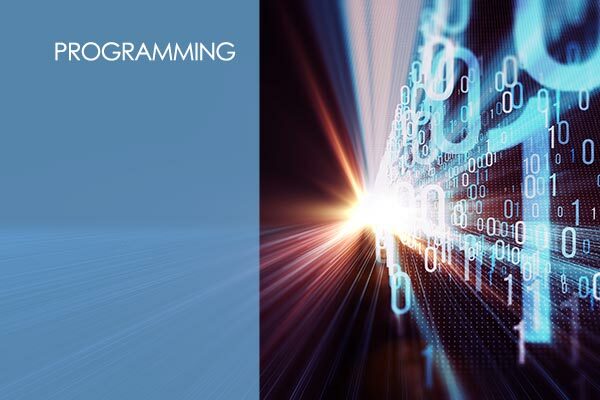
Subscribe To All-Access
Lock In $16.99 / Month Forever
Access this course and over 3,000 hours of focused IT training. Start your first month for only $1.00. Then lock in only $16.99 / month for life.
- Get Every Course
- Free Updates / New Content Added
- 3,000+ Hours of Training
- Price Lock Guarantee
- Games / Flashcards
- 21,000+ Practice Questions
$49.99 $16.99 Monthly
OR
$49.00



good
Smooth delivery and easy access to LMS. Good to see that the LMS offers progress tracking. Would be great if badges were offered on completion of courses to share via Credly to future employers.