Microsoft MTA – Network and Security Training Series – Courses
If you’re aspiring to become an MTA certified professional, then this bundle is perfect for you! It both covers and prepares students on the Microsoft Technology Associate (MTA) Windows Server 2016 Administration (98-365), Networking Fundamentals (98-366), and Security Fundamentals (98-367). With only one exam required to achieve certification, it’s never been easier than now.
Included In This Course



Closed Captions



Certificate of Completion
The Microsoft Technology Associate (MTA) is Microsoft’s newest suite of technology certification exams that validate fundamental knowledge needed to begin building a career using Microsoft technologies. This program provides an appropriate entry point to a future career in technology and assumes some hands-on experience or training but does not assume on-the-job experience.
This bundle focuses on the MTA windows Server 2016 administration (98-365), MTA Networking Fundamentals (98-366) and the MTA Security Fundamentals (98-367). Students are only required to pass one exam to receive an MTA certification.
This bundle includes the following courses:
- Microsoft 98-365 MTA Windows Server Administration
- Microsoft 98-366 MTA Networking Fundamentals
- Microsoft 98-367 MTA Security Fundamentals
Frequently Asked Questions About Microsoft MTA – Network and Security Training Series
What is the Microsoft MTA – Network and Security Training Series?
The Microsoft MTA – Network and Security Training Series is an online course designed to prepare students for the Microsoft Technology Associate (MTA) certification exams. It covers Windows Server 2016 Administration (98-365), Networking Fundamentals (98-366), and Security Fundamentals (98-367). You only need to pass one exam to receive an MTA certification.
What courses are included in this training bundle?
The training bundle includes three courses: Microsoft 98-365 MTA Windows Server Administration, Microsoft 98-366 MTA Networking Fundamentals, and Microsoft 98-367 MTA Security Fundamentals.
What topics are covered in the Microsoft 98-365 MTA Windows Server Administration course?
The Microsoft 98-365 MTA Windows Server Administration course covers several topics such as introducing Windows Server 2016, managing Windows Server 2016, managing storage, monitoring and troubleshooting servers, essential services, understanding file and print services, and Windows network services and applications. The course also includes key takeaways, terms to know, and hands-on labs.
What does the Microsoft 98-367 MTA Security Fundamentals course entail?
The Microsoft 98-367 MTA Security Fundamentals course includes topics such as understanding security layers, authentication, authorization, and accounting, understanding security policies, understanding network security, and locking down the server and client.
What can I expect from the Microsoft 98-366 MTA Networking Fundamentals course?
The Microsoft 98-366 MTA Networking Fundamentals course offers a deep understanding of local area networking, examining local network devices, and data transfers.
What are the benefits of taking this IT Training Course?
By taking this online course, you’ll gain the fundamental knowledge needed to start a career using Microsoft technologies. The course includes 15 training hours, 108 on-demand videos, closed captions, 27 topics, 223 prep questions, and you will receive a certificate of completion after finishing the course.
Proudly DisplayYour Achievement
Upon completion of your training, you’ll receive a personalized certificate of completion to help validate to others your new skills.
Microsoft 98-365 MTA Windows Server 2016 Administration Course Content
Module 1 Introducing Windows Server 2016
- Module 1 Notes
- 1. Windows Server 2016 Fundamentals Intro
- 2. Mod 1 Introducing Windows Server 2016
- 3. Mod 1a Introducing Windows Server 2016
Module 2 Managing Windows Server 2016
- Module 2 Notes
- 4. Mod 2 Managing Windows Server 2016
- 5. Mod 2a Managing Windows Server 2016
Module 3 Managing Storage
- Module 3 Notes
- 6. Mod 3 Managing Storage
- 7. Mod 3a Managing Storage
Module 4 Monitoring and Troubleshooting Servers
- Module 4 Notes
- 8. Mod 4 Monitoring and Troubleshooting Servers
- 9. Mod 4a Monitoring and Troubleshooting Servers
Module 5 Essential Services
- Module 5 Notes
- 10. Mod 5 Essential Services
- 11. Mod 5a Essential Services
Module 6 Understanding File and Print Services
- Module 6 Notes
- 12. Mod 6 Understanding File and Print Services
Module 7 Windows Network Services and Applications
- Module 7 Notes
- 13. Mod 7 Windows Network Services and Applications-
- 14. Mod 7a Windows Network Services and Applications-
Mod 8 Key Takeaways
- Key Takeaway Notes
- 15. Key takeaways Intro
- 16. Key takeaways - Module 1 Introducing Windows Server 2016
- 17. Key takeaways - Module 2 Managing Windows Server 2016
- 18 Key takeaways - Module 3 Storing Data in Windows Server 2016
- 19. Key takeaways - Module 4 Monitoring and Troubleshooting Servers
- 20. Key takeaways - Module 5 Essential Services
- 21. Key takeaways - Module 6 Understanding File and Print Services
- 22. Key takeaways - Module 7 Windows Network Services and Applications
Mod 9 Terms to Know
- Terms to Know Notes
- 23. Terms to Know Intro
- 24. Terms to Know - Module 1 Introducing Windows Server 2016
- 25. Terms to Know - Module 2 Managing Windows Server 2016
- 26 Terms to Know - Module 3 Storing Data in Windows Server 2016
- 27. Terms to Know - Module 4 Monitoring and Troubleshooting Servers
- 28. Terms to Know - Module 5 Essential Services
- 29. Terms to Know - Module 6 Understanding File and Print Services
- 30. Terms to Know - Module 7 Windows Network Services and Applications
Mod 10 Hands on Labs
- Hands on Labs Setup Notes
- 01 MTA 98-365 Windows Server 2016 Administration Fundamentals Lab setup
- 02 Step by Step Install VMware Player 15 in Windows 10 1
- 03 Installing and Configuring DC1 Virtual Machine
- 04 Installing and Configuring SRV-1 Virtual Machine
- 05 Installing and Configuring Client 1 Virtual Machine
- 06 Installing and Configuring the Router Virtual Machine
- 07 Creating and Configuring SRV-2 Virtual Machine
- 08 Working with Windows Server 2016 Desktop Experience
- 09 Managing Organizational Units and Groups in AD DS
Microsoft 98-367 MTA Security Fundamentals Course Content
Module 1 Understanding Security Layers
- Module 1 Notes
- 1.0 Security Fundamentals Instructor
- 1.1 Security Fundamentals Intro
- 1.2 Understanding Security Layers Part1
- 1.3 Understanding Security Layers Part2
Module 2 Authentication, Authorization, and Accounting
- Module 2 Notes
- 2.0 Authentication, Authorization & Accounting Part1
- 2.1 Authentication, Authorization & Accounting Part2
- 2.2 Authentication, Authorization & Accounting Demo
Module 3 Understanding Security Policies
- Module 3 Notes
- 3.0 Understanding Security Policies
Module 4 Understanding Network Security
- Module 4 Notes
- 4.0 Understanding Network Security Part1
- 4.1 Understanding Network Security Part2
Module 5 Locking Down Server and Client
- Module 5 Notes
- 5.0 Locking Down the Server and Client
- 5.1 Locking Down the Server and Client Part2
Module 6 Key Takeaways
- Key Takeaway Notes
- 6.0 Key Take Aways Intro
- 6.1 Understanding Security Layers
- 6.2 Authentication Authorization and Accounting
- 6.3 Understanding Security Policies
- 6.4 Understanding Network Security
- 6.5 Security Fundamentals Part 2
Module 7 Terms to Know
- Terms to Know Notes
- 7.0 Terms to Know Intro
- 7.1 Understanding Security Layers Terms
- 7.2 Authentication Authorization and Accounting Terms
- 7.3 Understanding Security Policies Terms
- 7.4 Understanding Network Security Terms
- 7.5 Locking Down Server and Client Terms
Microsoft 98-366 MTA Networking Fundamentals Course Content
Module 1 Understanding Local Area Networking
- Module 1 Notes
- 1.0 Intro to Networking Fundamentals
- 1.1 Exam Overview
- 1.1 Examining Local Network Devices and Data Transfers 1a
- 1.1 Examining Local Network Devices and Data Transfers 1b
- 1.1 Examining Local Network Devices and Data Transfers 1c
- 1.1 Examining Local Network Devices and Data Transfers 1d
- 1.1 Examining Local Network Devices and Data Transfers 1e
- 1.1 Examining Local Network Devices and Data Transfers 1f
- 1.2 Examining Local Network Devices and Data Transfers Part 2a
- 1.2 Examining Local Network Devices and Data Transfers Part 2b
Module 2 Defining Networks with the OSI Model
- Module 2 Notes
- 2.1 Defining Networks with OSI Model Part 1a
- 2.2 Defining Networks with OSI Model Part 1b
- 2.3 Defining Networks with OSI Model Part 1c
- 2.4 Defining Networks with OSI Model Part 1d
- 2.5 Defining Networks with OSI Model Part 1e
- 2.6 Defining Networks with OSI Model Part 1f
- 2.7 Defining Networks with OSI Model Part 1g
- 2.8 Defining Networks with OSI Model Part 1h
Module 3 Understanding Wired and Wireless Networks
- Module 3 Notes
- 3.1 Understand Wired and Wireless Networks Part1
- 3.2 Understand Wired and Wireless Networks Part2
Module 4 Understanding Internet Protocol
- Module 4 Notes
- 4.1 Understanding Internet Protocol Part1
- 4.2 Understanding Internet Protocol Part2
Module 5 Implementing TCP-IP in the command line
- Module 5 Notes
- 5.1 Implementing TCPIP in the Command Line
Module 6 Working with Networking Services
- Module 6 Notes
- 6.1 Working with Networking Services
Module 7 Understanding Wide Area Networks
- Module 7 Notes
- 7.1 Understanding Wide Area Network Part1
- 7.2 Understanding Wide Area Network Part2
Module 8 Defining Network Infrastructure and Security
- Module 8 Notes
- 8.1 Defining Network Infrastructure & Network Security Part1
- 8.2 Defining Network Infrastructure & Network Security Part2
Module 9 Key Takeaways
- Key Takeaway Notes
- 1. Key Take Aways of Networking Fundamentals
- 2. Key Take Aways Mod1
- 3. Key Take Aways Mod2
- 4. Key Take Aways Mod3
- 5. Key Take Aways Mod4
- 6. Key Take Aways Mod5
- 7. Key Take Aways Mod6
- 8. Key Take Aways Mod7
Module 10 Terms to Know
- Terms to Know Notes
- 1. Terms to Know Networking Fundamentals
- 2. Terms to Know Mod1
- 3. Terms to Know Mod2
- 4. Terms to Know Mod3
- 5. Terms to Know Mod4
- 6. Terms to Know Mod5
- 7. Terms to Know Mod6
- 8. Terms to Know Mod7
- 9. Terms to Know Mod8
| 5 star | 82 | 82% |
| 4 star | 17 | 17% |
| 3 star | 1 | 1% |
| 2 star | 0% | |
| 1 star | 0% |
Sorry, no reviews match your current selections
Your Training Instructor
James is a confident, qualified independent trainer, consultant, and author with 26+ years of extensive managerial and leadership experience in the following areas: Risk Management, IT Security, Certified Information Security Manager (CISM), Certified Information Systems Security Manager (CISSM), CompTIA Cloud Admin Professional – CCAP, CompTIA IT Operations Specialist – CIOS, CompTIA Secure Cloud Professional – CSCP, CompTIA Secure Infrastructure Specialist – CSIS, Information Systems Management & Cyber Security, Cyber Security Law and Policy, Cybersecurity Regulatory Compliance, and Computer Networking. He sees teaching as a reciprocal relationship between instructors and students and believes that it is his responsibility as a trainer to provide students with an environment conducive to learning, knowledge that will be impactful in achieving life goals, materials that will assist in learning, and assistance with developing and maintaining motivation to be successful academically and in life.
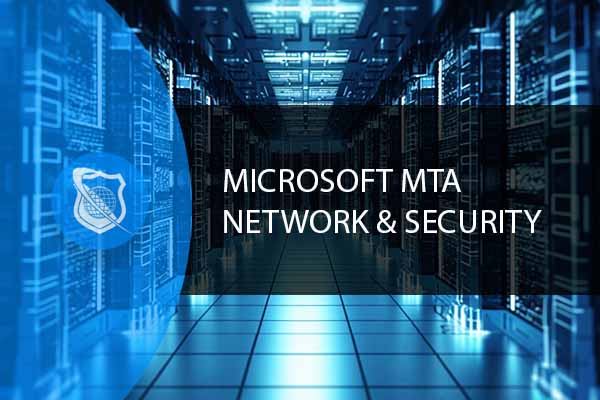
Subscribe To All-Access
Lock In $16.99 / Month Forever
Access this course and over 3,000 hours of focused IT training. Start your first month for only $1.00. Then lock in only $16.99 / month for life.
- Get Every Course
- Free Updates / New Content Added
- 3,000+ Hours of Training
- Price Lock Guarantee
- Games / Flashcards
- 21,000+ Practice Questions
$49.99 $16.99 Monthly
$59.00




good
Smooth delivery and easy access to LMS. Good to see that the LMS offers progress tracking. Would be great if badges were offered on completion of courses to share via Credly to future employers.