Microsoft Word 2010 Training
Learn the power of Word in this Word 2010 Training. Microsoft Word 2010 is your one-stop shop for crafting polished documents. With its impressive array of features, including formatting and collaboration tools, it can help you create professional quality materials in no time!
Included In This Course



Closed Captions



Certificate of Completion
Note: Even though this course is based on an older version, it is still a worthwhile resource for online learning and training.
Course Description
Unleash the Full Potential of Word 2010: A Comprehensive Journey
Dive into the dynamic capabilities of Microsoft Word 2010 with our in-depth training course. Whether you’re a beginner eager to explore the basics or an advanced user seeking to master the intricacies, this course is your gateway to mastering Word 2010. Our meticulously structured program ensures a thorough understanding of Word’s powerful features, from fundamental formatting tools to advanced collaboration techniques.
A Curriculum Tailored for Mastery
Our course spans over 4 training hours, encompassing 28 on-demand videos with closed captions for an inclusive learning experience. Covering everything from creating polished documents to employing advanced editing tools, the course is segmented into three critical areas: Basic, Intermediate, and Advanced levels. Each segment is designed to progressively build your proficiency, ensuring a well-rounded mastery of Word 2010.
Beyond the Basics: Advanced Features and Collaborative Tools
While Word 2010 may be an older version, its relevance in the modern workspace is undeniable. This course delves into advanced functionalities like customizing the interface, working with formulas, and mastering document comparison. By the end, you’ll be equipped not only with the skills to produce top-notch documents but also with the ability to efficiently collaborate and streamline your workflow.
Course Benefits
From Learning to Professional Advancement
Embarking on this Word 2010 Training journey promises more than just learning; it’s a stepping stone to professional advancement. By mastering Word 2010, you’ll enhance your job performance, elevate the quality of your work, and open doors to new opportunities. The skills you acquire will be immediately applicable in any professional setting, giving you a competitive edge.
Recognition of Your Achievement
Upon completion, you’ll receive a personalized certificate, symbolizing your newfound expertise in Word 2010. This certificate serves as a testament to your dedication and skill, ideal for showcasing to employers or adding to your professional portfolio.
A Course That Fits Your Schedule
Our on-demand video format, complete with closed captions, ensures that you can learn at your own pace and in a way that suits your learning style. The course’s structure allows for flexibility, making it easy to fit into a busy schedule, and the variety of topics ensures that every learning objective is covered comprehensively.
Who Is The Course For?
For Every Aspiring Professional
This course is tailored for a wide range of learners – from those just starting out and looking to grasp the basics of word processing, to professionals aiming to refine and expand their document creation skills. Whether you’re preparing for a career that demands strong document management or looking to upgrade your existing skill set, this course is for you.
Addressing Your Unique Learning Needs
We understand that every learner has unique needs and questions. That’s why our course is designed to address a spectrum of queries, from basic functionalities to complex features. By the end of this course, you’ll have the confidence to tackle any document-related challenge that comes your way.
A Step Towards Lifelong Learning
Join a community of learners who are committed to continuous improvement and professional growth. This course is not just about learning Word 2010; it’s about embracing a culture of lifelong learning and skill development. Whether you’re seeking personal enrichment or professional advancement, this course is your gateway to achieving your goals.
Microsoft Word 2010 Training Course: Frequently Asked Questions
What topics are covered in the Microsoft Word 2010 Training Course?
The course comprehensively covers basic to advanced features of Microsoft Word 2010. It includes creating and formatting documents, using advanced editing tools, collaborating with others, customizing the interface, working with formulas, and mastering document comparison techniques. The curriculum is divided into three levels – Basic, Intermediate, and Advanced – ensuring a full spectrum of learning.
Is the Microsoft Word 2010 Training suitable for beginners?
Absolutely! Our Microsoft Word 2010 Training is designed to accommodate learners at all levels, including beginners. The course starts with the basics, such as understanding the Word interface and creating documents, before progressing to more complex topics. This step-by-step approach ensures that beginners can build their skills confidently.
How long does it take to complete the Microsoft Word 2010 Training Course?
The course comprises 4 training hours and 28 on-demand videos. However, since it’s self-paced, the completion time can vary. Some students may complete it in a few days, while others might spread it over several weeks, depending on their schedules and learning pace.
Will I receive a certificate after completing the Microsoft Word 2010 Training?
Yes, upon completing the training, you’ll receive a personalized certificate of completion. This certificate is a great way to validate your new skills in Microsoft Word 2010 and can be added to your professional portfolio or presented to employers.
How relevant is the Microsoft Word 2010 Training in today’s job market?
espite being based on an older version, Microsoft Word 2010 remains a fundamental tool in many professional settings. The skills you acquire in this course are applicable to newer versions of Word as well, making it a valuable resource for anyone looking to enhance their proficiency in document creation and management in the workplace.
Proudly DisplayYour Achievement
Upon completion of your training, you’ll receive a personalized certificate of completion to help validate to others your new skills.
Microsoft Word 2010 Course Content
Word 2010 Basic
- Flashcards
- Intro to the Word Interface
- Working with Templates
- Creating a New Blank Document
- Formatting a Document
- More Formatting Options
- Adding Shapes, Clipart, & Pictures
- Page Layout
- Conclusion
Word 2010 Intermediate
- Flashcards
- Introduction
- Tracking Changes in a Document
- Customizing the Interface
- Working with Styles
- Tables in Word
- Endnotes, Footnotes, & Captions
- Cover Pages, Headers, & Footers
- Working with Sections
- Headers & Footers
- Cover Sheet & Table of Contents
- Cover Letters & Mail Merge
- Conclusion
Word 2010 Advanced
- Flashcards
- Introduction to the Word Interface
- Customizing the Ribbon
- Embedding Non-Word Documents
- Working with Formulas
- Citations
- Comparing Documents
- Forms & Content Controls
- Master Documents & Subdocuments
- Conclusion
| 5 star | 82 | 82% |
| 4 star | 17 | 17% |
| 3 star | 1 | 1% |
| 2 star | 0% | |
| 1 star | 0% |
Sorry, no reviews match your current selections
Your Training Instructor
Josh has 15 plus years in account management and client support with over 5 years specifically in the healthcare industry. Josh provides hands-on leadership to the healthcare team at NetDirector by focusing on client success and innovative solutions. As the Healthcare Operations Manager, Josh ensures that each client implementation is completed as efficiently as possible with the greatest impact to the client. He holds a Bachelor of Arts degree from the University of South Florida.
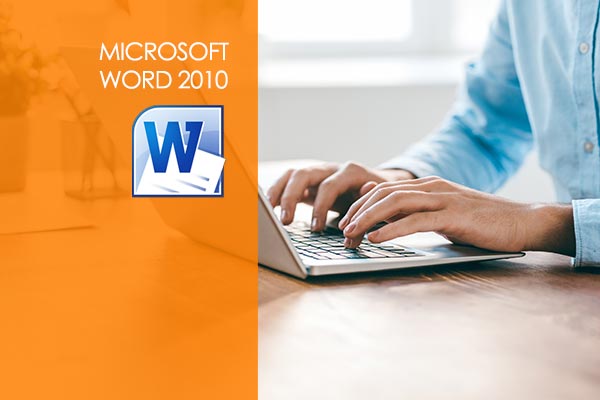
Subscribe To All-Access
Lock In $16.99 / Month Forever
Access this course and over 3,000 hours of focused IT training. Start your first month for only $1.00. Then lock in only $16.99 / month for life.
- Get Every Course
- Free Updates / New Content Added
- 3,000+ Hours of Training
- Price Lock Guarantee
- Games / Flashcards
- 21,000+ Practice Questions
$49.99 $16.99 Monthly
$49.00




good
Smooth delivery and easy access to LMS. Good to see that the LMS offers progress tracking. Would be great if badges were offered on completion of courses to share via Credly to future employers.