What is Python OpenCV
Definition: Python OpenCV Python OpenCV, also known as Open Source Computer Vision Library, is an open-source computer vision and machine learning software library. Originally developed by Intel, it is now
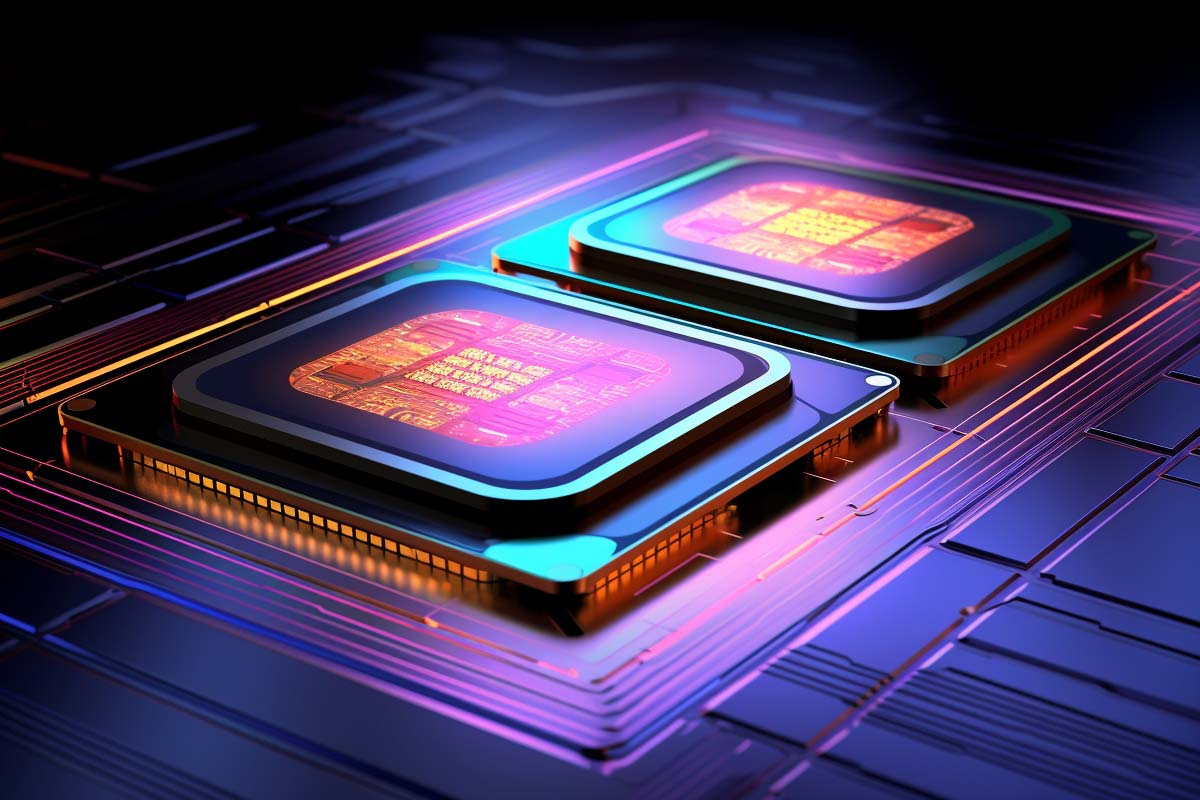
Multiprocessor CPUs, often known as multi-CPU architecture or dual-processor systems, incorporate two or more separate CPUs installed within the same computer, typically on the same motherboard or connected via a high-speed bus system. These CPUs, functioning as a CPU cluster, operate independently but are designed to work in tandem, sharing the same system resources such as memory (RAM) and I/O devices, requiring robust mechanisms for memory access management and data coherence.
Characteristics:

View our comprehensive training series covering all the key elements and certifications needed to successfully excel in an IT User Support Specialist job role.
A multicore CPU, which can range from dual-core to octa-core and beyond, encapsulates multiple execution cores on a single processor chip, enabling parallel data processing and thread-level parallelism (TLP). This design significantly enhances computational speed and efficiency, particularly for parallelizable tasks, while ensuring energy efficiency by sharing the same chip and power supply.
Characteristics:
Ready to kickstart your IT career but don’t know where to begin? Our ITF+ course is your perfect starting point! Master the essential IT skills you need to shine in the tech world. From hardware and software to programming and security, we’ve got it all covered. This comprehensive course is designed to help you ace the CompTIA FC0-U61 IT Fundamentals (ITF+) exam with flying colors.
The choice between multicore and multiprocessor systems often depends on the specific requirements, workloads, and operational contexts. Below are a few scenarios that illustrate where one might be preferred over the other:
In conclusion, while multicore CPUs are well-suited for energy efficiency, cost-effectiveness, and handling of general-purpose tasks, multiprocessor systems excel in environments that demand high computational power, scalability, and efficient parallel processing capabilities. The choice should align with the specific computational demands, performance requirements, and operational constraints of the intended application.

Embark on an exciting IT journey with CompTIA IT Fundamentals (ITF+) training! Dive into the essentials of hardware, software, programming, and more. This foundational course is your gateway to the IT world, setting the stage for future certifications. Start building your IT career today!
The landscape of CPUs is diverse, with various offerings tailored to different needs, ranging from personal computing to high-performance servers. Below is an overview of several categories of CPUs, from consumer-level to high-end server processors, along with general insights into their speed and processing capabilities. It’s important to note that the performance of a CPU can depend on various factors including core count, clock speed, thermal design power (TDP), and the specific architecture. The information provided is a general guide and may not include the latest models as of your inquiry.
When evaluating CPUs, it’s important to consider not just the raw speed (GHz) but also the number of cores, the presence of technologies like hyper-threading or simultaneous multithreading, cache size, and how the CPU fits into the overall system architecture, including the motherboard and RAM compatibility. For the most accurate and up-to-date information, it’s recommended to refer to the manufacturer’s specifications and benchmarks from reputable sources.
When discussing CPUs, multiprocessor, and multicore options, it’s beneficial to be familiar with the following key terms and their definitions:
| Term | Definition |
|---|---|
| CPU (Central Processing Unit) | The primary component of a computer that performs most of the processing inside a computer. It interprets and executes instructions from the computer’s memory. |
| Core | An individual processing unit within a CPU. Modern CPUs can have multiple cores, allowing them to execute multiple processes simultaneously. |
| Multicore CPU | A single CPU that contains two or more cores, enabling it to perform multiple operations simultaneously and independently. |
| Multiprocessor System | A computer system with two or more separate CPUs (processors), which can work independently or together to process instructions. |
| Clock Speed | The speed at which a CPU can execute instructions, typically measured in gigahertz (GHz). Higher clock speeds can indicate faster processing, but efficiency also depends on architecture and other factors. |
| Thread | The smallest sequence of programmed instructions that can be managed independently by an operating system scheduler. Multithreading allows multiple threads to be executed concurrently by a CPU. |
| Cache | A smaller, faster type of memory inside the CPU that stores copies of the data from frequently used main memory locations. There are typically multiple levels of cache (L1, L2, and L3). |
| TDP (Thermal Design Power) | The maximum amount of heat generated by a computer chip or component (often the CPU) that the cooling system is designed to dissipate under any workload. |
| Hyper-Threading / SMT (Simultaneous Multithreading) | Intel’s proprietary technology (Hyper-Threading) and the general term (SMT) for the process where a single physical CPU core appears as two logical cores to the operating system, improving efficiency. |
| Overclocking | The practice of increasing the clock speed of a CPU beyond the manufacturer’s specifications to achieve higher performance, often requiring improved cooling solutions. |
| Socket | The physical interface on a motherboard that allows for the installation of a CPU. Different CPU models may require different socket types. |
| ECC Memory (Error-Correcting Code Memory) | A type of computer data storage that can detect and correct the most common kinds of internal data corruption, often used in servers and workstations for increased reliability. |
Understanding these terms will help facilitate a more informed and productive discussion about CPUs, multiprocessor, and multicore options.
Multicore systems have multiple processing cores within a single CPU chip, allowing them to perform multiple tasks simultaneously within one processor. In contrast, multiprocessor systems consist of two or more separate CPUs that can work independently or together, each having its own processing cores. Multicore systems are generally more energy-efficient and cost-effective, while multiprocessor systems offer higher performance and scalability but at a greater cost and complexity.
The number of cores in a CPU directly impacts its ability to perform parallel processing. More cores mean the CPU can handle more tasks simultaneously, which can significantly improve performance for multitasking and applications designed to take advantage of multiple cores. However, not all applications benefit equally from additional cores, and some are more dependent on single-core performance or clock speed.
Cache memory is a small, fast type of volatile computer memory that provides high-speed data storage for the CPU. It holds frequently accessed data and instructions so the CPU can access this information more quickly than if it had to retrieve it from the main memory (RAM). A larger cache can significantly improve system performance by reducing the time the CPU takes to access data and instructions.
Upgrading to a multicore CPU can improve performance, especially if your applications and workloads can utilize multiple cores. However, upgrading to a multiprocessor system typically involves more than just replacing the CPU—it may require a new motherboard and other components compatible with multiprocessor configurations. Additionally, not all software benefits from multiprocessor systems, so it’s essential to consider your specific needs and whether the software you use can take advantage of the additional processing power.
Overclocking a CPU can increase its performance by raising its operating frequency beyond the manufacturer’s specifications. However, it also increases power consumption and heat production, which can lead to stability issues or shorten the lifespan of the CPU if not managed properly with adequate cooling and voltage adjustments. It’s essential to understand the risks, have proper cooling solutions in place, and proceed cautiously if you choose to overclock your CPU. The benefits include improved performance in CPU-intensive tasks and potentially better gaming experiences, but it’s not without its risks and should be done by those who understand the process and are aware of the potential consequences.
Lorem ipsum dolor sit amet, consectetur adipiscing elit. Ut elit tellus, luctus nec ullamcorper mattis, pulvinar dapibus leo.
$49.99 Original price was: $49.99.$16.99Current price is: $16.99. / month with a 10-day free trial
Definition: Python OpenCV Python OpenCV, also known as Open Source Computer Vision Library, is an open-source computer vision and machine learning software library. Originally developed by Intel, it is now
Definition: Git Branch A Git branch is a lightweight movable pointer to a commit. It is a powerful feature of Git, a distributed version control system, allowing multiple lines of
Definition: Docker Container A Docker container is a lightweight, standalone, and executable software package that includes everything needed to run a piece of software, including the code, runtime, system tools,
Definition: Whitelist A whitelist is a list of entities that are granted explicit permission to access or use a particular system, service, or resource. It is a security mechanism used
Definition: Subnet A subnet, short for subnetwork, is a logically visible subdivision of an IP network. The practice of dividing a network into two or more networks is called subnetting.
Definition: Application Binary Interface (ABI) An Application Binary Interface (ABI) is a standardized interface between two binary program modules, often between an application and the operating system or between applications
Definition: Exchange Server Exchange Server is a mail server and calendaring server developed by Microsoft. It is a critical component of the Microsoft messaging and collaboration platform, designed to handle
Definition: Nagle’s Algorithm Nagle’s Algorithm is a method used in networking to optimize the efficiency of TCP/IP networks by reducing the number of small packets sent over the network. Named
Definition: Entropy in Cryptography Entropy in cryptography refers to the measure of randomness or unpredictability in a cryptographic system. It is a crucial factor in determining the strength and security
Definition: IPv6 Prefix Delegation IPv6 Prefix Delegation is a mechanism used in IPv6 (Internet Protocol version 6) networks that allows a router to automatically assign a network prefix (a block
Definition: Byte Addressable Memory Byte Addressable Memory is a type of memory architecture where individual bytes are assigned unique addresses, allowing each byte to be accessed independently. This contrasts with
Definition: Metadata Repository A metadata repository is a central location where metadata, or data about data, is stored and managed. This repository is essential for the organization, accessibility, and management
ENDING THIS WEEKEND: Train for LIFE at our lowest price. Buy once and never have to pay for IT Training Again.