What Is Material Design?
Definition: Material Design Material Design is a design language developed by Google in 2014, aimed at improving user interface (UI) and user experience (UX) across various platforms and devices. It
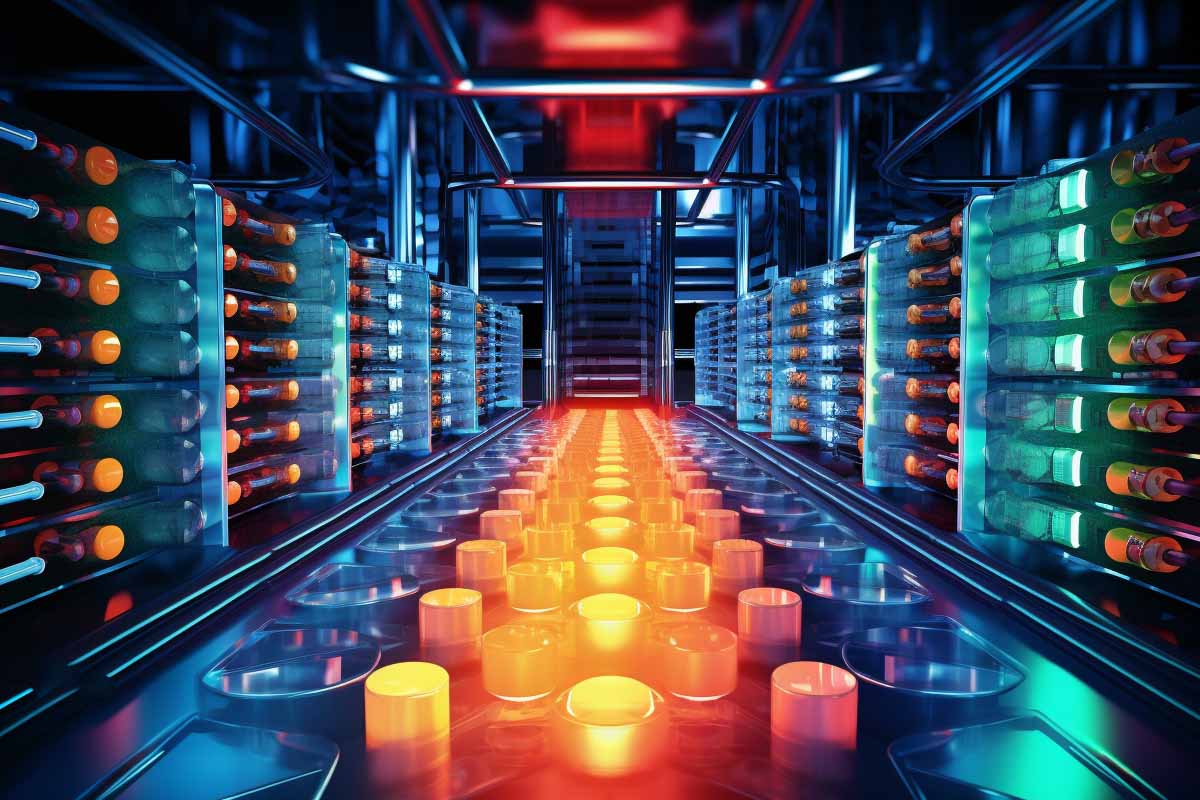
In today’s fast-paced digital landscape, the ability to deliver seamless, reliable, and scalable applications is crucial for any organization. Cloud infrastructure, with its flexible resources and on-demand capabilities, has revolutionized how applications are built and maintained. At the core of this transformation lies load balancing — the process of distributing incoming network traffic across multiple servers or resources to ensure optimal performance and high availability. Among the various tools available, AWS Elastic Load Balancer (ELB) stands out as a vital service that empowers developers and IT teams to build resilient, scalable architectures in the AWS cloud.
This comprehensive guide explores the essential aspects of AWS Elastic Load Balancer, detailing how it enhances application scalability and reliability. From understanding the different types of ELB to deploying best practices for security and performance, readers will gain in-depth insights into harnessing ELB effectively. Whether you’re designing a microservices architecture, managing high-traffic websites, or deploying multi-region applications, mastering ELB is fundamental to delivering a robust cloud environment. Expect to learn about core functionalities, design principles for scalability, strategies for fault tolerance, and future trends shaping load balancing in cloud computing.
At its core, AWS Elastic Load Balancer is a fully managed service that automatically distributes incoming application traffic across multiple targets — such as EC2 instances, containers, or IP addresses — to prevent overloads and ensure high availability. AWS offers several types of load balancers, each optimized for specific use cases and workloads, making it easier to tailor solutions to your application’s needs.
Each ELB type has distinct functionalities tailored to specific scenarios:
AWS ELB seamlessly integrates with various AWS compute services to provide a unified load balancing solution:
Designing for scalability ensures that your application can handle growth and traffic spikes without compromising performance. AWS ELB plays a pivotal role in this by distributing load effectively and supporting dynamic adjustments in infrastructure.
Horizontal scaling involves adding more instances to handle increased load, rather than upgrading existing ones. ELB facilitates this by evenly distributing incoming requests across all active targets, preventing any single instance from becoming a bottleneck. This approach not only improves capacity but also enhances fault tolerance, as failure of individual instances doesn’t impact overall availability.
ELB supports automatic registration and deregistration of targets, especially when integrated with Auto Scaling groups. When new instances spin up to meet demand, they are automatically added to the load balancer’s target group. Conversely, unhealthy or obsolete instances are deregistered to maintain optimal performance. This dynamic management ensures that traffic is always routed to healthy, available resources.
Auto Scaling enables your infrastructure to grow or shrink based on predefined metrics, such as CPU utilization or request count. When combined with ELB, it ensures that the number of active targets aligns with current demand. For example, during a promotional event or traffic surge, Auto Scaling can increase the number of EC2 instances, which are then automatically registered with ELB to distribute the increased load.
Distributing resources across multiple Availability Zones (AZs) enhances resilience. ELB can be configured to route traffic to targets in different AZs, ensuring that if one zone experiences a failure, the application remains accessible through the remaining zones. This multi-AZ deployment strategy is fundamental for achieving high availability and fault tolerance.
Reliability is a key metric for any application. AWS ELB offers several features to ensure that your application remains available and resilient against failures. Implementing these strategies minimizes downtime and maintains a positive user experience.
ELB continuously monitors the health of registered targets via configurable health checks. If a target fails health checks, ELB automatically stops routing traffic to it, preventing user requests from being sent to unhealthy instances. This proactive approach ensures high availability and reduces the risk of service disruptions.
In the event of an AZ failure or an instance becoming unresponsive, ELB reroutes traffic to healthy targets in other zones or instances. This automatic failover mechanism guarantees continuous application availability, which is critical for mission-critical workloads like financial services or e-commerce platforms.
Deploying load balancers and backend targets across multiple AZs provides redundancy. If one AZ goes offline, traffic seamlessly shifts to remaining zones. This setup is especially important for disaster recovery plans, ensuring that your applications can withstand regional outages.
Security is integral to reliability. ELB supports SSL/TLS termination, allowing encrypted traffic to be decrypted at the load balancer, reducing the load on backend instances and simplifying certificate management. Properly configured security groups restrict access, and integrating with AWS Identity and Access Management (IAM) ensures authorized access to load balancer resources.
Performance optimization ensures that your application responds swiftly and efficiently, even under heavy load. AWS ELB, combined with best practices at the network and application levels, can significantly enhance responsiveness and throughput.
Match your workload requirements with the suitable ELB type:
Adjust health check settings such as interval, timeout, and unhealthy threshold to detect failures promptly. For critical applications, shorter intervals and thresholds enable faster removal of faulty instances from the target group, minimizing user impact.
Design listener rules to route traffic based on URL paths, host headers, or other criteria. Use target groups to organize backend servers logically, simplifying management and enabling targeted scaling or updates.
AWS Global Accelerator improves application performance for global users by directing traffic to optimal endpoints based on health, geography, and policies. When combined with ELB, it ensures low latency, high availability, and seamless user experiences worldwide.
Implement caching strategies and Gzip compression at the application or CDN level to reduce bandwidth usage and improve load times, complementing ELB’s distribution capabilities.
Securing your load balancer and backend infrastructure is vital to protecting sensitive data and maintaining trust. AWS ELB offers multiple security features that, when properly configured, safeguard your applications against common threats.
Deploy SSL/TLS certificates on ELB to encrypt data in transit. This protects user credentials, payment information, and other sensitive data from interception. AWS Certificate Manager (ACM) simplifies certificate management, enabling easy provisioning and renewal.
AWS Web Application Firewall (WAF) can be associated with ELB to block malicious traffic, filter requests based on rules, and prevent attacks like SQL injection or cross-site scripting. This layer of security enhances resilience against common web vulnerabilities.
Control who can modify or access your load balancer configurations using IAM policies. Resource policies further restrict access to specific IP ranges or VPCs, ensuring only authorized entities can interact with your load balancer.
AWS Shield provides DDoS protection, automatically safeguarding ELB endpoints from volumetric and application-layer attacks. For enhanced security, consider AWS Shield Advanced, which offers additional detection and mitigation features.
Follow industry standards and regulatory requirements by implementing encryption, logging, and audit trails. Use AWS Config and CloudTrail to monitor configuration changes and maintain compliance with frameworks like GDPR, HIPAA, or PCI DSS.
Effective deployment and ongoing maintenance are crucial for sustained performance and security. Regular updates, monitoring, and documentation ensure that your load balancing architecture remains robust and adaptable.
Stay informed about new features, security patches, and best practices. Apply updates promptly to mitigate vulnerabilities and leverage improvements in performance or functionality.
Use Amazon CloudWatch to track key metrics such as request count, latency, and healthy host counts. Set alarms for thresholds that indicate potential issues, enabling proactive intervention before users are affected.
Define your ELB and related resources declaratively to ensure repeatability and version control. Automation reduces errors and simplifies scaling or reconfiguration efforts.
Test your resilience plans periodically by simulating failures. Verify that traffic reroutes correctly and that backup systems activate as intended to maintain uptime.
Maintain detailed records of your load balancer setup, policies, and changes. Proper documentation facilitates troubleshooting, audits, and onboarding of new team members.
Many organizations leverage AWS ELB to support highly scalable and reliable applications. For example, a major e-commerce platform might deploy multiple ALBs across regions to ensure low latency and high availability during peak shopping seasons. Microservices architectures often utilize ALB with service discovery to dynamically route traffic to the correct backend microservice instance, simplifying deployment and scaling.
High-traffic media companies streaming live events employ NLBs to handle millions of concurrent TCP connections with minimal latency. Multi-region deployments, combined with AWS Global Accelerator, enable these companies to serve global audiences seamlessly, minimizing latency and maintaining uptime even during regional outages.
Lessons learned from these deployments highlight the importance of proactive monitoring, automation, and security hardening. Common pitfalls include misconfigured health checks, inconsistent security policies, and inadequate scaling policies, which can lead to downtime or security breaches. Addressing these issues through best practices ensures resilient and efficient load balancing architectures.
The landscape of load balancing continues to evolve with advancements in containerization, serverless computing, and hybrid cloud environments. AWS ELB is adapting to these changes by integrating more closely with container orchestration tools like Amazon EKS and supporting serverless architectures via integration with AWS Lambda and API Gateway.
Emerging features include enhanced security options, such as quantum-resistant encryption algorithms, and more granular control over traffic routing and analytics. The integration of AWS Global Accelerator with ELB promises even better latency optimization and global traffic management.
Predictions for the future include increased automation driven by AI and machine learning, enabling predictive scaling and anomaly detection. As organizations adopt multi-cloud and hybrid strategies, load balancing solutions will become more flexible and interconnected, fostering resilient, high-performance applications across diverse environments.
AWS Elastic Load Balancer is a cornerstone of modern cloud architecture, enabling organizations to build applications that are scalable, reliable, and secure. By understanding the different types of ELB and their specific use cases, designing for high availability through multi-AZ deployments, and implementing best practices for security and performance, teams can maximize the value of their cloud investments.
Continuous monitoring, automation, and adaptation to emerging trends will ensure that your load balancing strategy remains effective amid evolving demands. Whether deploying microservices, managing high-traffic websites, or building multi-region architectures, leveraging AWS ELB effectively allows you to deliver resilient, high-performing applications that meet user expectations and business objectives.
For IT professionals seeking to deepen their expertise, ITU Online Training offers comprehensive courses on AWS architecture and cloud deployment strategies, empowering you to master the art of scalable, reliable cloud solutions. Embrace the power of AWS ELB today and elevate your cloud infrastructure to new heights.
In participation with our Udemy Partner, enroll in the newest CompTIA A+ 2025 training course for only $12.99
Lorem ipsum dolor sit amet, consectetur adipiscing elit. Ut elit tellus, luctus nec ullamcorper mattis, pulvinar dapibus leo.
$49.99 Original price was: $49.99.$24.99Current price is: $24.99. / month with a 10-day free trial
A Web Application Firewall (WAF) is a specialized security device or software that filters, monitors, and blocks HTTP/HTTPS traffic to and from a web application. Its primary purpose is to protect web applications from common internet threats that can exploit vulnerabilities in application code or infrastructure. WAFs are crucial components of a comprehensive cybersecurity strategy, especially for organizations that handle sensitive data or operate online platforms vulnerable to attacks.
The key ways WAFs boost security include:
In addition to blocking attacks, WAFs offer features such as rate limiting, IP reputation filtering, and anomaly detection, which further bolster a web application's security posture. Proper configuration and regular updates of WAF rule sets are essential to adapt to evolving threats. Overall, deploying a WAF significantly reduces the risk of data breaches, service disruptions, and reputational damage caused by web application attacks. It acts as both a shield and a filter, allowing legitimate traffic while blocking malicious activities before they reach the application backend.
Many organizations have misconceptions about Web Application Firewalls (WAFs) that can lead to either underestimating their importance or overestimating their capabilities. Clarifying these misconceptions is vital to deploying a WAF effectively within your security architecture.
One common misconception is that a WAF alone can fully protect a web application from all threats. While WAFs are valuable security tools, they are not silver bullets. They should be part of a layered security approach, including secure coding practices, regular vulnerability assessments, and network security measures. Relying solely on a WAF can create a false sense of security and leave vulnerabilities unaddressed.
Another misconception is that WAFs can prevent all types of web attacks. In reality, WAFs are most effective against common, well-understood threats like SQL injection, XSS, and CSRF. Sophisticated or zero-day attacks that exploit unknown vulnerabilities may bypass WAFs if not complemented with other security controls, such as intrusion detection systems (IDS) and secure development practices.
Some believe that WAFs do not require ongoing maintenance or updates. This is false; threat landscapes evolve rapidly, and WAF rule sets must be regularly updated to recognize new attack patterns. Neglecting updates can render the WAF ineffective against emerging threats.
There is also a misconception that WAFs can eliminate false positives entirely. While modern WAFs are designed to minimize false positives, misconfigurations can still block legitimate users or legitimate traffic, affecting user experience. Proper tuning, testing, and continuous monitoring are necessary to balance security and usability.
Finally, many assume that WAFs are only suitable for large enterprises. In reality, organizations of all sizes can benefit from WAF deployment, especially those handling sensitive data, complying with regulations like PCI DSS, or running e-commerce platforms. Cloud-based WAF solutions are accessible and scalable, making them suitable for smaller organizations too.
In summary, understanding that WAFs are a critical but not infallible layer of security helps organizations implement them effectively. They should be combined with secure coding, regular vulnerability management, and other security best practices to maximize protection against the evolving landscape of web application threats.
Configuring a Web Application Firewall (WAF) effectively is essential to ensure optimal protection without disrupting legitimate web traffic. Best practices involve a combination of strategic setup, continuous monitoring, and regular updates to adapt to evolving threats. Here are key steps to maximize your WAF’s effectiveness:
Following these best practices ensures your WAF provides robust protection tailored to your web application's needs. Continuous review, proper configuration, and integration with broader security strategies are essential to maintaining a secure, high-performing web environment.
Understanding the distinction between a Web Application Firewall (WAF) and traditional network firewalls is critical for designing an effective security infrastructure for web applications. While both serve to protect digital assets, they operate at different layers of the network stack and have unique functionalities tailored to specific threats.
Traditional network firewalls primarily operate at the network and transport layers (OSI layers 3 and 4). They filter traffic based on IP addresses, ports, and protocols, controlling access to the network perimeter. Their main focus is on blocking unauthorized access, preventing port scans, and managing network traffic. These firewalls are excellent for establishing a secure boundary but lack the granularity needed to analyze application-level traffic.
In contrast, a WAF operates at the application layer (OSI layer 7). It inspects HTTP/HTTPS requests and responses, understanding the context of web traffic. This allows a WAF to detect and block threats specific to web applications, such as SQL injection, XSS, CSRF, and other OWASP Top 10 vulnerabilities. WAFs provide granular control over web traffic, including inspecting headers, cookies, URL parameters, and payloads.
The key differences include:
Both types of firewalls are complementary. Employing a layered security approach with both a traditional network firewall and a WAF ensures comprehensive protection—network firewalls secure the infrastructure perimeter, while WAFs safeguard the web applications from targeted attacks. Together, they provide a robust defense against a wide spectrum of cyber threats, ensuring both network and application security are addressed effectively.
Definition: Material Design Material Design is a design language developed by Google in 2014, aimed at improving user interface (UI) and user experience (UX) across various platforms and devices. It
Definition: Windows Virtual Desktop Windows Virtual Desktop (WVD) is a comprehensive desktop and app virtualization service that runs on the cloud. Provided by Microsoft, it enables users to access a
Definition: Time Complexity Time complexity is a computational concept that describes the amount of computational time that an algorithm takes to complete as a function of the length of the
Definition: Host File A host file is a computer file used by an operating system to map hostnames to IP addresses. Before the advent of domain name systems (DNS), host
Definition: Optical Mouse An optical mouse is a computer pointing device that uses a light-emitting diode (LED) and optical sensor to detect movement relative to a surface. Unlike its predecessor,
Definition: Hybrid IT Hybrid IT is a computing architecture that combines an organization’s on-premises data center infrastructure with cloud services, allowing for a flexible, scalable, and optimized IT environment. This
Definition: Network Slice A network slice is a concept in networking, particularly within the context of 5G and next-generation mobile networks, that refers to the logical partitioning of a single
Definition: Layered Networking Model A Layered Networking Model is an architectural framework used to understand and implement network communication by dividing the whole process into manageable layers. Each layer serves
Definition: Execution Profile An execution profile is a comprehensive set of configurations and parameters that dictate how software, particularly in testing and development environments, is to run. It outlines the
Definition: Open Handset Alliance (OHA) The Open Handset Alliance (OHA) is a consortium of technology and mobile companies formed in November 2007. The alliance was established with the goal of
Definition: Solidity Solidity is a high-level, object-oriented programming language designed for implementing smart contracts on blockchain platforms, most notably on Ethereum. It is statically typed, supports inheritance, libraries, and complex
Definition: Time-Stamp Counter (TSC) The Time-Stamp Counter (TSC) is a 64-bit register present in most x86 processors, which counts the number of cycles since the last reset. Introduced by Intel